StarDust can be used BEFORE and AFTER constructing a predictive model.
You can use StarDust BEFORE constructing a predictive model to find the different segments of customer inside your database. Thereafter, you can easily create one predictive model per segment. In some not so rare situations, creating several “small” predictive models for each of the segments (instead of one “large” predictive model on the whole database) can lead to a higher predictive accuracy.
You can use StarDust AFTER constructing a predictive model to analyse in more detail your “target” group. Indeed TIMi already gives you a nice MSWord reports that already gives you detailed information about the profile of your target but, on some not so rare situation, you can still obtain a better understanding of the profile of your target using StarDust. Let’s consider this example: the target is composed of 2 segments: Poor Young people and Rich Old Men: You will see inside the TIM analyst report something like that:
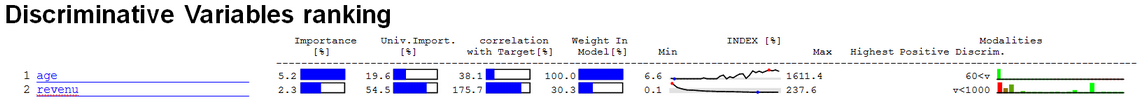
This extract from a TIMi Modeler analyst reports give you the (false) impression that your target is composed of old AND poor men. It really looks like your “target group” can be (falsely) represented this way:
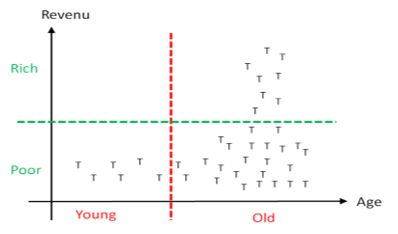
... but in reality your “Target Group” can be correctly represented this way (note that there are two segments):
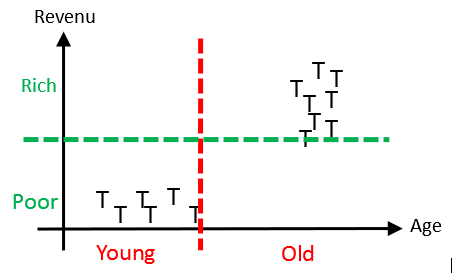
In real life, the situation depicted inside this example almost never exists. But, still, with StarDust, you can check in a few mouse clicks the real profile of your “Target Group”.
You can use StarDust to analyse your “Target Group” and find such, more precise, “insights” about your customers.