To stop the execution of an Anatella graph, you use the ![]() button on the toolbar. When you click the
button on the toolbar. When you click the ![]() button, Anatella instantaneously writes inside the Log window the following text:
button, Anatella instantaneously writes inside the Log window the following text:
WARNING: User Abort.
…but this does not mean that the execution of your graph stopped! This only means that Anatella noticed that you requested stopping the graph execution. The execution is properly stopped only when you see the following message:
Run has been stopped unexpectedly! (finished at 29/1/13 09:59:15 after 0.12 minutes - Peak Memory Consumption: 1523 MB)
It’s quite common to be forced to wait for a quite long time before Anatella completely stops the graph execution and before seeing the final message “Run has been stopped”.
To avoid waiting, you can simply click the ![]() button in the top-right corner of the window: This will instantaneously close the window and you can thereafter instantaneously re-open it. You’ll notice that all your settings have been saved (Anatella automatically saves your graphs before every run) and you can directly continue to work on your graph.
button in the top-right corner of the window: This will instantaneously close the window and you can thereafter instantaneously re-open it. You’ll notice that all your settings have been saved (Anatella automatically saves your graphs before every run) and you can directly continue to work on your graph.
If you try to edit your graph when it’s still executing (i.e. before seeing the final message “Run has been stopped”), unexpected results & errors might occur.
Always wait until complete stop before editing your graph.
![]()
How is it possible that you can stop the execution of some Anatella graphs instantaneously and, for some other graphs, it can take nearly 1 minute?
When you stop the execution of an Anatella graph, Anatella asks to MSWindows to “free” all the RAM memory that it is currently using. More precisely, when stopping a graph, you can see the memory consumption of the “anatella.exe” process that is dropping:
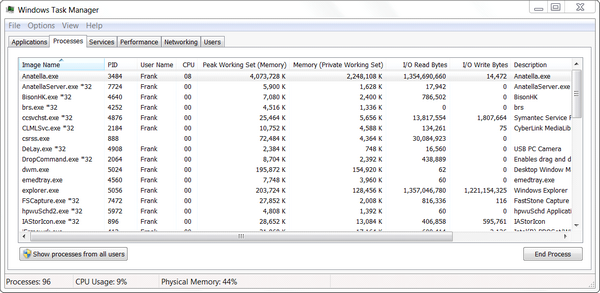
When the memory consumption returns back to a value around 180 MB, it means that all the memory used for the graph-execution is completely “free’d” and Anatella can safely display the message “Run has been stopped” (i.e. The memory consumption of the “anatella.exe” process when idle is around 160-180 MB).
Some Actions require a large amount of RAM memory to run (see section 5.3.2.7 about this subject). An Anatella graph that contains these Actions requires a longer time to stop.
When you click the ![]() button, MSWindows free’s all the memory consumed by the “Anatella.exe” process: it’s a lot faster because MSWindows can reclaim “in bulk” the complete memory used by the process (In opposition to the “normal” stop when there are always 60-80MB of memory that remains in use after a “stop”).
button, MSWindows free’s all the memory consumed by the “Anatella.exe” process: it’s a lot faster because MSWindows can reclaim “in bulk” the complete memory used by the process (In opposition to the “normal” stop when there are always 60-80MB of memory that remains in use after a “stop”).