Each different Anatella/TIMi user on the server has to enter the “Registration Name” and the “Serial Number” (Everybody can use the same “Registration Name” and “Serial Number” but it must be encoded one time by each user).
If there are many different users on the server, it might be simpler to enter only one time the “Registration Name” and the “Serial Number” for all the users. This option is unfortunately only accessible if you have administrative rights on your machine.
![]()
Configuring a Server-Wide License is also required when using Jenkins: See the section 4.8.3.1. for more information about this subject.
To enter the “Registration Name” and the “Serial Number” for all the users of the Server: Go back to the “License Information Window” and follow these steps:
Step 1: Follow the steps described in the section 7.4.1. here above to obtain a functional "Serial Number" for the current user.
Step 2: Click the “Get from Current User” button here:
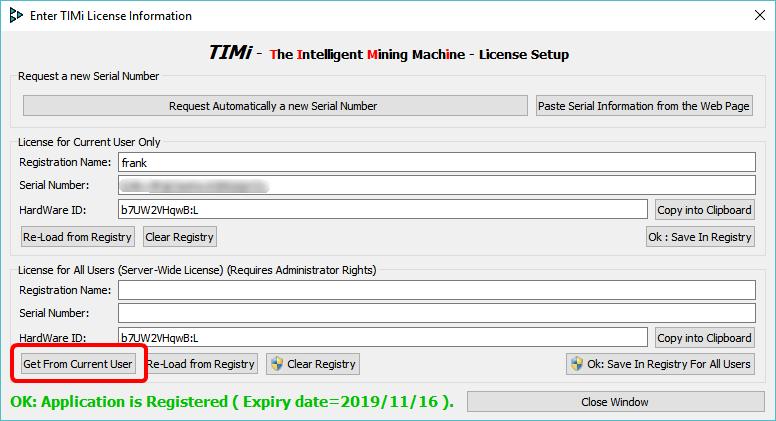
Step 3: At this point, you should have something that looks like that:
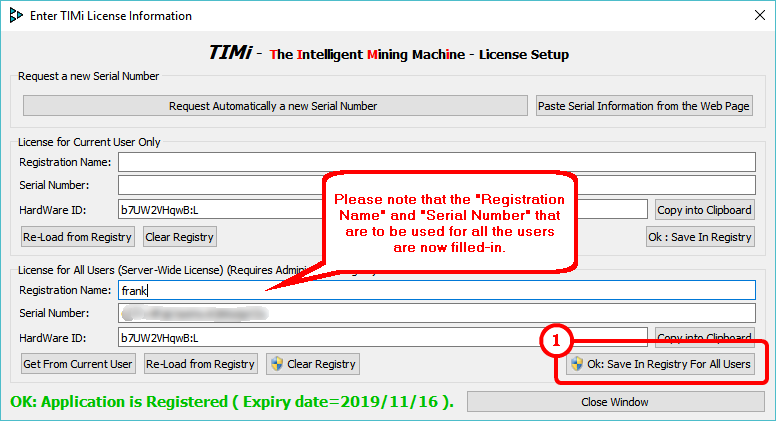
Step 4: Click the “Ok: Save in Registry for All Users” button here: ![]() (…when Windows asks for administrative privileges, say “yes”).
(…when Windows asks for administrative privileges, say “yes”).
Congratulations! You have now activated TIMi for all the server users! ![]()
![]()