The “Character Encoding” option is mainly useful for Git integration: By default, all .anatella files are saved as Unicode UTF-16 files (because, internally, Anatella handles all characters as UTF-16, so that using UTF-16 is the fastest, most efficient option). Unfortunately, Git does not recognize UTF-16 text files (i.e. it only see them as binary files). To enable Git to properly handle your .anatella files, you should select the “UTF‑8” option (to save all your new .Anatella files in UTF-8).
You can also convert your old .anatella files to UTF-8, using two different procedures:
1.Open the .anatalla file to convert to UTF-8 and click on the “utf-8” option inside the “Graph Global Parameter” window:
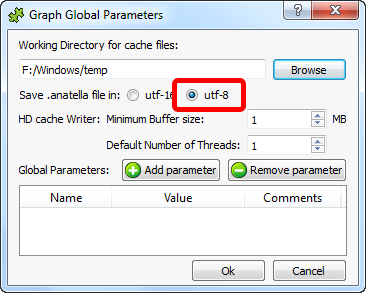
…and save your file (i.e. press [CTRL]+[S] ).
2.Use the ![]() GraphEncrypt Action to convert “in bulk” hundreds of .anatella files to UTF-8.
GraphEncrypt Action to convert “in bulk” hundreds of .anatella files to UTF-8.