|
<< Click to Display Table of Contents >> Navigation: 5. Detailed description of the Actions > 5.5. Standard > 5.5.9. Flatten (High-Speed
|
Icon: ![]()
Function: Flatten
Property window:
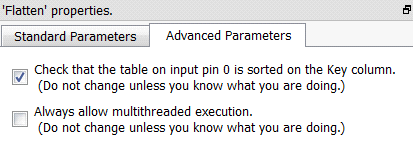
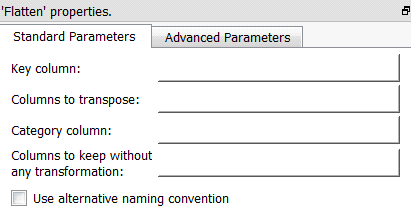
Short description:
Flatten the input table.
Long Description:
One row of the output table regroups several rows of the input table.
This makes the output table “flatter” than the “input table” (thus the name: “flatten”).
For example: We want to transform this table (where each row is a day):
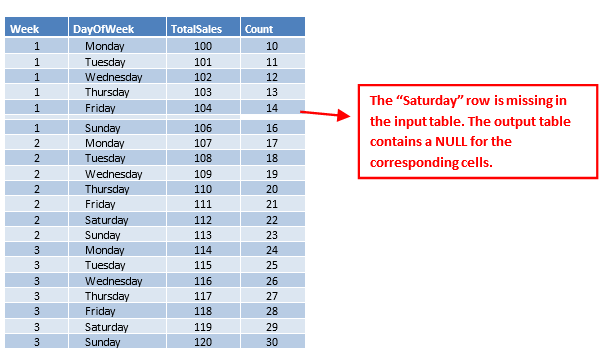
… into this one (where each row is a week):
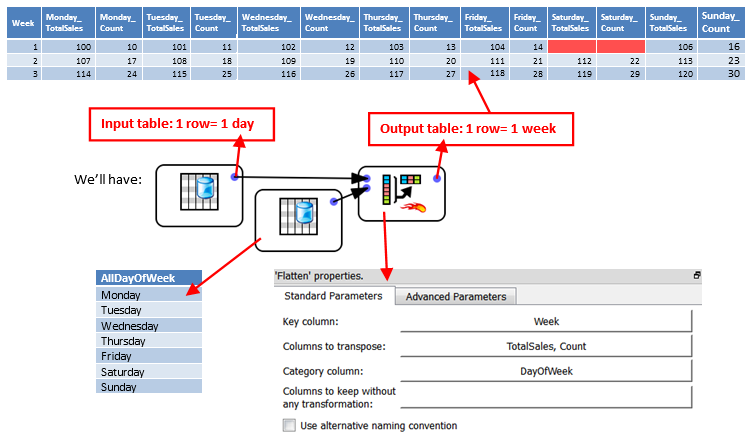
You can run the ![]() Flatten Action inside a N-Way multithreaded Section if the “partitioning” parameter of the
Flatten Action inside a N-Way multithreaded Section if the “partitioning” parameter of the ![]() Multithread Action is equal to the “Key Column” of the the
Multithread Action is equal to the “Key Column” of the the ![]() Flatten Action: see section 5.3.2.5. for more information about this subject.
Flatten Action: see section 5.3.2.5. for more information about this subject.