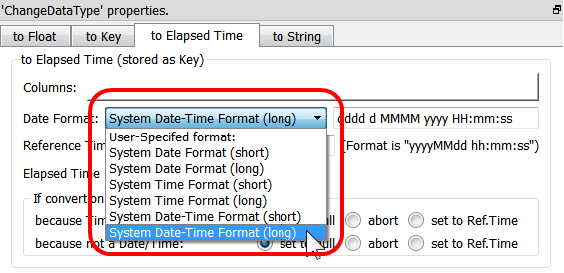The same importation difficulties that appeared for numbers also appear when importing dates and times. Each country has a different way of writing dates (and times). One again, you can use the “system locale” settings. More precisely, use one of the six “System” options to dynamically change, at run-time, the importation settings to reflect the Date & Time settings globally defined inside MSWindows: