You can also use the ChangeDataType ![]() Action to check if a column really contains floating-point numbers. This “sanity check” can potentially detect and prevent difficulties when manipulating tables of doubtful origin.
Action to check if a column really contains floating-point numbers. This “sanity check” can potentially detect and prevent difficulties when manipulating tables of doubtful origin.
For example, to CHECK & convert the column A, B and C to floating-point numbers, we’ll have:
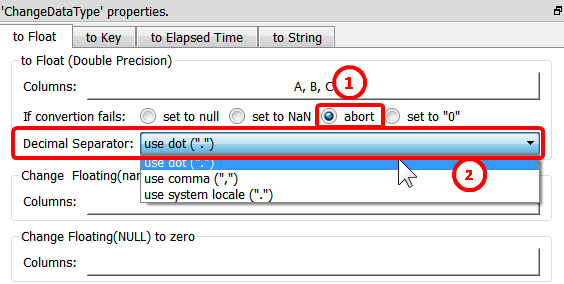
We decided to completely abort the data transformation ![]() if some non-numbers are found inside the column A, B and C. For example, if the column A contains “0,5”, Anatella will abort the execution of the data transformation graph.
if some non-numbers are found inside the column A, B and C. For example, if the column A contains “0,5”, Anatella will abort the execution of the data transformation graph.
One very common pitfall when importing columns with numbers inside Anatella is that: In some countries the decimal separator is the dot (“.”) and in some other it’s the comma (“,”). By default, Anatella is using the dot as decimal separator (i.e. Anatella uses the English notation). Inside the ChangeDataType ![]() Action, you can change the Decimal Separator here:
Action, you can change the Decimal Separator here: ![]() . The third option (that is named “use system locale”) is special: When using this option, Anatella uses the decimal separator that is globally defined inside the MSWindows Operating System (inside the “format” tab of the “Region and Language” option found inside the MSWindows “control panel”). This means that Anatella will dynamically change, at run-time, the decimal separator to always use the globally defined decimal separator from MSWindows.
. The third option (that is named “use system locale”) is special: When using this option, Anatella uses the decimal separator that is globally defined inside the MSWindows Operating System (inside the “format” tab of the “Region and Language” option found inside the MSWindows “control panel”). This means that Anatella will dynamically change, at run-time, the decimal separator to always use the globally defined decimal separator from MSWindows.