Icon: ![]()
Function: RowCounter
Property window:
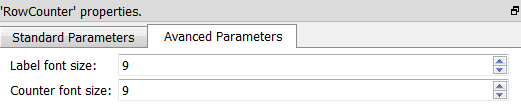
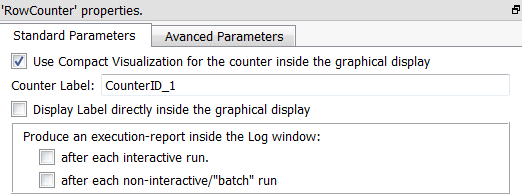
Short description:
Show a Row Counter inside the graphical display.
Long Description:
In addition to the counter visible inside graphical display, the ![]() RowCounter Action can produce an execution report that appears inside the Log Window. For example:
RowCounter Action can produce an execution report that appears inside the Log Window. For example:
Counter "All Rows": Final State: Finished successfully.
Number of Row processed: 73.2 M rows (Exactly 73 216 410 rows)
Execution time: 17.4 seconds (99.914 % of Total execution time)
Average Row Speed: 251 646 021.65 rows/minute (4 194 100.36 rows/second)
First Run Time: 22:43:21 2013/8/23 (Started after 0.085852 % of Total execution time)
Last Run Time: 22:43:38 2013/8/23 (Ended at 100 % of Total execution time)
You can save these reports inside a trace file (i.e. a log file) for later consultation/reviewing: see section 4.7.4 to know how to automatically generate trace files at each run.
The ![]() RowCounter Action possesses a unique design that is very easy to “spot”. This allows you to directly find “in the blink of an eye” all the counters included inside an Anatella-Data-Transformation-Graph. Here is a very small example:
RowCounter Action possesses a unique design that is very easy to “spot”. This allows you to directly find “in the blink of an eye” all the counters included inside an Anatella-Data-Transformation-Graph. Here is a very small example:
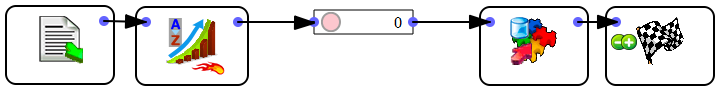
You can change easily the look&feel of the Row Counters inside the graphical display.
Here are some examples:
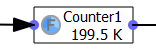
![]()
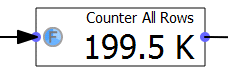
Here are the different meaning of the small icon on the left-side of the Row Counter:
•![]() :Not Executed
:Not Executed
•![]() :Waiting for first row
:Waiting for first row
•![]() :Running
:Running
•![]() :Finished successfully
:Finished successfully