If we have the following Anatella Graph:
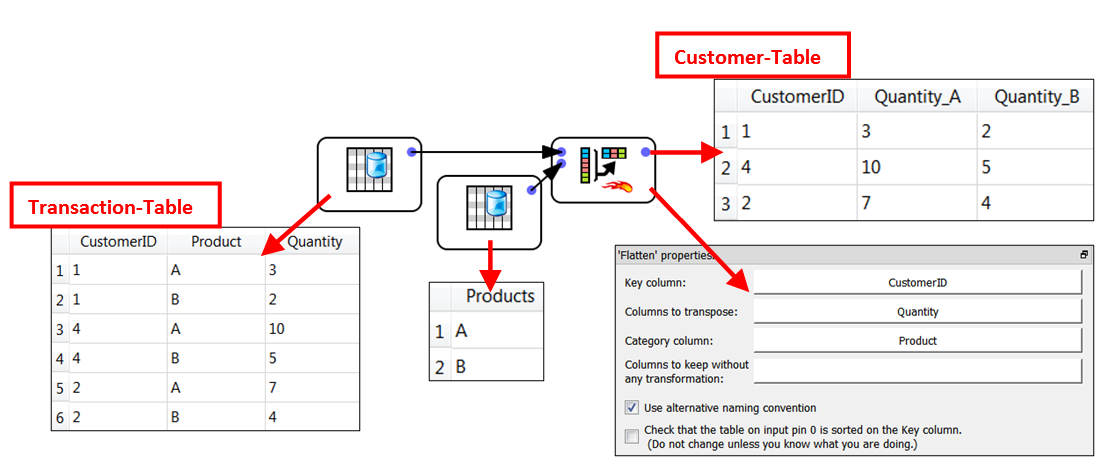
We have a transaction-table, where each row represents one transaction: “How many items of product A or B did the customer X buy?”. Using the ![]() “Flatten” Action, we transform this transaction-table into a Customer-table (where each row represents a customer).
“Flatten” Action, we transform this transaction-table into a Customer-table (where each row represents a customer).
The ![]() “Flatten” Action reads the “CustomerID” column in the table on the input pin 0 and, each time the “CustomerID” column changes, it ouputs one row containing all the data about this “CustomerID”. If we execute the
“Flatten” Action reads the “CustomerID” column in the table on the input pin 0 and, each time the “CustomerID” column changes, it ouputs one row containing all the data about this “CustomerID”. If we execute the ![]() “Flatten” Action inside a N-Way Section, we’ll have:
“Flatten” Action inside a N-Way Section, we’ll have:
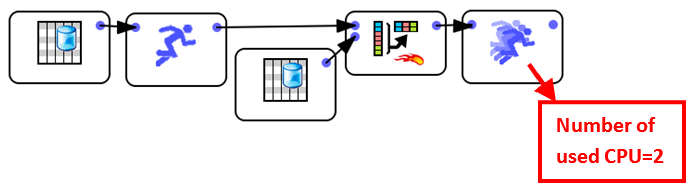
The above graph is equivalent to the following “conceptual” graph:
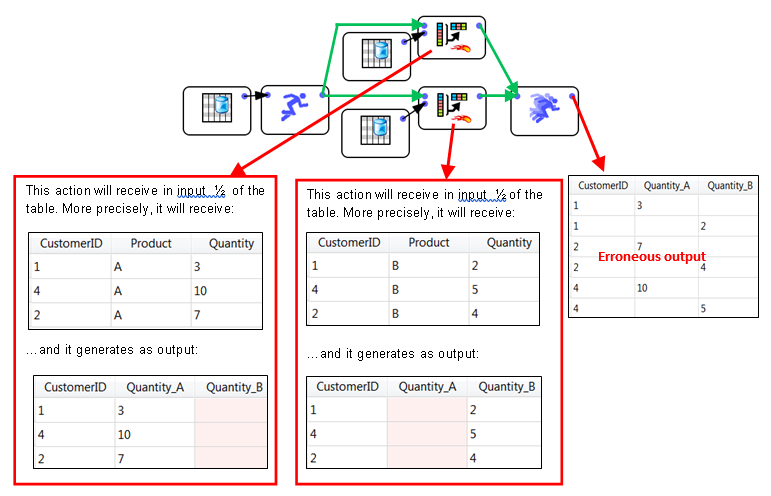
With the default settings, The ![]() “Flatten” Action is not working properly inside a N-Way section. We will now see how to correct this situation.
“Flatten” Action is not working properly inside a N-Way section. We will now see how to correct this situation.
Let’s now define “Branch 1” and “Branch 2”in the following way:
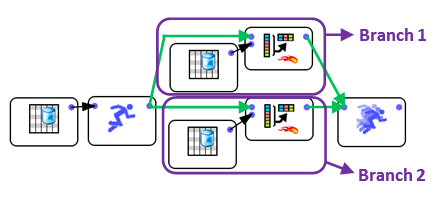
In the above example, the ![]() “Flatten” Action inside “Branch 1” receives only a fraction of the rows related to a specific customer (e.g. For the “CostumerID=1”, it receives only the row about the “A” product and nothing about the “B’ product). It thus produced a wrong result (e.g. for the “CostumerID=1”, it outputs only the quantity of A product and nothing for the B product). In order for the The
“Flatten” Action inside “Branch 1” receives only a fraction of the rows related to a specific customer (e.g. For the “CostumerID=1”, it receives only the row about the “A” product and nothing about the “B’ product). It thus produced a wrong result (e.g. for the “CostumerID=1”, it outputs only the quantity of A product and nothing for the B product). In order for the The ![]() “Flatten” Action inside “Branch 1” to work properly, it should receive all the rows related to a specific customer (e.g. it should receive all the rows related to the “CustomerID=1”). With the default settings, the rows that enter into the first
“Flatten” Action inside “Branch 1” to work properly, it should receive all the rows related to a specific customer (e.g. it should receive all the rows related to the “CustomerID=1”). With the default settings, the rows that enter into the first ![]() Multithread Action are forwarded more-or-less randomly to either “Branch 1” or “Branch 2”. To guarantee that all the rows related to the same customer are going inside the same branch, we must use the “partitioning” parameter
Multithread Action are forwarded more-or-less randomly to either “Branch 1” or “Branch 2”. To guarantee that all the rows related to the same customer are going inside the same branch, we must use the “partitioning” parameter ![]() of the
of the ![]() Multithread Action: For example, this will work properly:
Multithread Action: For example, this will work properly:
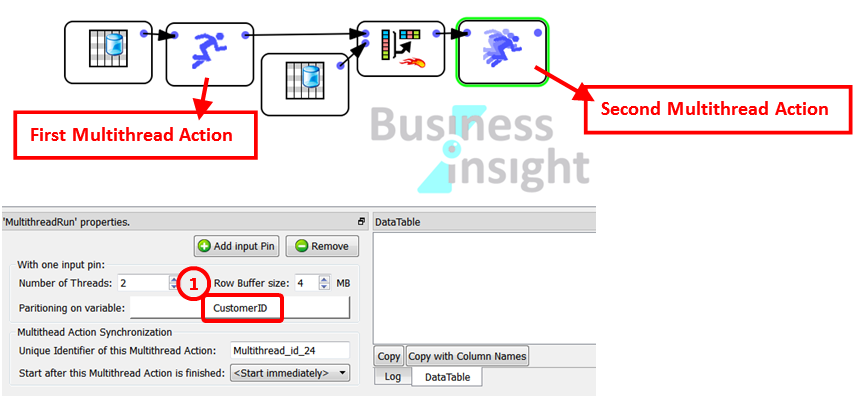
The “partitioning” parameter basically says to the first ![]() Multithread Action: “Continue to send the input rows to the same branch, as long as the CostumerID stays the same” (Beware: please note that this “partitioning” parameter is set in the parameter panel of the second
Multithread Action: “Continue to send the input rows to the same branch, as long as the CostumerID stays the same” (Beware: please note that this “partitioning” parameter is set in the parameter panel of the second ![]() Multithread Action). Thanks to the “partitioning” parameter, we can run in parallel an even larger variety of Actions (such as the
Multithread Action). Thanks to the “partitioning” parameter, we can run in parallel an even larger variety of Actions (such as the ![]() “Flatten” Action, the
“Flatten” Action, the ![]() Aggregate Action, the
Aggregate Action, the ![]() Partitioned Sort Action, the
Partitioned Sort Action, the ![]() kpi_Stock Action, etc.).
kpi_Stock Action, etc.).
To know more about how to overcome the limitations of the N-Way Multithread Section, please refer to section “5.5.5.2. Using the “out-of-memory mode” of the ![]() Aggregate Action inside a N-Way Multithreaded Section”.
Aggregate Action inside a N-Way Multithreaded Section”.