Icon: 
Function: readGel
Property window:
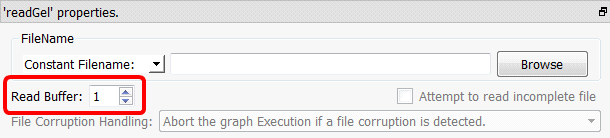
Short description:
Reads a table from a .gel_anatella file.
Long Description:
Reads a table from a “.gel_anatella” file. See section 5.1.1. to have more information on how to specify the filename of the “.gel_anatella” file (i.e. You can use relative path, wildcards, and Javascript to specify your filename).
You can connect to the input pin of the ![]() GelFile Reader a table containing (many) filenames. Typically, this input table will be computed using the
GelFile Reader a table containing (many) filenames. Typically, this input table will be computed using the ![]() fileListFromObsDate Action (see section 5.24.5). Anatella reads all the corresponding “Gel files” one after the other (This is more or less equivalent to the
fileListFromObsDate Action (see section 5.24.5). Anatella reads all the corresponding “Gel files” one after the other (This is more or less equivalent to the ![]() Append Action). There is a limitation: The different “Gel Files” that are read in this way must all have exactly the same meta-data.
Append Action). There is a limitation: The different “Gel Files” that are read in this way must all have exactly the same meta-data.
The Anatella “HD cache” system is automatically creating “Gel Files” when you click on the output pins of the different Actions. These “Gel Files” are also useful when you want to exchange data with other Anatella processes.
![]()
You can drag&drop a .gel_anatella file from a MS-File-Explorer-Window into an Anatella-Graph-Window: This will directly create the corresponding ![]() ReadGel Action inside the Anatella graph.
ReadGel Action inside the Anatella graph.
Here is an example:
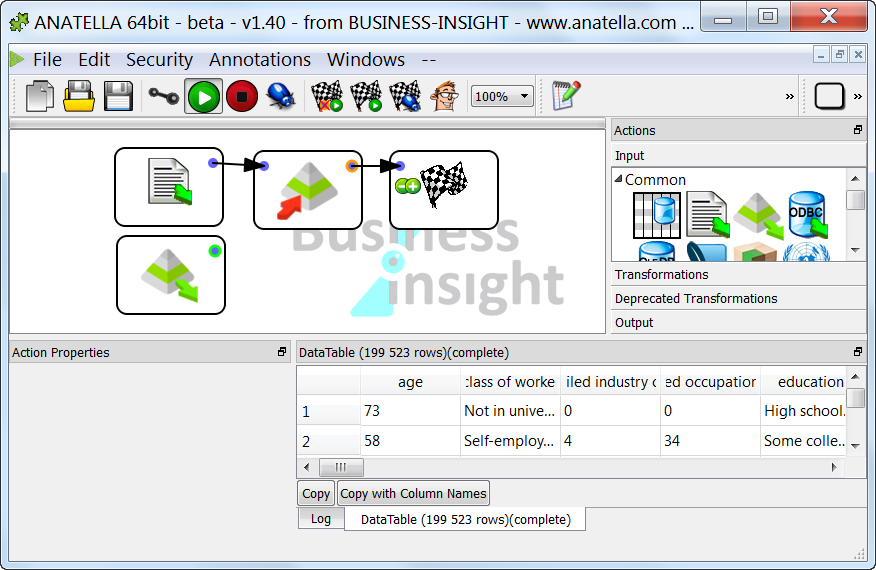
An “.gel_anatella” file contains:
•The table data
•The following meta-data:
oFor each column: the name
oThe columns on which the table is sorted and the type of sort used.
oFor each column: the content type:
▪Alpha numeric (i.e. the “String” or “Unknown” type inside Anatella)
▪Numeric (i.e. “Floating-point numbers”: the “Float” type inside Anatella)
▪Integer Number (i.e. the “Key” type inside Anatella)
▪Date
▪Pure Binary data (this might contains ‘\0’ chars, for example)
▪Image
▪Sound
▪Unknown
oFor the columns containing a date: the data-format
•A flag that indicates if the “.gel_anatella” file is complete: If a user interrupted the data transformation that was computing the “.gel_anatella” file (or if the data transformation aborted due to an error), then we can obtain an “incomplete” “.gel_anatella” file meaning that the file should most certainly contains some more rows that have not been computed and saved.