Icon: ![]()
Function: inlineTable
Property window:
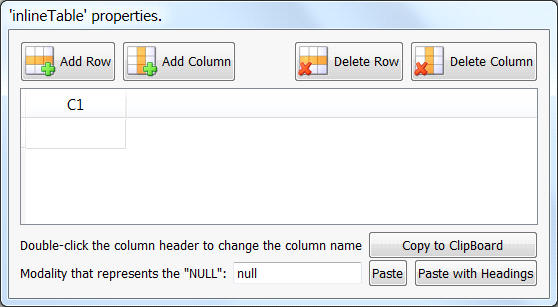
Short description:
Allows the user to input a small table “by hand”.
Long Description:
Allows the user to input a small table “by hand”. The table data is stored directly inside the .anatella file (rather than inside an external .txt or .gel_anatella file).
Click on the “Copy to Clipboard” to export the selected cells of the Inline-Table to MS-Excel.
Click on the “Paste from Clipboard” to import the whole Inline-Table from MS-Excel (or from the result DataTable panel of Anatella).
Double-click the header of a column to change the column’s name.
Here is an example:
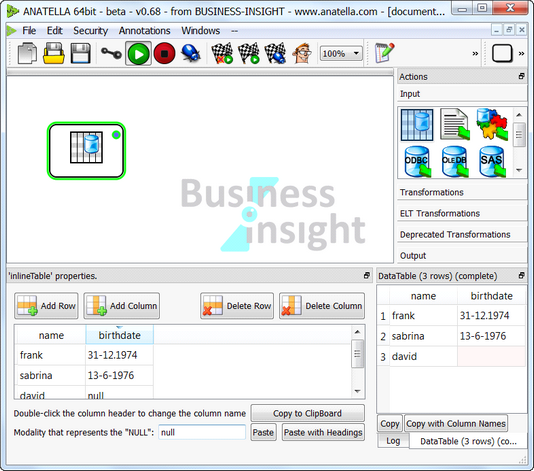 0
0