Icon: ![]()
Function: ReadHyper
Property window:
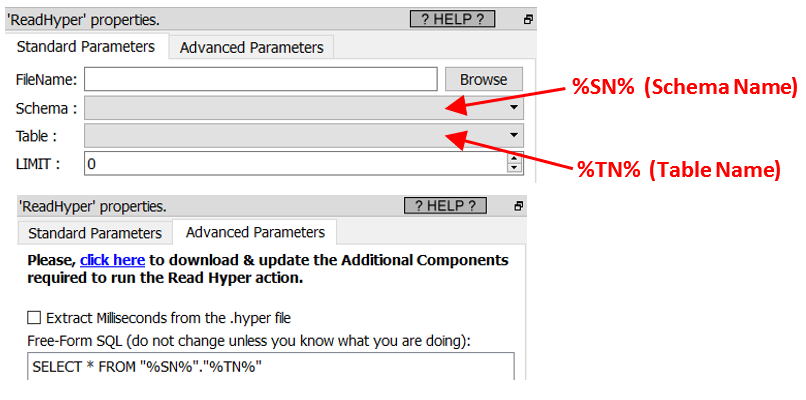
Short description:
Reads a table from a .Hyper file from Tableau.
Long Description:
See section 5.1.1 to have more information on how to specify the filename of the .hyper file (i.e. You can use relative path and Javascript to specify your filename).
Since Anatella v2.46, you can execute *any* SQL command on the database contained inside the .hyper file. By default, Anatella extracts the whole table (that is selected inside the first panel named “Standard Parameters”) using the following “default” SQL command:
SELECT * from “%SN”.”%TN”
The Hyper SQL engine included inside Anatella supports all common SQL operations: e.g. "delete", "insert", "update". You can also use the “magic” > character to run a dynamic SQL command on the hyper database. For example, you can use:
> "DELETE FROM \"%SN%\".\"%TN%\" WHERE \"id\">"+myCutOffID
..to delete from your table all the rows with an “id” number that is above the value of the Global Parameter named “myCutOffID”.
![]()
At some point, if you manually edit the Free-form SQL command, you might get the following error message:
Tableau Hyper Error (62):syntax error: got identifier, expected "delete", "insert", "update": line 2, column 1: SyntaxError: Parse error
To fix this error just remove any carriage return inside your SQL command.