Most of the time, you will find that the 32-bit version of MS-Outlook is installed on your machine. To communicate with the 32-bit version of MS-Outlook, you must use the 32-bit version of Anatella. More precisely, in such a situation, the 64-bit version of Anatella won’t work: i.e. You’ll get this error message:
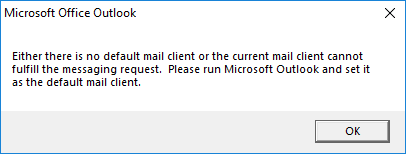
If you see the above error message, it means that you need to use the 32-bit version of Anatella to communicate with Outlook (because you have the most common “32-bit version” of Outlook).
In the same order of idea, you must use the 64-bit version of Anatella to communicate with the 64-bit version of MS-Outlook.
You can install on the same PC, at the same time, both the “Anatella 32-bit” and the “Anatella 64-bit”. This means that you can still use the fastest “Anatella 64-bit” to do all your data transformations and only use the Anatella 32-bit to communicate with Outlook. You’ll find mode informations on how to install simultaneously the “Anatella 32-bit” and the “Anatella 64-bit” on the same PC inside the section 10.11.