Icon: ![]()
Function: writeDoc
Property window:
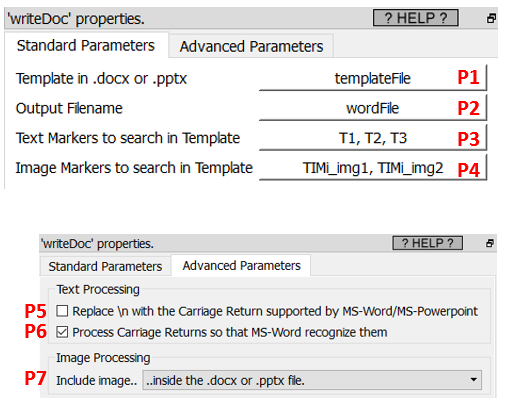
Short description:
Process a MS-Word template or a MS-PowerPoint template to create a serie of personalized documents.
Long Description:
For each input row, this Action will create a new .docx or .pptx document. This new document is a copy of the “template” document where:
•…all the “Text Markers” have been replaced by the values found on the current row. Inside the MS-Word template or MS-Powerpoint documents, the markers are the strings starting and ending with the “%” characters. The marker’s names must match the column’s names given in the parameter P3.
You’ll find a complete example of .docx file processing with “Text Markers” inside the next section 5.27.20.1.
The .docx template document must be “prepared” following the instructions given inside the section 5.27.20.2.
•…all the “Image Markers” have been replaced by other images. Only the .png, .jpg or .jpeg image-file-formats are supported. The filepath of these other images are on the current row. The “Image Markers” are image-files that:
o…have with a specific name (typically: TIMi_img1, TIMi_img2, TIMi_img3, etc.)
o…have been inserted inside the .docx/.pptx document using a very specific procedure: see the detail of this procedure inside the section 5.27.20.3.
You’ll find a complete example of .docx file processing with “Image Markers” inside the section 5.27.20.4.