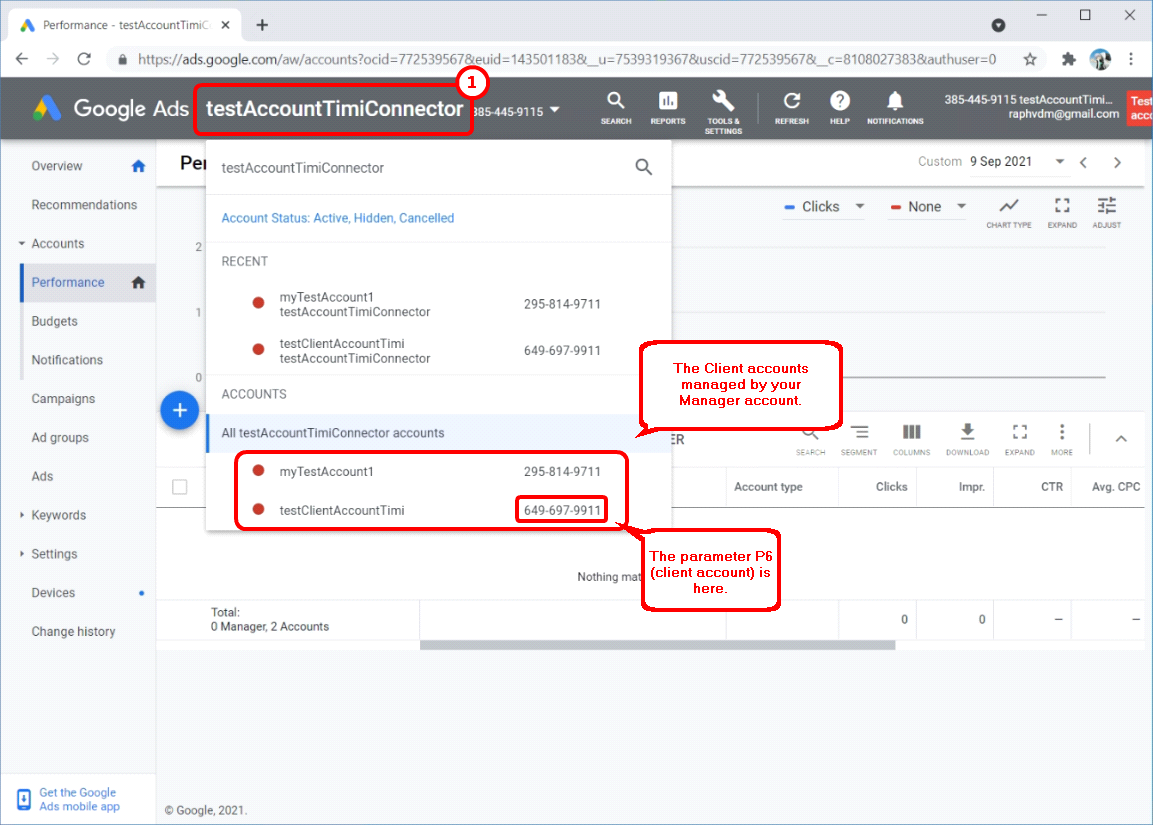Icon: 
Function: GoogleAds
Property window:
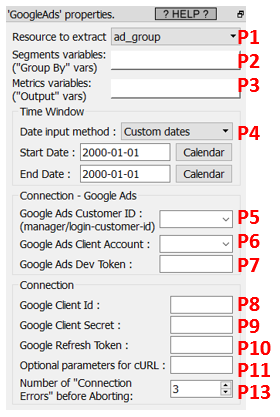
Short description:
Get Data from Google Ads.
Long Description:
This Action also works when accessing the web through a PROXY server: Please consult the section 5.1.9.2. for more details on how to setup the parameter P11 for web-access through a PROXY server.
To be able to use this Action, you need to get these 3 parameters from Google: (1) Parameter P8: your “Client ID”, (2) Parameter P9: your “Client Secret”, (3) Parameter P10: your “Refresh Token”. To get these 3 parameters, you must use the ![]() “Unlock Google Services” action detailed in section 5.23.11.
“Unlock Google Services” action detailed in section 5.23.11.
Here is the procedure to get the connection parameters P5, P6, P7:
1.Open the URL https://ads.google.com/ and click on the “Sign in” button:
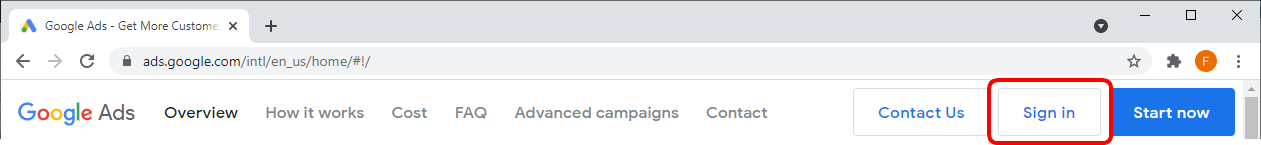
2.Sign-in as a Manager account: The parameter P5 (manager login id) is here:
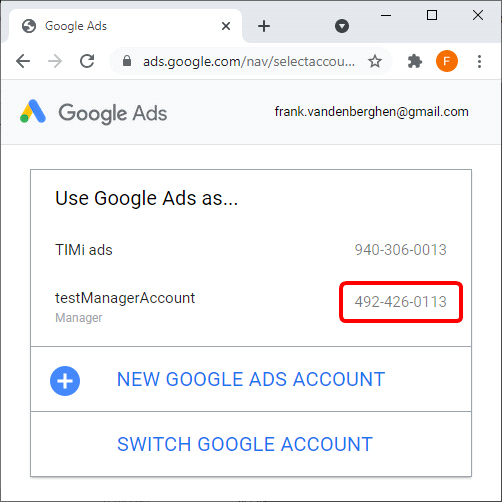
3.In the header, click on the “Tools&Settings” button: ![]() and then click on the “API center” menu:
and then click on the “API center” menu: ![]()
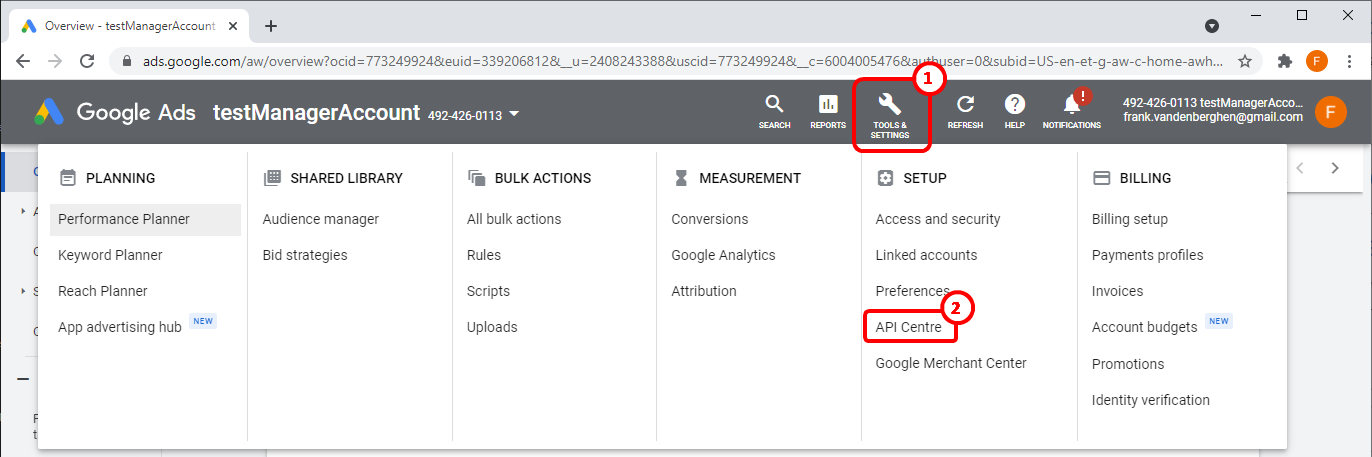
4.The parameter P7 (Developper token) is here:
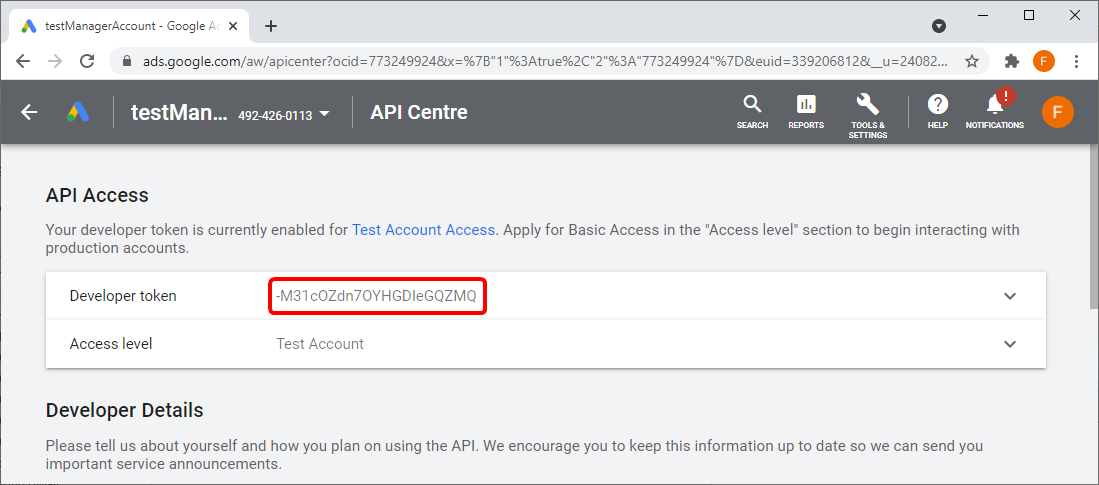
With this parameter P7 (Developper token) you will be able to access the data from all the “Google Ads Client Accounts” that are supervised by your “Google Ads Manager Account”. To see all the “Google Ads Client Accounts” that are managed by your “Google Ads Manager Account”, you can click on your name here, in the header: ![]()