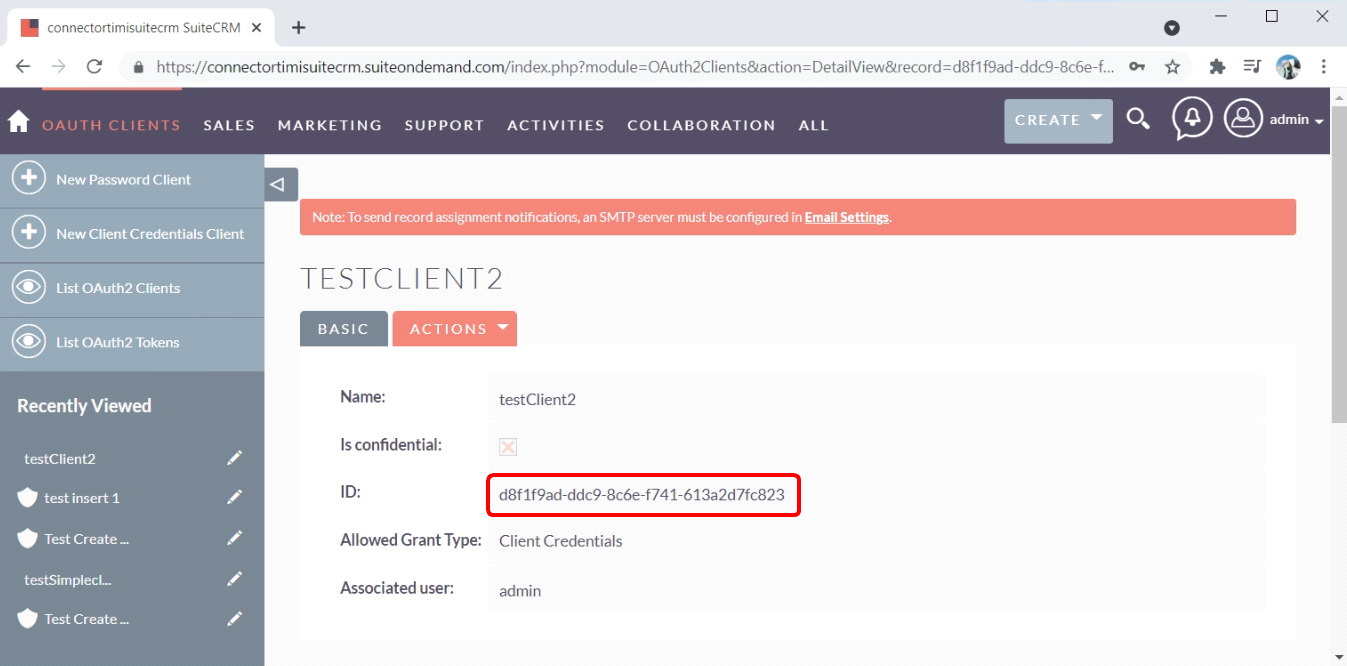Before using the SuiteCRM Actions inside Anatella, you need to get these 2 parameters:
•the Client ID (Parameter P4)
•the Client Secret (Parameter P5)
…from the SuiteCRM website. Here are the steps to get these 2 parameters:
1.Open your SuiteCRM website in a browser and “log-in” using your normal “Login” and “Password”:
Enter login and password. ![]() Click the "Log In" button.
Click the "Log In" button. ![]()
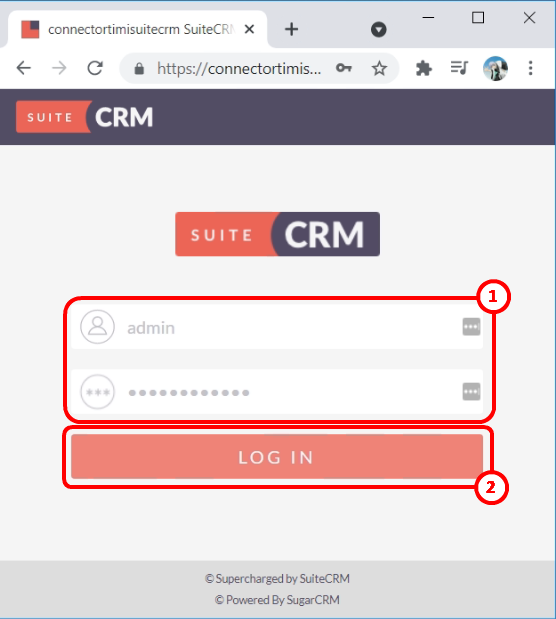
2.Open the Menu in the Top-Right corner ![]() , and select the “Admin” option:
, and select the “Admin” option: ![]()
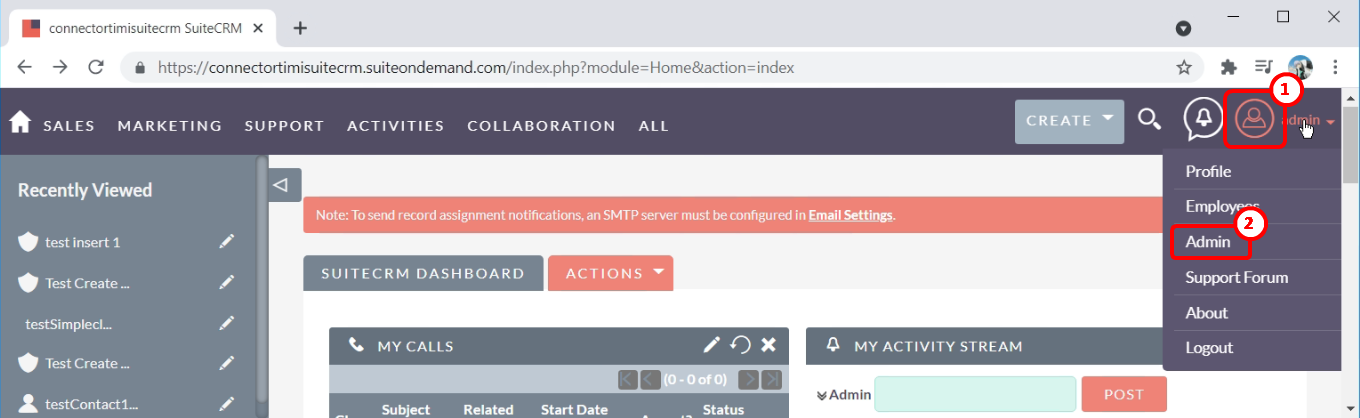
3. Inside the “admin” page, scroll-down to the section named “OAuth Keys” ![]() and click on it:
and click on it: ![]()
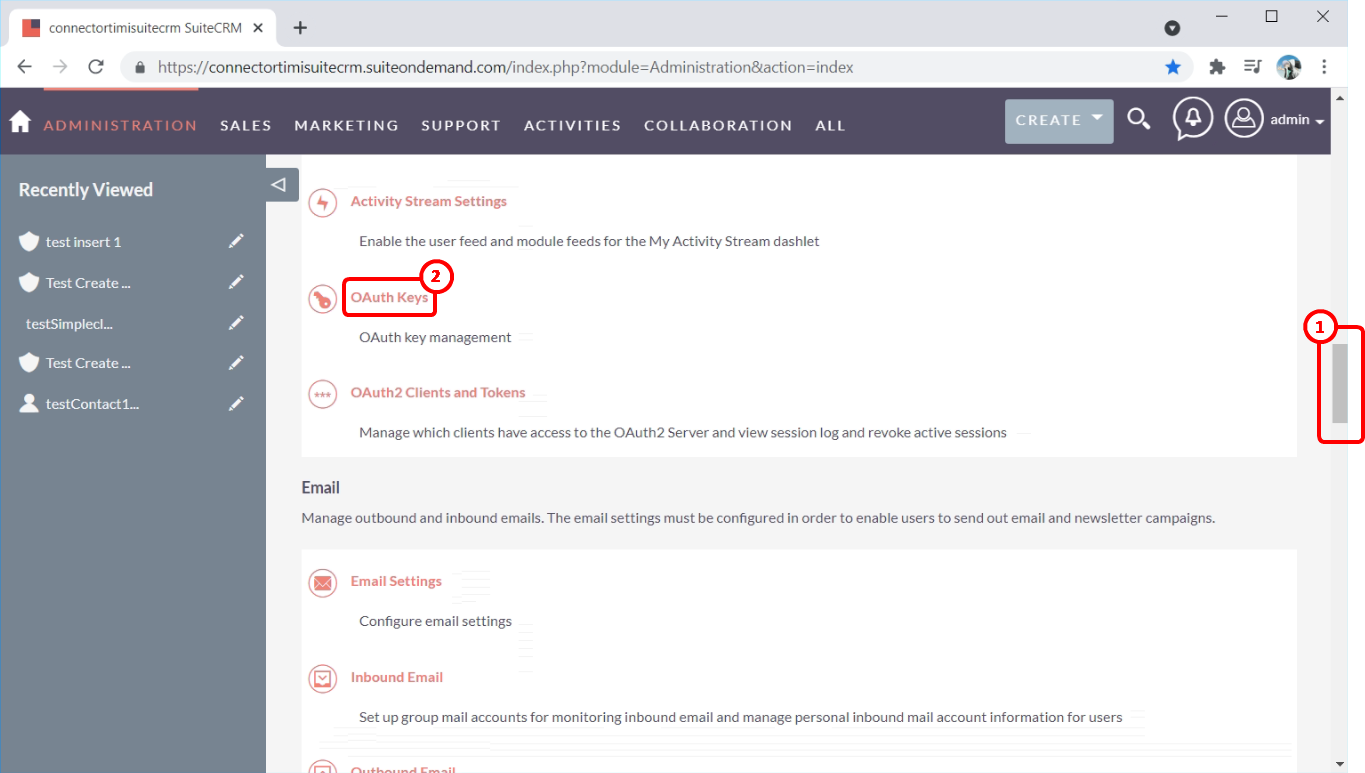
4.In the left panel, click on the “New Client Credentials Client”:
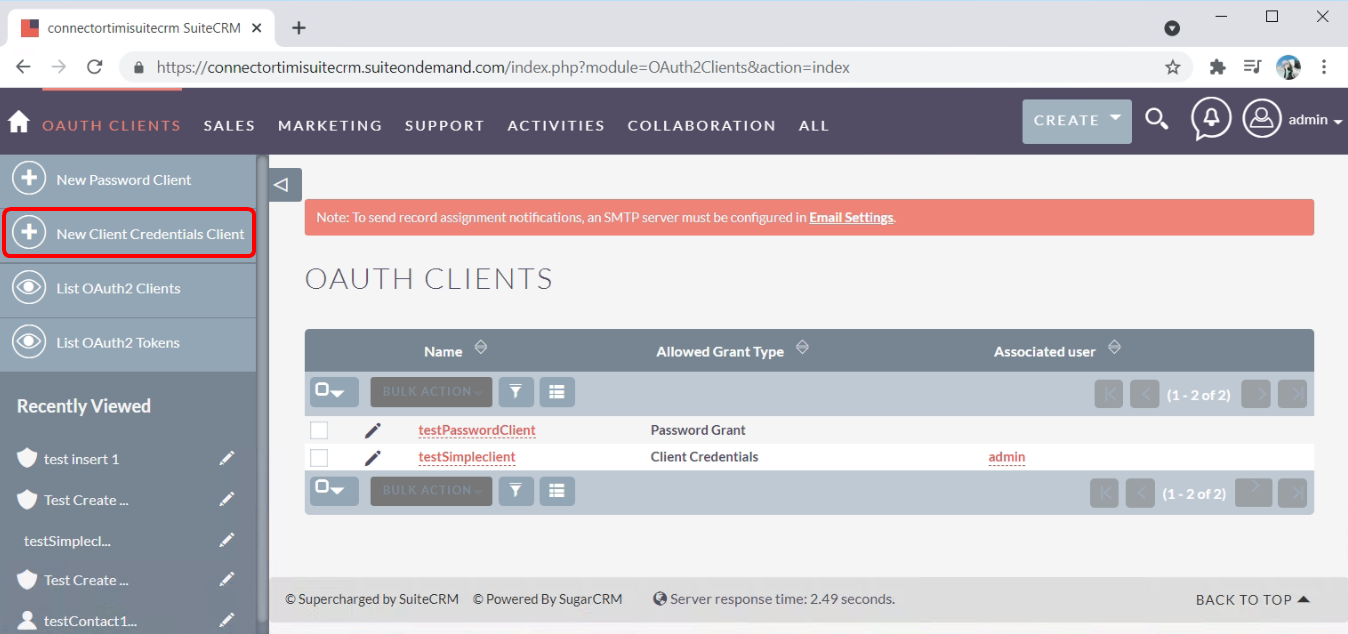
5.Inside the next form, you must enter a name (you can choose any name) ![]() and a “secret”
and a “secret” ![]() . The “secret” is the parameter “Client Secret” (parameter P5 from Anatella):
. The “secret” is the parameter “Client Secret” (parameter P5 from Anatella):
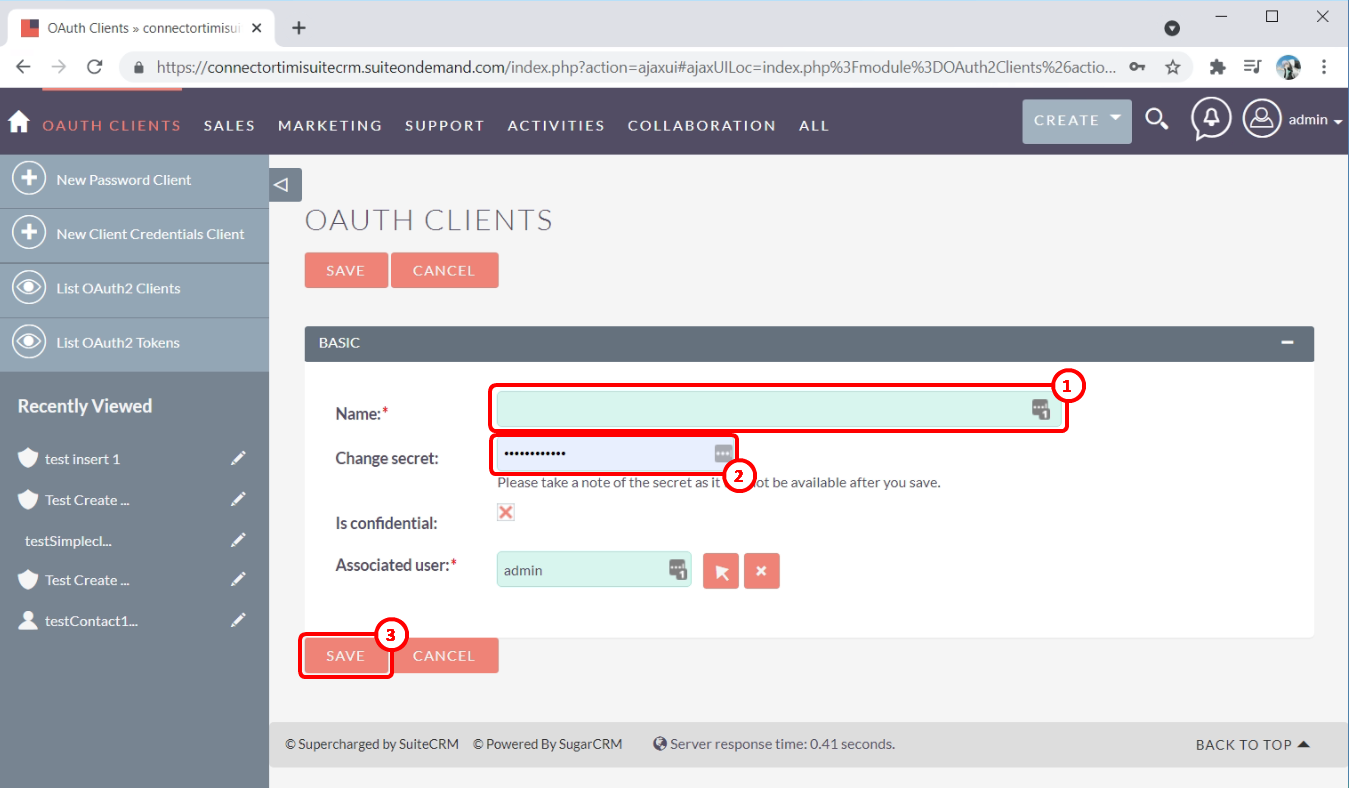
6.Click the SAVE button: ![]()
7.Your “Client ID” (Anatella parameter P4) is here: