Before using the Unicheck Action inside Anatella, you need to get the Unicheck Client Key and the Unicheck Client secret from the Unicheck website. Here are the steps to get these 2 parameters:
1.Open the url: https://unicheck.com and log-in using your credentials.
2.Open the drop-down menu in the top-right corner and click “My account”:
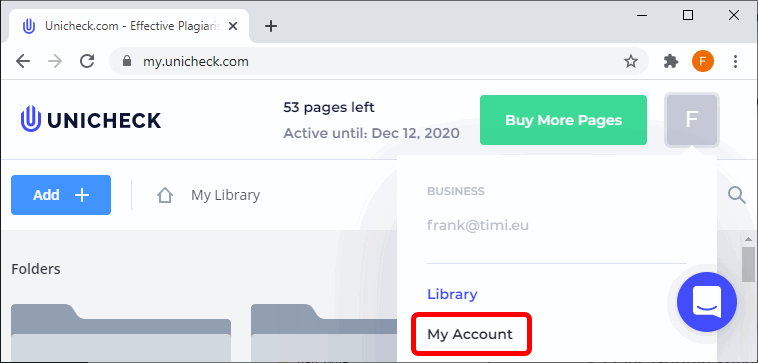
3.Click on the “API” menu in the middle: ![]()
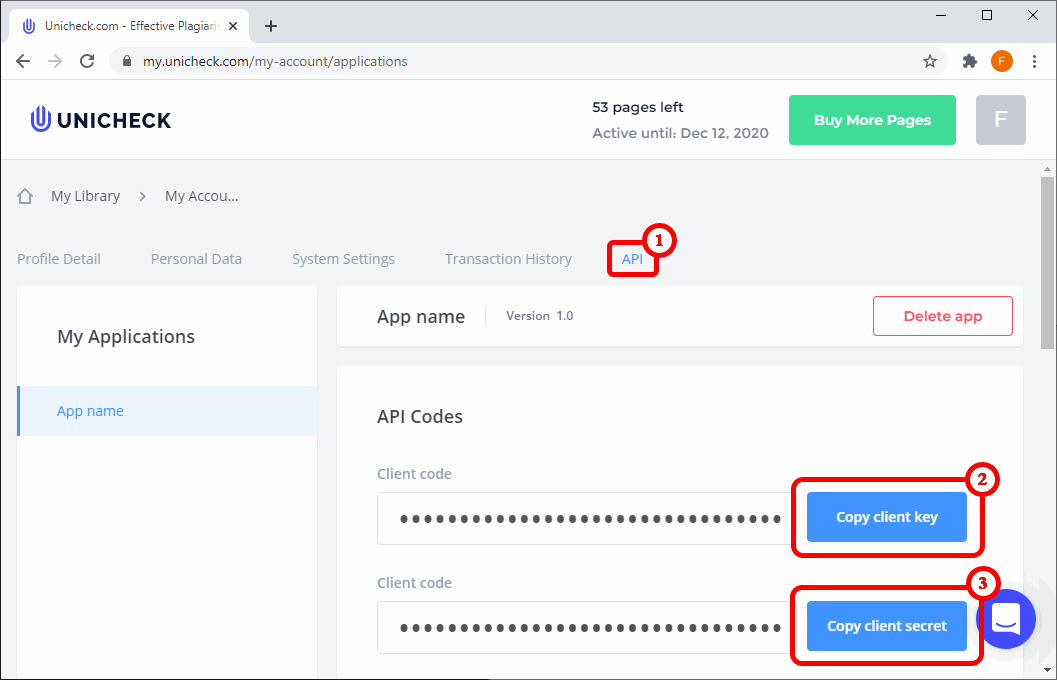
4.The “Unicheck Client Key” and the “Unicheck Client Secret” are accessible here ![]() and here
and here ![]()