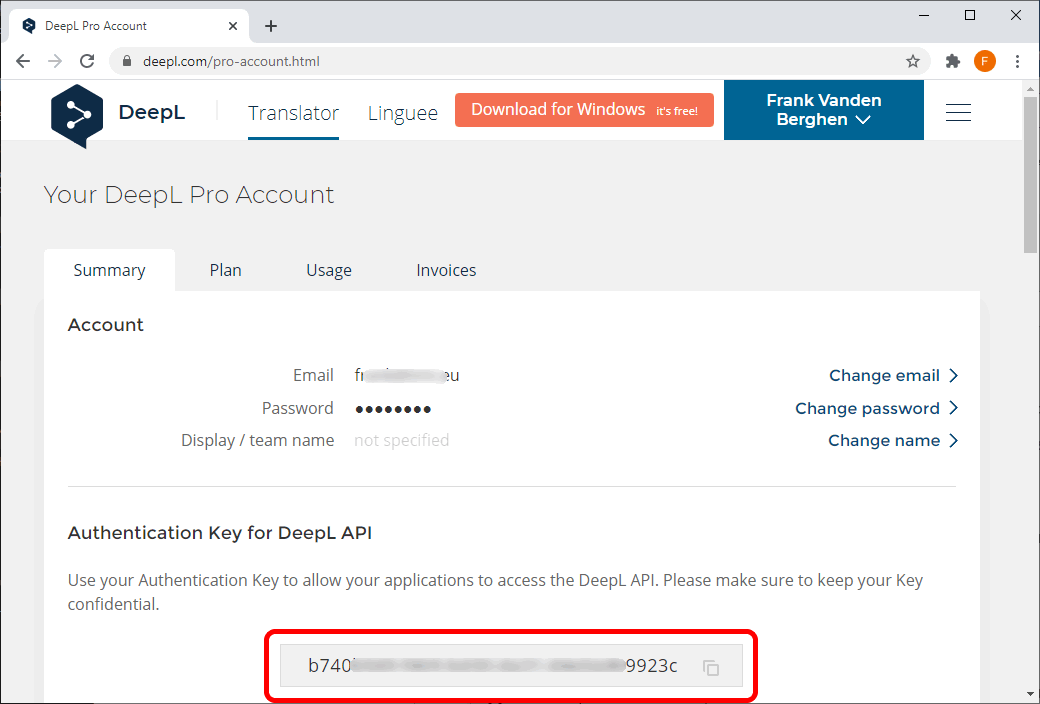Before using the DeepL Action inside Anatella, you need to get the DeepL API Key from the DeepL website. Here are the steps to get this parameter:
1.Open the url: https://www.deepl.com/pro-account.html (if necessary, log in using your credentials)
2.The DeepL API Key is directly visible here: