Before using the Huawei Blob storage Actions inside Anatella, you need to get these 4 parameters:
•Anatella Parameter P1: Region
•Anatella Parameter P2: Bucket Name
•Anatella Parameter P3: Access-Key
•Anatella Parameter P4: Secret-Key
…from the Huwaei website.
Here are the steps to get these 4 parameters:
1.Open https://www.huaweicloud.com and click on the “Log in” button:
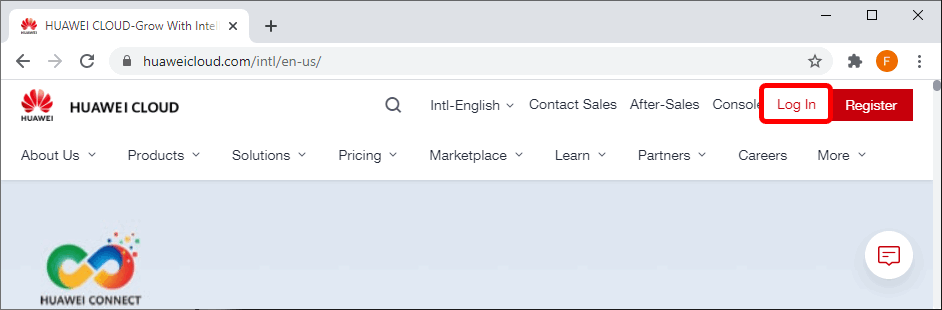
2.Enter your credentials and click the “Log In” button:
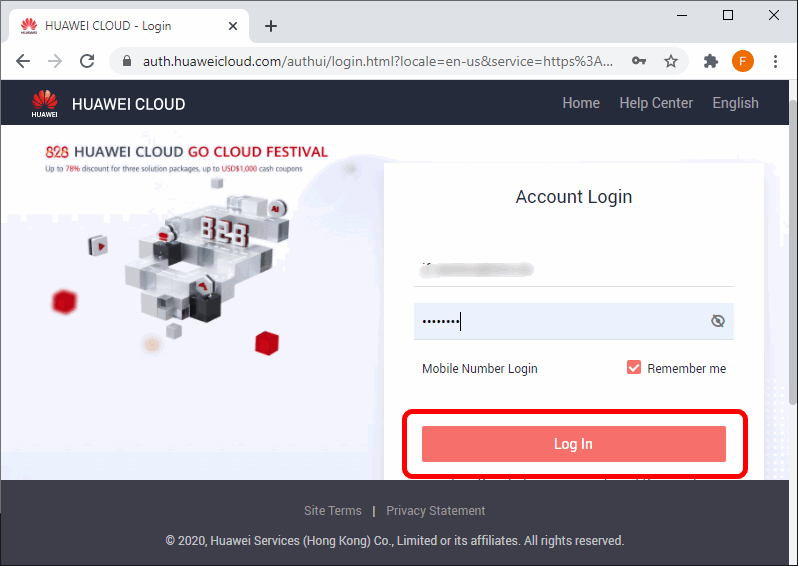
3.Click on the “console” link inside the header:
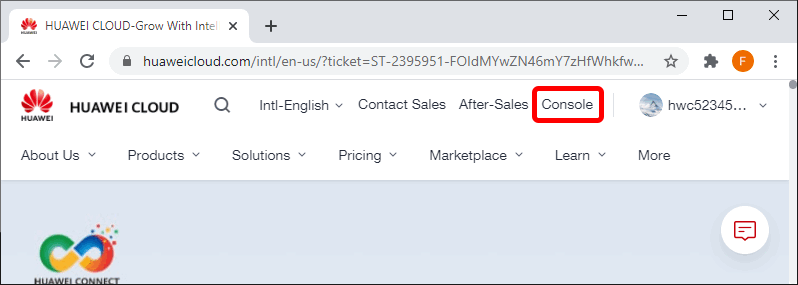
4.Click on the ![]() symbol at the top of the column on the left:
symbol at the top of the column on the left:
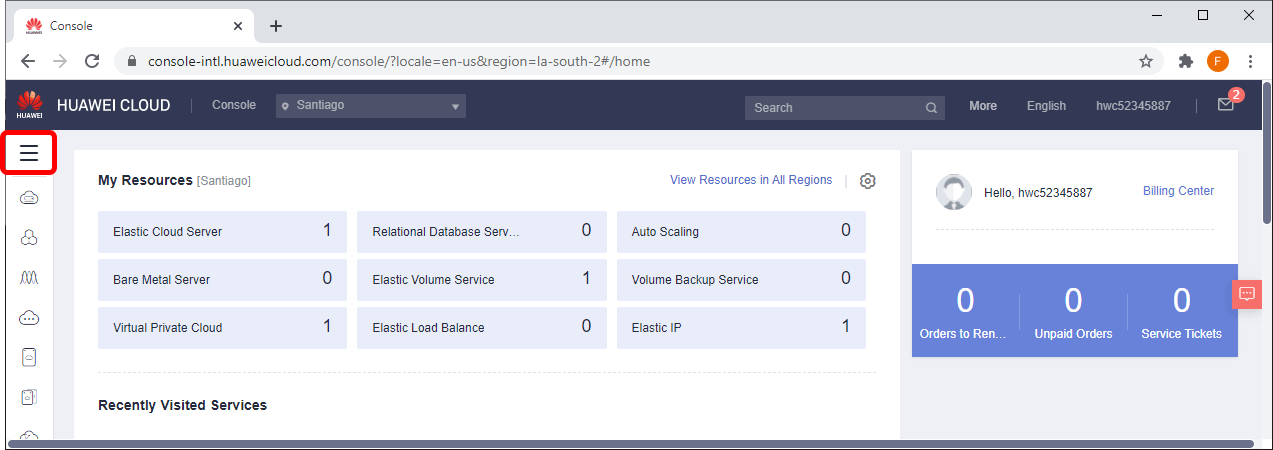
5.…and select (click) “Object Storage Service” in the big menu:
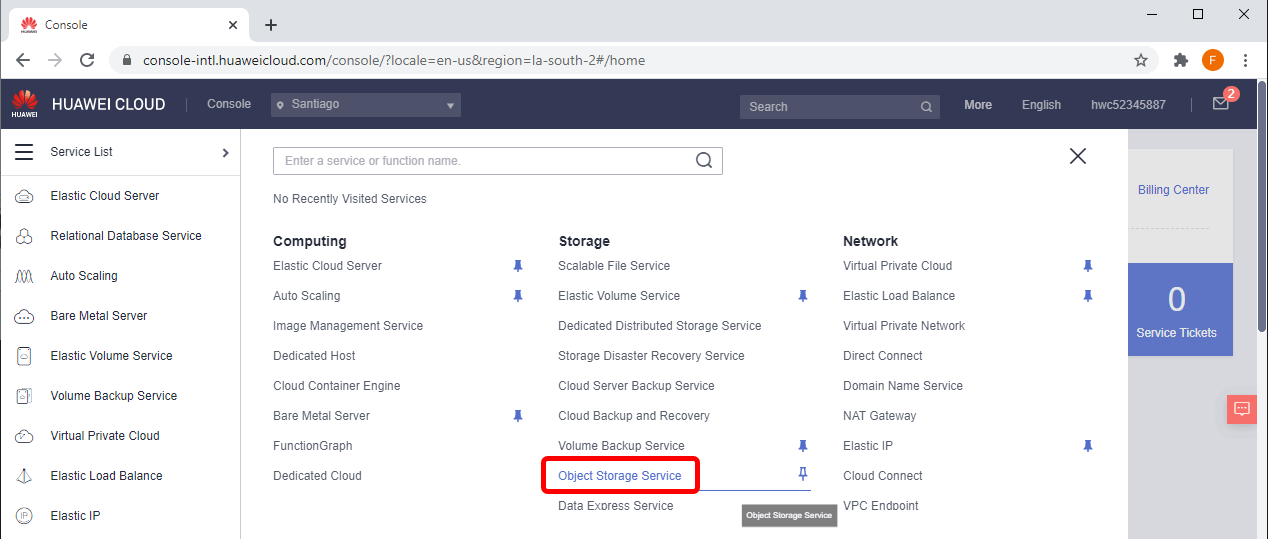
6.Click on the “Create Bucket” button on the top right:
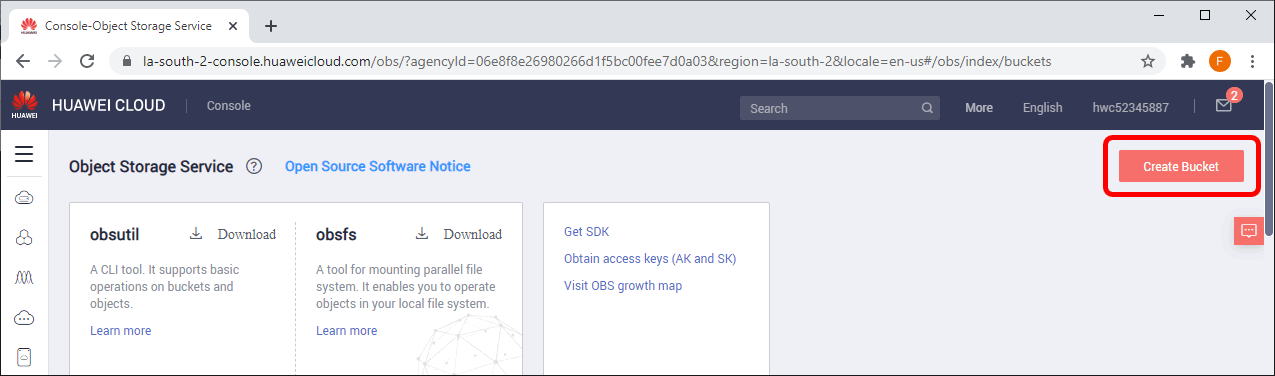
7.Fill-in all the required fields on click on the “Create Now” button on the bottom:
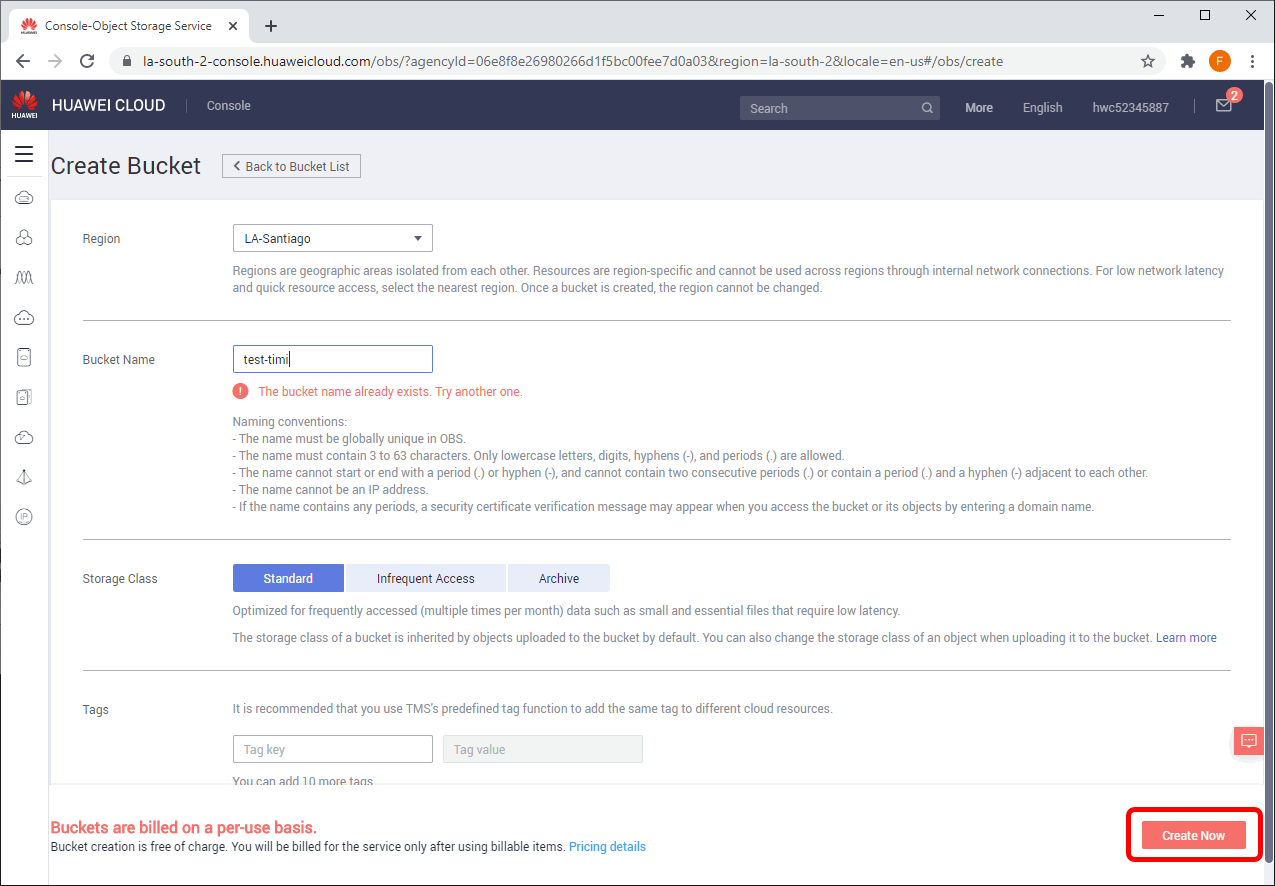
8.You receive the Anatella Parameter P2 (Bucket Name) ![]() and P1 (Region)
and P1 (Region) ![]() :
:
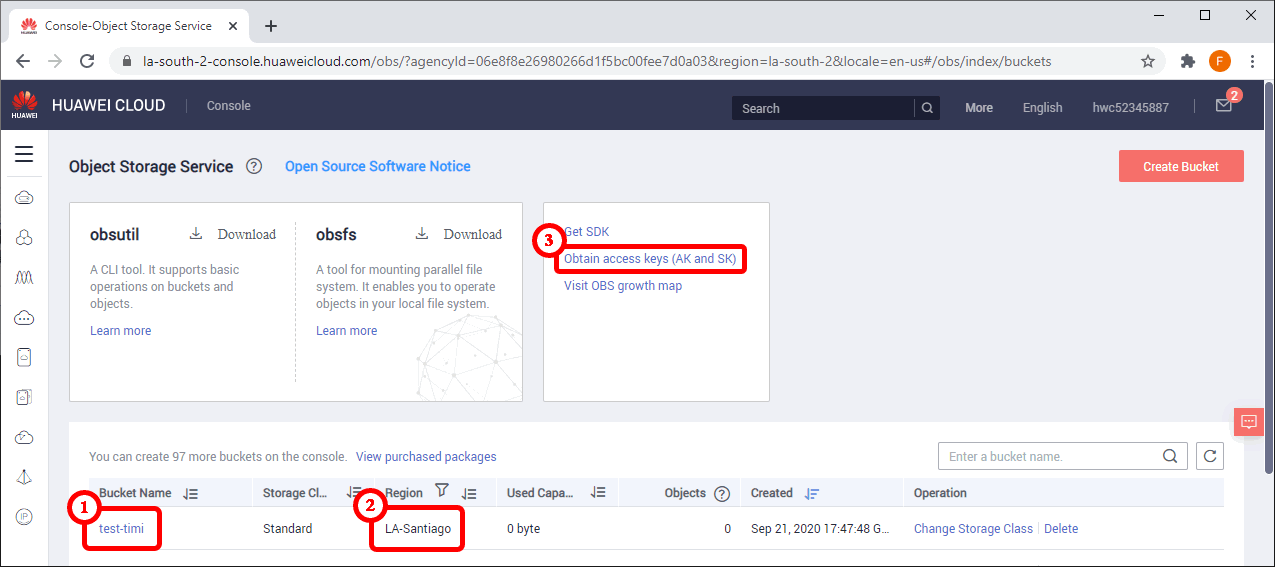
9.Click on the “Obtain access keys (AK and SK)” url here: ![]()
10.Click on the button “Create Access Key”:
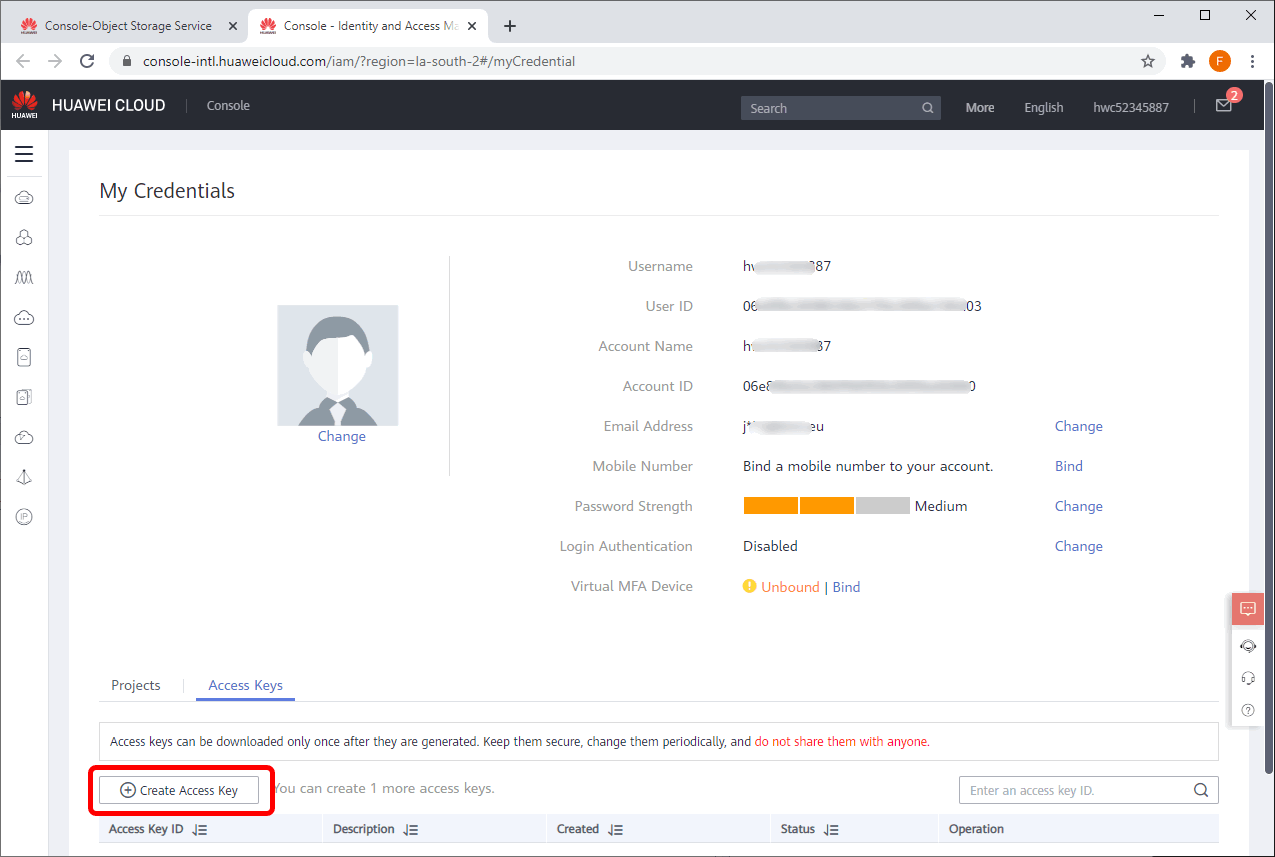
11.Fill-in the next screen:
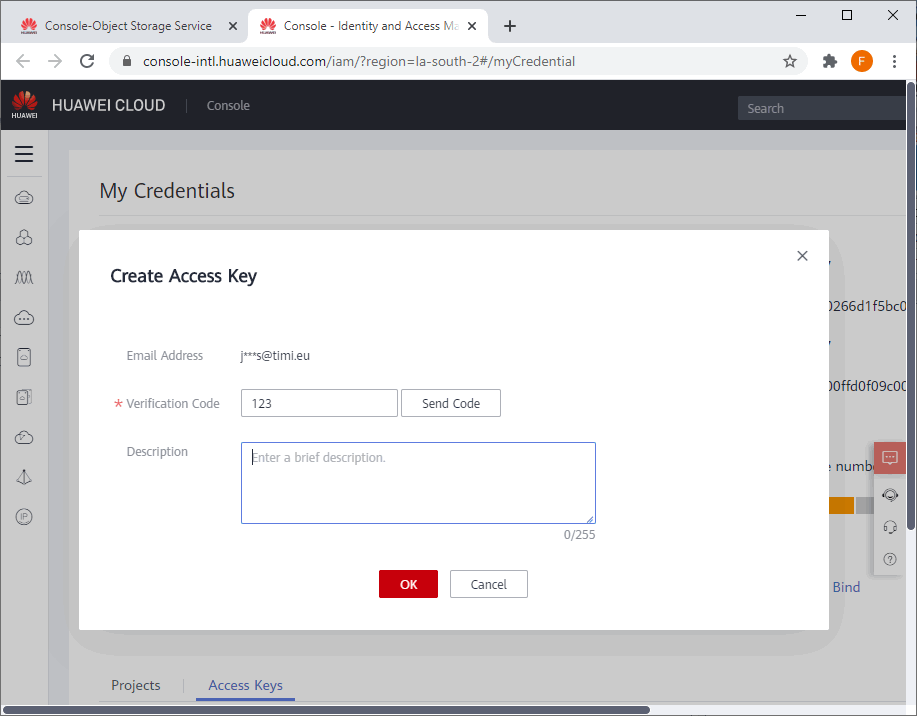
12.You receive the Anatella Parameter P3 (Access-Key) ![]() and P4 (Secret-Key):
and P4 (Secret-Key):
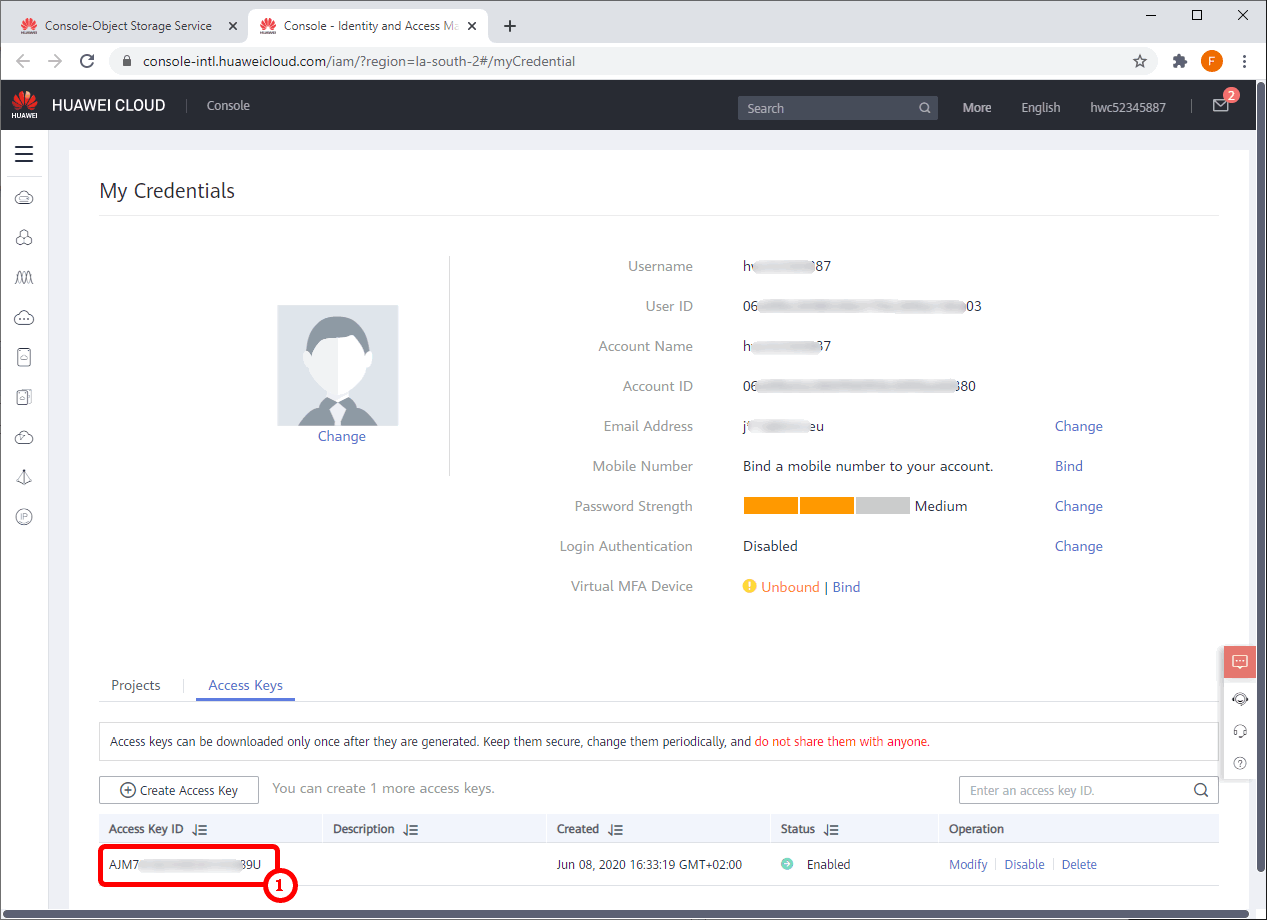
Please make sure to keep the Anatella Parameter P4 (Secret-Key) is a safe place since it cannot be retreived from the Huawei website later on.