The OleDB driver for Oracle is not as optimized as the ODBC driver: it’s around 3 times to 20 times slower than the ODBC driver.
The OleDB drivers for Oracle are available for download on the Oracle website here:
https://www.oracle.com/database/technologies/odac-downloads.html
or, alternatively, here:
http://download.timi.eu/OleDB/OleDB_drivers_Oracle/
Here is an example of OleDB-Oracle-setup-screen that allows you to get your connection-string:
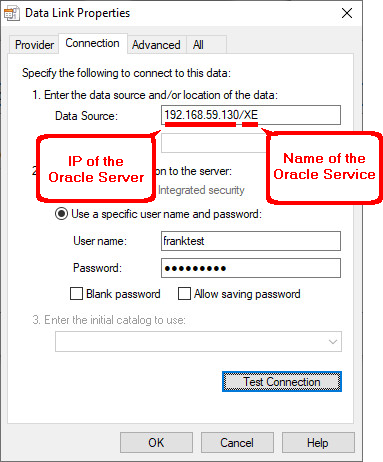
The default Oracle OleDB connection string looks like this:
Provider=OraOLEDB.Oracle.1;Persist Security Info=False;User ID=<your oracle login>;Data Source=<your oracle server ip>/<your oracle service>;Extended Properties=""
If you connect to Oracle using a password that is defined here:
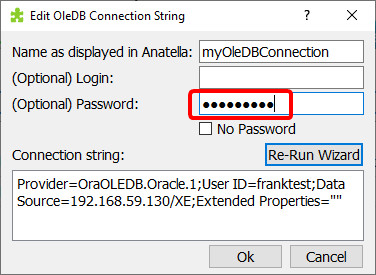
…then you must manually remove from the OleDB-connection-string the parameter “Persist Security Info=False;” so that your OleDB-connection-string becomes:
Provider=OraOLEDB.Oracle.1;User ID=<your oracle login>;Data Source=<your oracle server ip address>/<your oracle service>
As of February 2021, the documentation of the Oracle OleDB driver claims that it supports the option "DBPROP_IMultipleResults=TRUE". By default, the value of this connection-option is already TRUE, so that we could theoretically use the following Anatella setting:
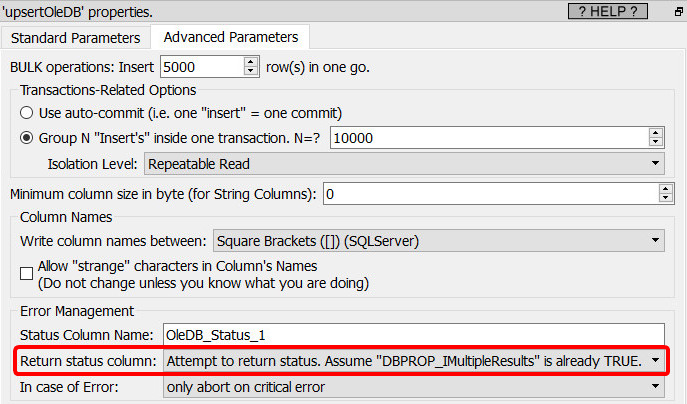
Unfortunately, during our tests we noticed that the “Status” column returned by the “upsertOleDBAction” some contains the string “NO_STATUS”: This means that the "DBPROP_IMultipleResults=TRUE" option is not supported by the Oracle OleDB driver and all the returned status indicators are invalid.