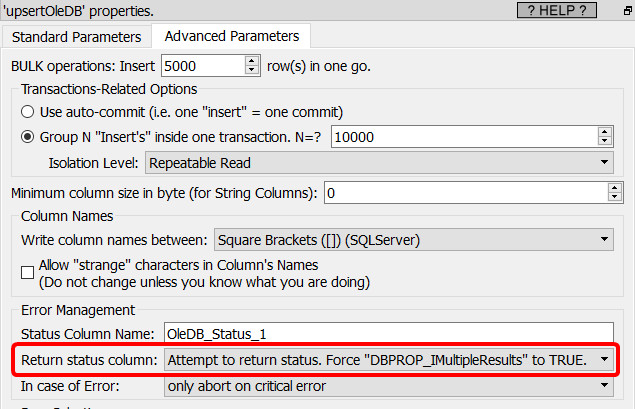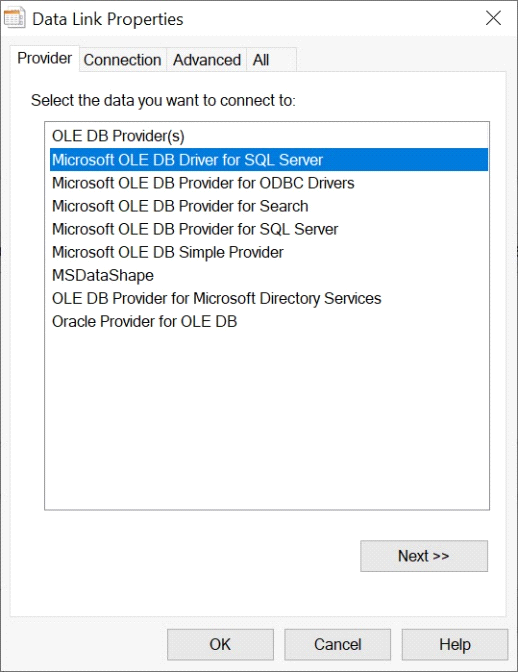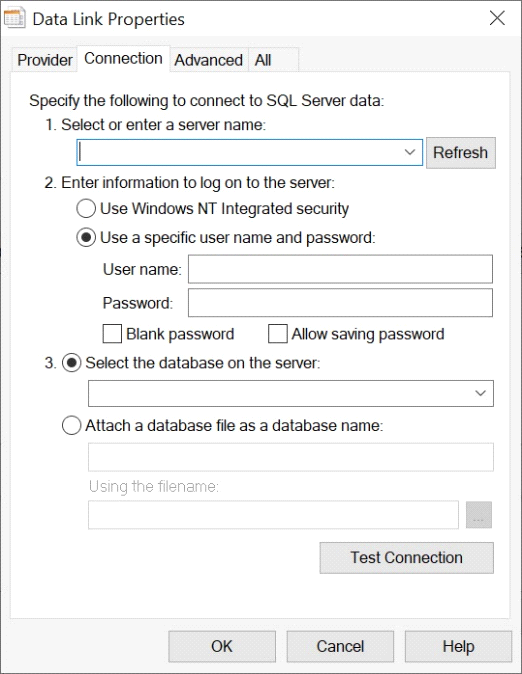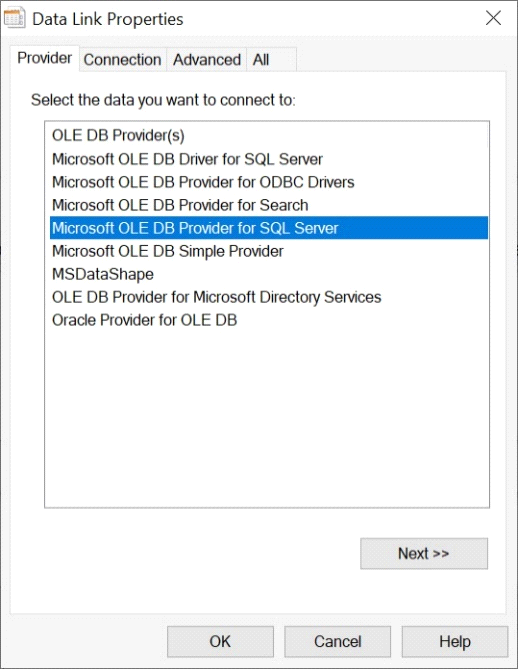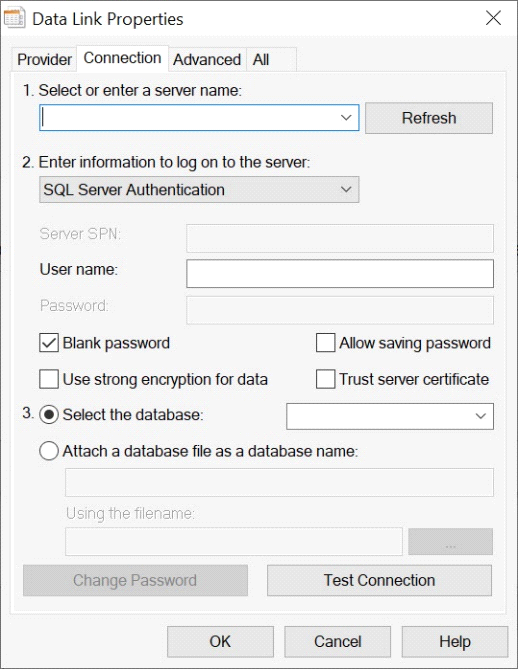The OleDB driver for MS-SQLServer is not as optimized as the ODBC driver: it’s around 3 times to 20 times slower than the ODBC driver.
The OleDB drivers for MS-SQLServer are available for download on the Microsoft website here:
https://docs.microsoft.com/en-us/sql/connect/oledb/oledb-driver-for-sql-server
or, alternatively, here:
http://download.timi.eu/OleDB/OleDB_drivers_SQLServer/
Win10 machines usually contain an old version of this OleDB driver which is now "deprecated" by Microsoft and replaced by a new version. You should use the new version. The differences between the new and the old version are:
OLD OleDB Driver (deprecated) Named “MS OleDB Driver for SQLServer”:
Configuration panel:
OleDB connection string starts with: Provider=SQLOLEDB.1;
|
NEW OleDB Driver
Named “MS OleDB Provider for SQLServer”:
Configuration panel:
OleDB connection string starts with: Provider=MSSQLOLEDB.1;
|
As of February 2021, the documentation of the MS-SQLServer OleDB driver claims that it supports the option "DBPROP_IMultipleResults=TRUE". By default, the value of this connection-option is FALSE. Unfortunately, the connection to the database silently fails when you attempt to set this connection-option to TRUE using this Anatella-setting: