Icon: ![]() (this is a birthday cake with some candles)
(this is a birthday cake with some candles)
Function: transformToAge
Property window:
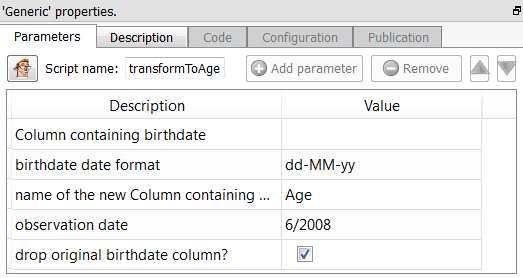
Short description:
This transforms a birthdate to an age in year.
Long Description:
This is a deprecated action: i.e. You should rather use the![]() Calculator action (see section 5.5.6.) to compute the difference (in days, months or years) between two dates. More precisely, you’ll use, inside the Calculator action, the following functions:
Calculator action (see section 5.5.6.) to compute the difference (in days, months or years) between two dates. More precisely, you’ll use, inside the Calculator action, the following functions:
Function Name |
Output |
etDiffInMonth(ET1,ET2) |
number of months between ET1 and ET2 |
etDiffInYear(ET1,ET2) |
number of years between ET1 and ET2 |
dateDiffInMonth(date1,date2) |
number of months between date1 and date2 |
dateDiffInYear(date1,date2) |
number of years between date1 and date2 |
dateDiffInDay(date1,date2) |
number of days between date1 and date2 |
dateDiffInSecond(date1,date2) |
number of seconds between date1 and date2 |
This transforms a birthdate to an age in year. Anatella is computing the age “as if” we were at the observation date (and not at the current date). Please refer to section 5.1.3 to know how to specify the “date formats”. See the next section (5.18.2.) to have an example of “date manipulation” with the ![]() Calculator action.
Calculator action.