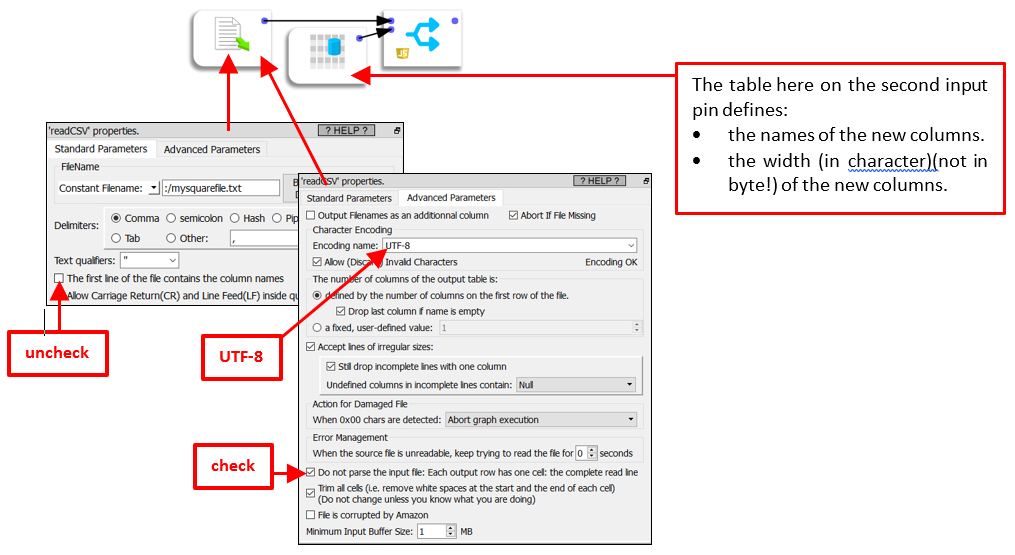Icon: ![]()
Function: squareSplit
Property window:
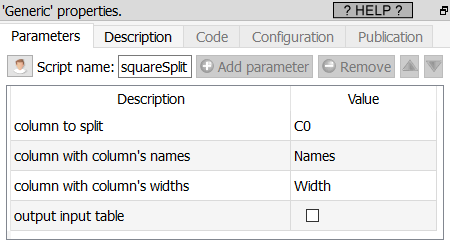
Short description:
split a column into many constant-width columns
Long Description:
This Action is useful when reading “False/Erroneous” square files.
Square files are characterized by the fact that all rows have exactly the same number of bytes. Some erroneous softwares create square files that have, on each row, the same number of characters (not bytes!). When a square file is using the (now very common) UTF-8 character encoding, this “error” is catastrophous (because one UTF-8 character has a random length between 1 to 4 bytes). For example, this file “looks like” a square file because it looks like all rows have the same width (in byte):
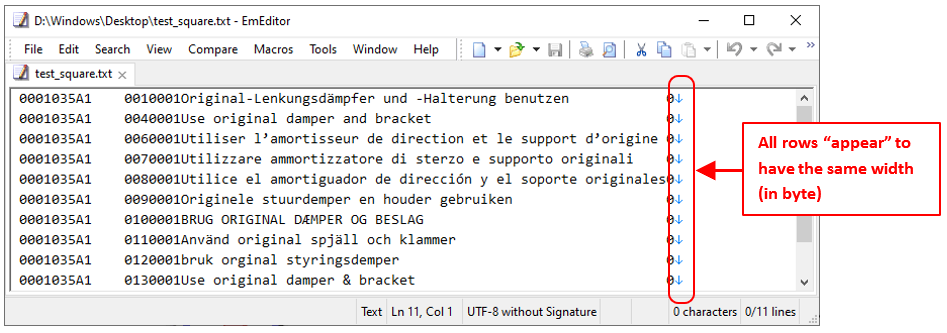
This file “looks ok” because it’s displayed inside a UTF-8 enabled editor.
Let’s open the same file using the Latin1 character encoding to be able to see the exact size (in byte) of each row (since, inside the Latin1-character-encoding, each character is exactly one byte, it allows to easily check if all the rows have the same width in byte):
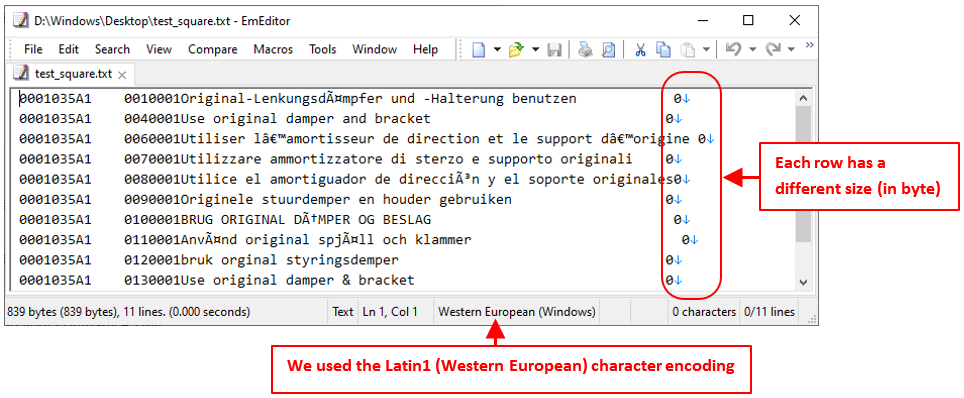
To read such erroneous square files with Anatella, use the 2 following actions: