Icon: ![]()
Function: timetravel
Property window:
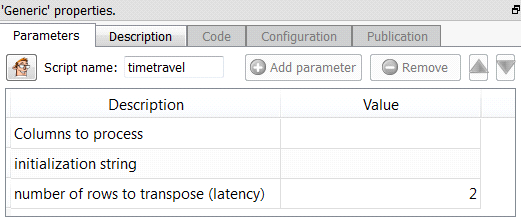
Short description:
Timetravel
Long Description:
This operator is used to create datasets to do time-series prediction.
Let's assume that you have the following original dataset:
+--------------------------------------------------------------+
| ORIGINAL TABLE |
+--------------------+--------------------+--------------------+
| EventA| EventB| TargetToPrediction|
+--------------------+--------------------+--------------------+
| EventA at time t=1 | EventB at time t=1 | Target at time t=1 |
| EventA at time t=2 | EventB at time t=2 | Target at time t=2 |
| EventA at time t=3 | EventB at time t=3 | Target at time t=3 |
| EventA at time t=4 | EventB at time t=4 | Target at time t=4 |
| EventA at time t=5 | EventB at time t=5 | Target at time t=5 |
| ...| ...| ...|
+--------------------+--------------------+--------------------+
You could directly use the above dataset to create a predictive model that predict the target value at time T in function of the events (A & B) that occurs at the same time T. ...but you won't get any good predictive model because, most of the time, the target value at time T can only be predicted using the events at time T, T-1, T-2, T-3, ...
TIM creates predictive models that are predicting the Target on a given ROW based on the value contained in the other columns on the SAME ROW, I.e. You need a dataset that contains on each row all the required values to do the prediction for that row.
For example, for time-series prediction, if the target value at time T depends only on events at time T,T-1,T-2 (i.e. the latency of the process to predict is maximum '2'), you should have:
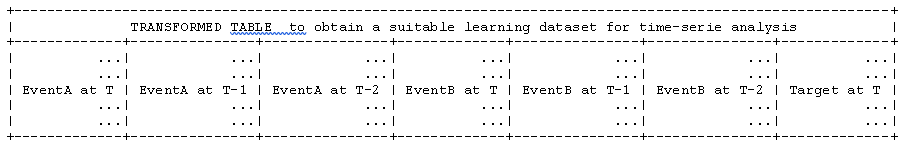
The objective of this operator is to obtain the final "TRANSFORMED TABLE" based on the "ORIGINAL TABLE", so that you can easily use TIM to perform a time-series predictive analysis.