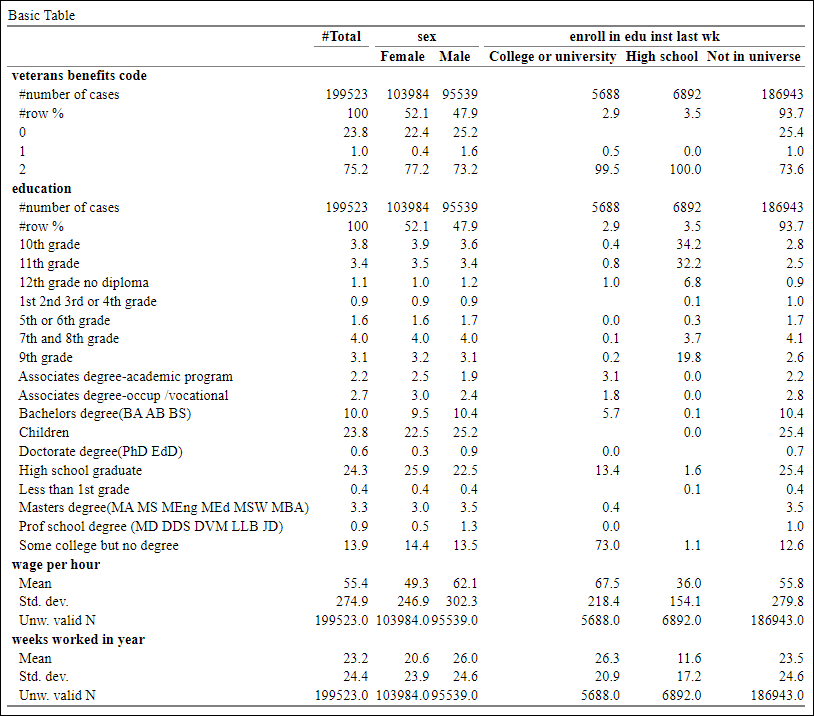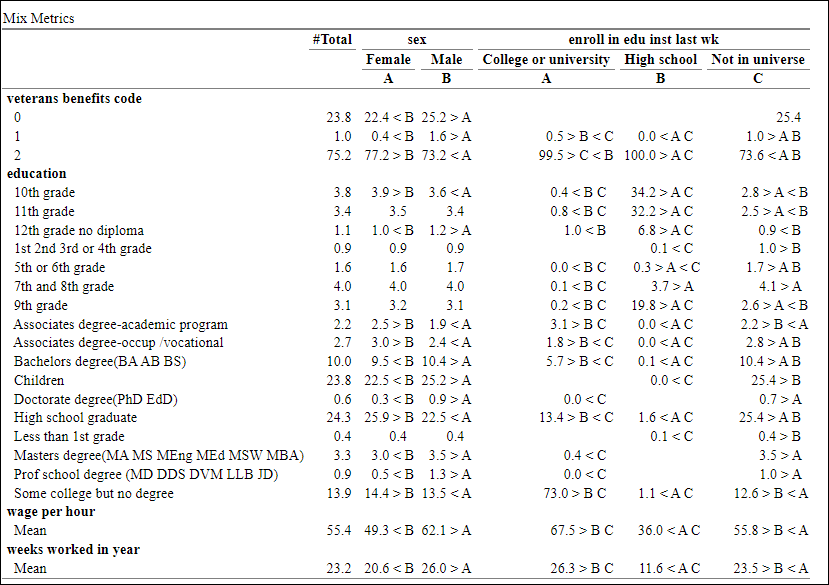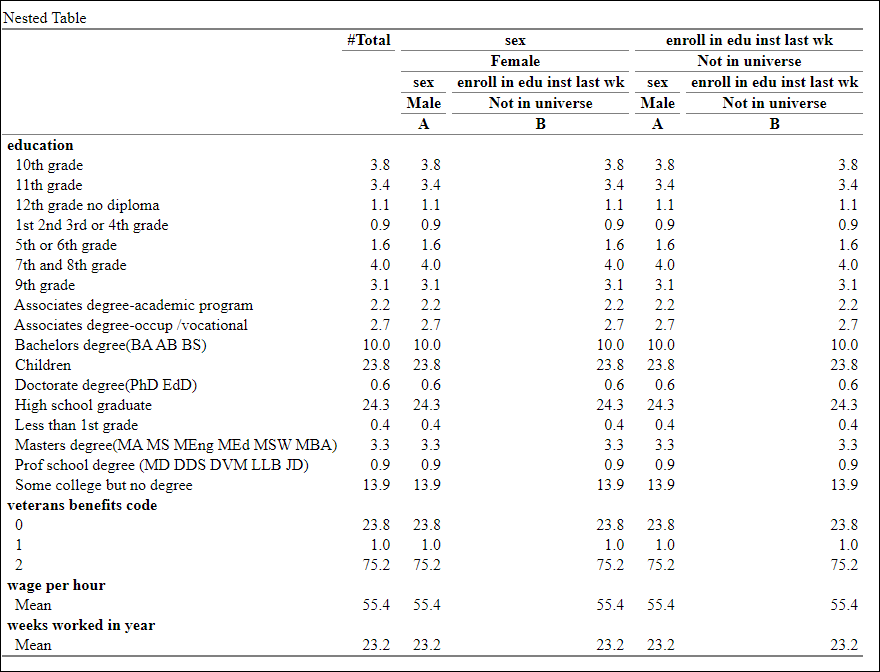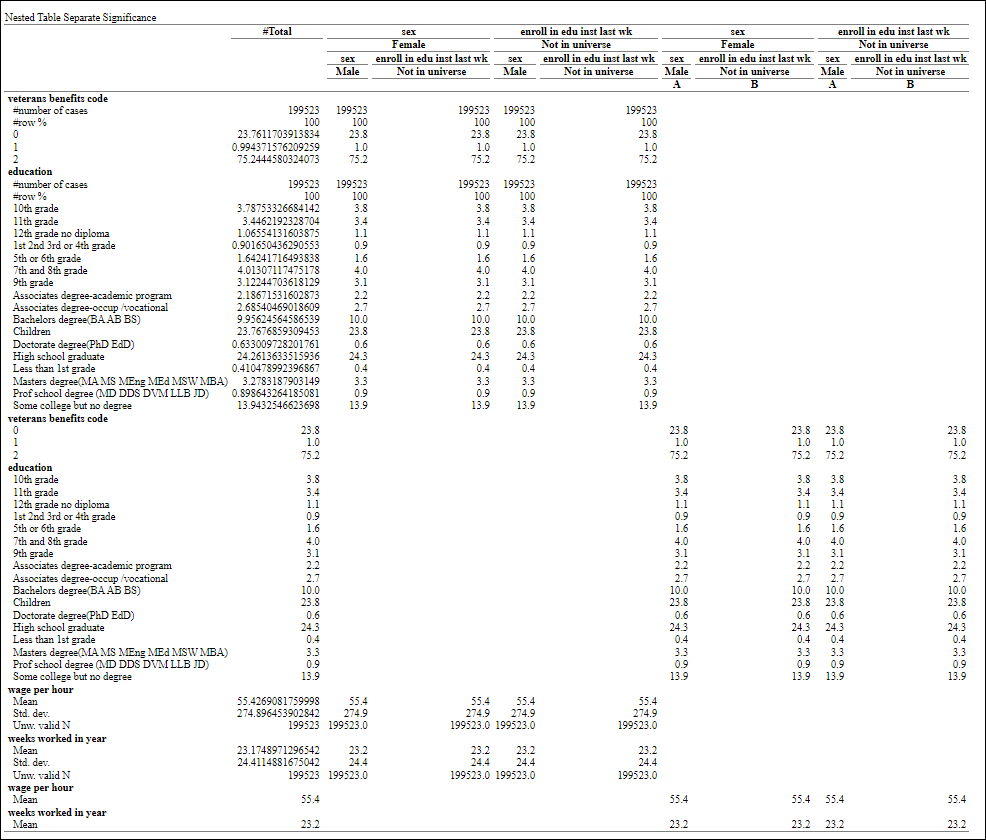|
<< Click to Display Table of Contents >> Navigation: 5. Detailed description of the Actions > 5.13. TA - R_Discovery Analytics > 5.13.9. Cross Tabulation (
|
Icon: 
Function: My_R_CrosTable
Property window:
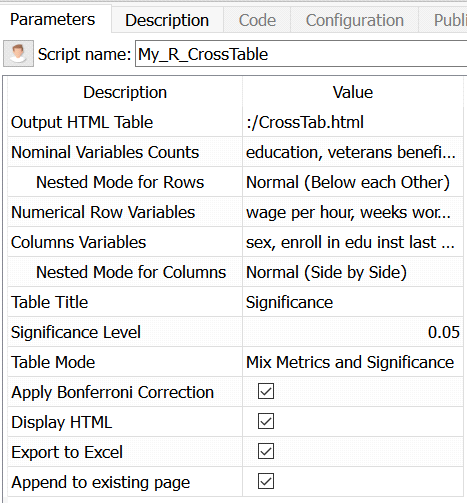
Short description:
Build a cross tab table for frequencies or means, with or without significance tests. This is equivalent to the Custom Tables from SPSS.
Long Description:
Use this node to generate a table as the following, in which you can control easily which variables are nested:
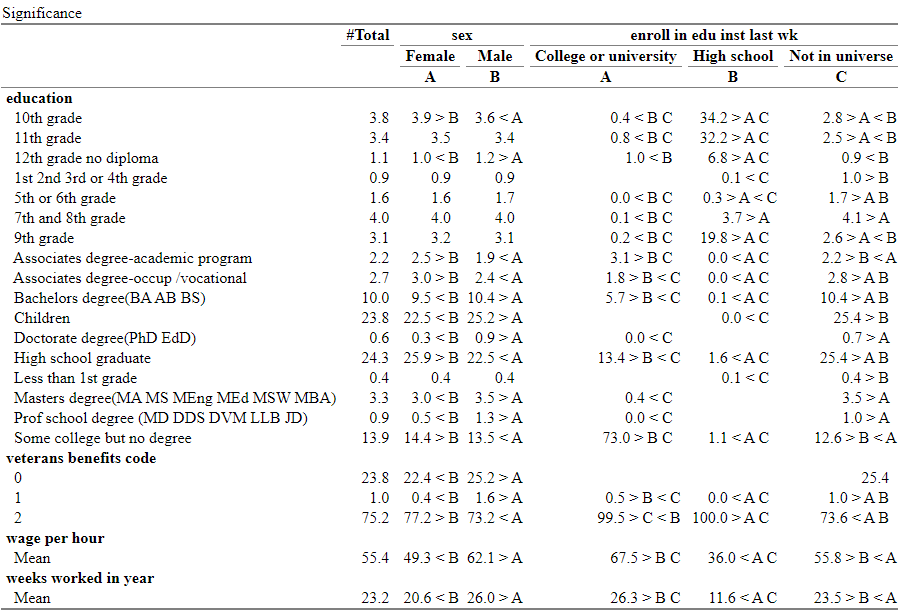
The output can be any combination of
•An anatella table
•An HTML Table
•An Excel file
Parameters:
Output HTML Table: set name of the html file containing the table (can be existing, with the Append option)
Nominal Row Variable : select the nominal vbariables to compare
Nested Mode for Rows: select if you want to set dependencies between your nominal variables
Numerical Row Variables: select the variables on which you wish to compare means
Column Variables: select the variables on which you wish to perform the “Group By”
Nested mode for Columns:
Table Title: name of the table in the HTML file, and the TAB in the Excel file
Significance LeveL default is 0.05
Table Mode:
•Mix Metrics and Significance: generates a single table in which the significance is marked next to the numeric metric
•Separate Significance: generate two tables, one with only the metric, and one combined
•No Significance: only show the metric
Apply Bonferroni Correction: self explanatory
Display HTML: display the HTML file on completion
Export to Excel: Export table to an excel file, in the same directory as the HTML File
Append to existing file: add the table to the current HTML File, and the Excel as a new Tab
Examples: