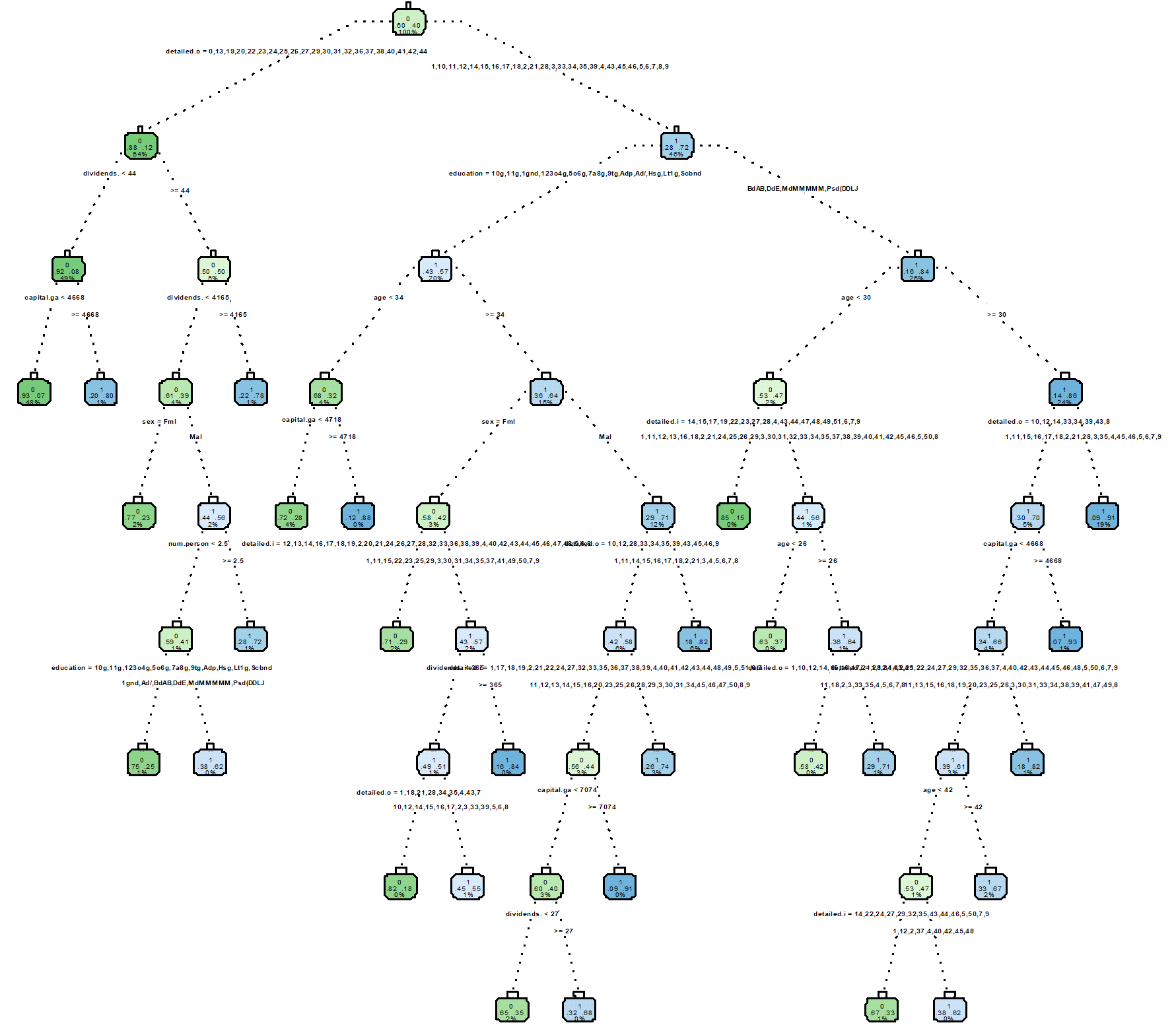|
<< Click to Display Table of Contents >> Navigation: 5. Detailed description of the Actions > 5.12. TA - R Predictive > 5.12.3. CART – Step 2- Prune a “deep” tree (
|
Icon: ![]()
Function: R_CART_Prune
Property window:
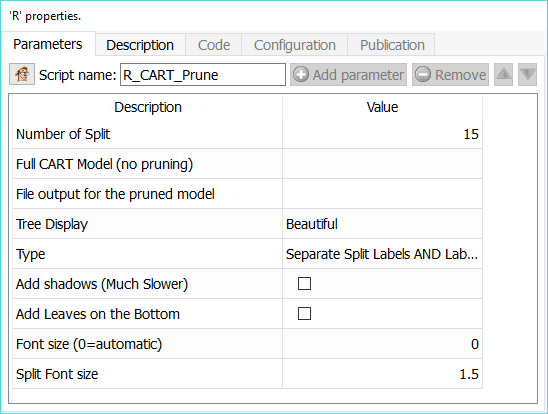
Short description:
Prune a CART model. This has been deprecated since there is now the option of managing this from the main node, and from the interactive CART.
Long Description:
This prunes a CART model, and send the following output:
pin 0 : full table with data
pin 1: variable importance in the model
Parameters:
Number of Split: enter the number based on the previous analysis.
Full CART Model: select the file in which you saved the full model.
File output for the pruned model: Select the file where you want to save your model for future scoring.
Tree Display: simplified or Beautiful.
Type: select one of the four chart types.
Add shadows: add a shadow effect below the leaves. This is incredibly slow to display.
Add Leaves on the bottom: add all the terminal nodes on a single line in the bottom. This is very cluttered.
Font Size: Set the font size for the tree (0 is automatic).
Split font size: Set the relative font size for the split leaves.
This action displays the pruned tree and the variable importance. In the log, you will find a summary of the model, detailing all surrogate rules.
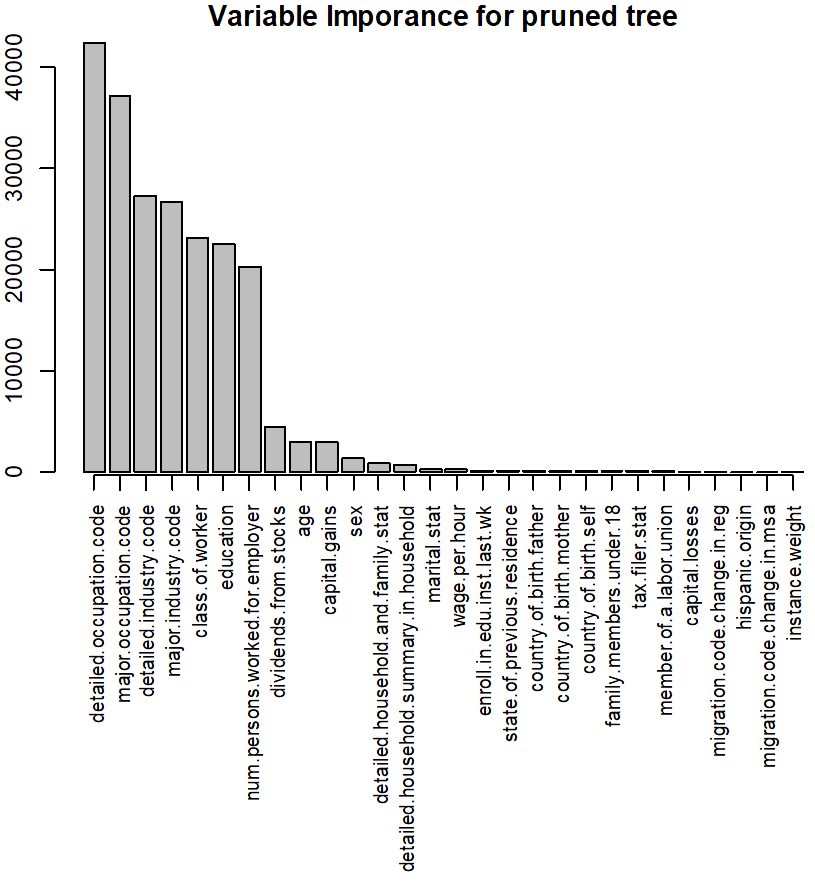
Pruned Tree