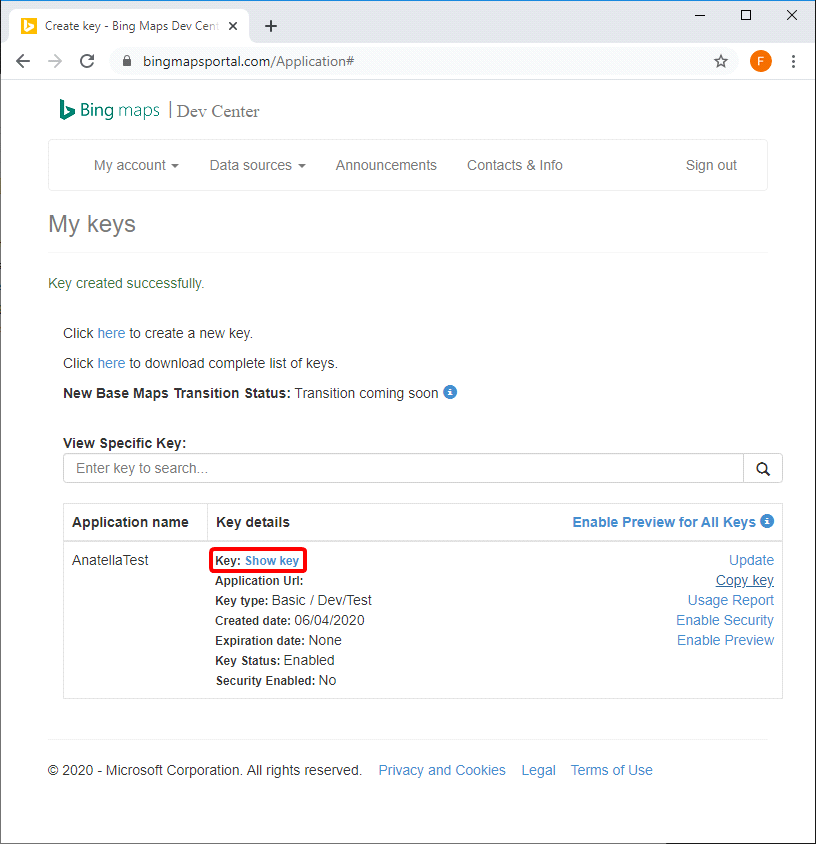The procedure to get you Bing Map key is:
1.Open the URL https://www.bingmapsportal.com and click the “sign-in” button:
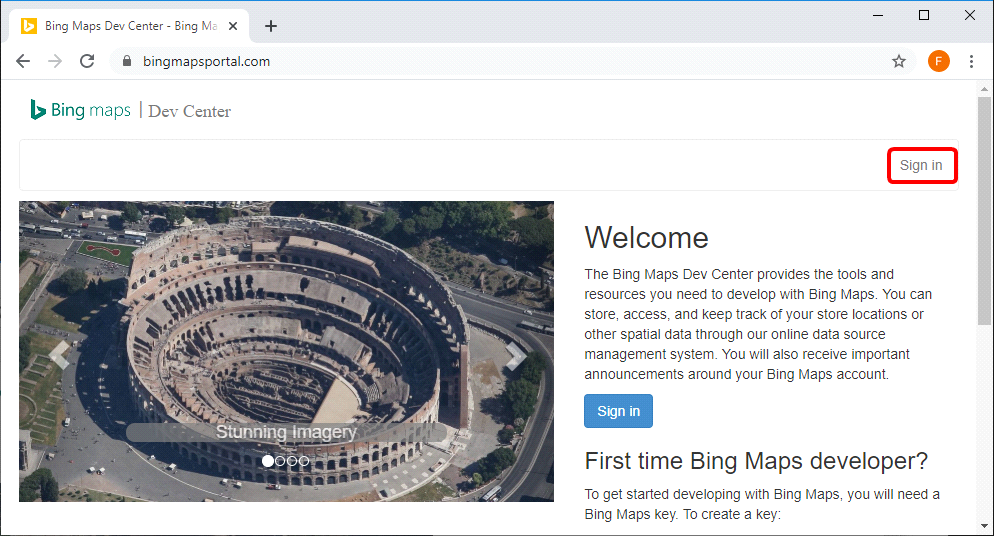
2.Fill-in the form to create an account and click the “Create” button:
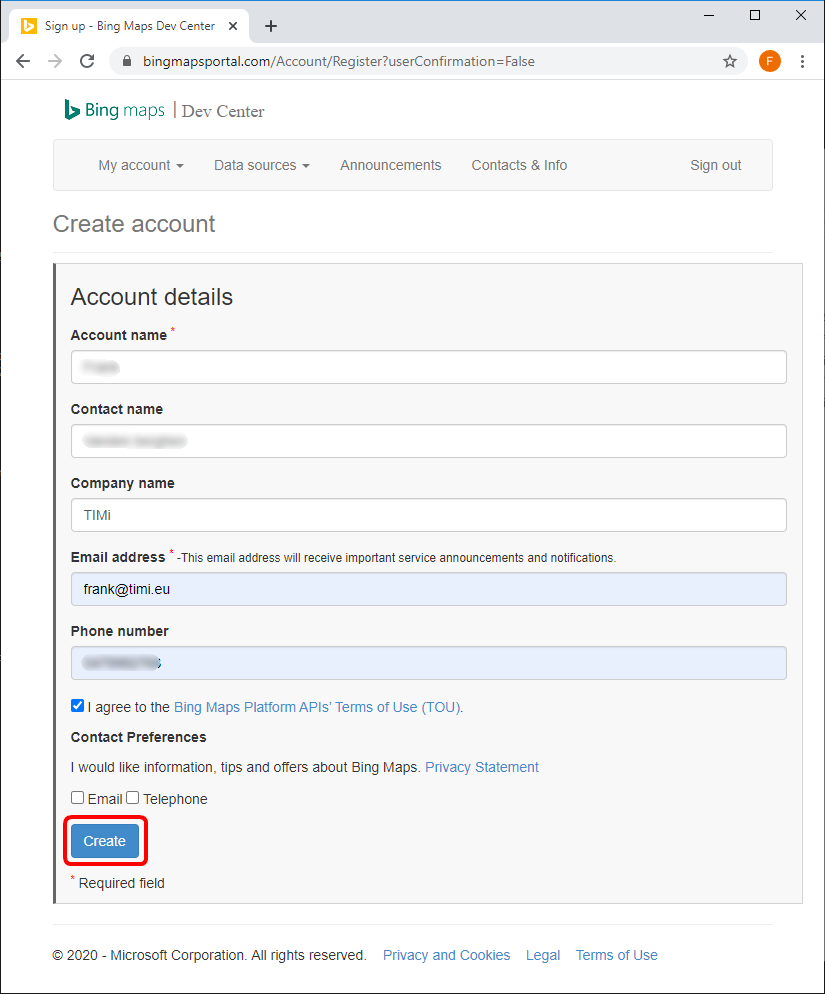
3.Inside the Drop-Down menu “My account” ![]() , click on “My Keys”
, click on “My Keys” ![]() :
:
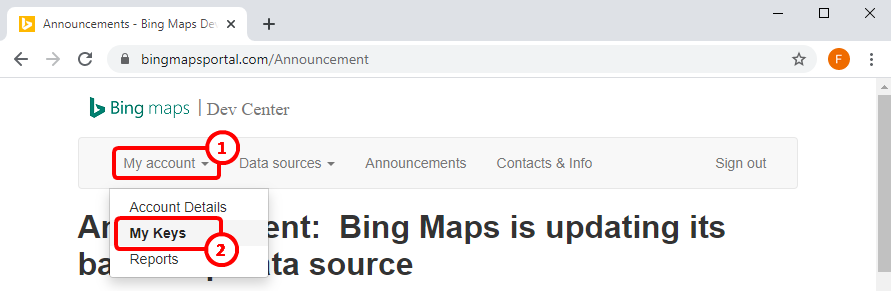
4.Fill-In the form to get your key:
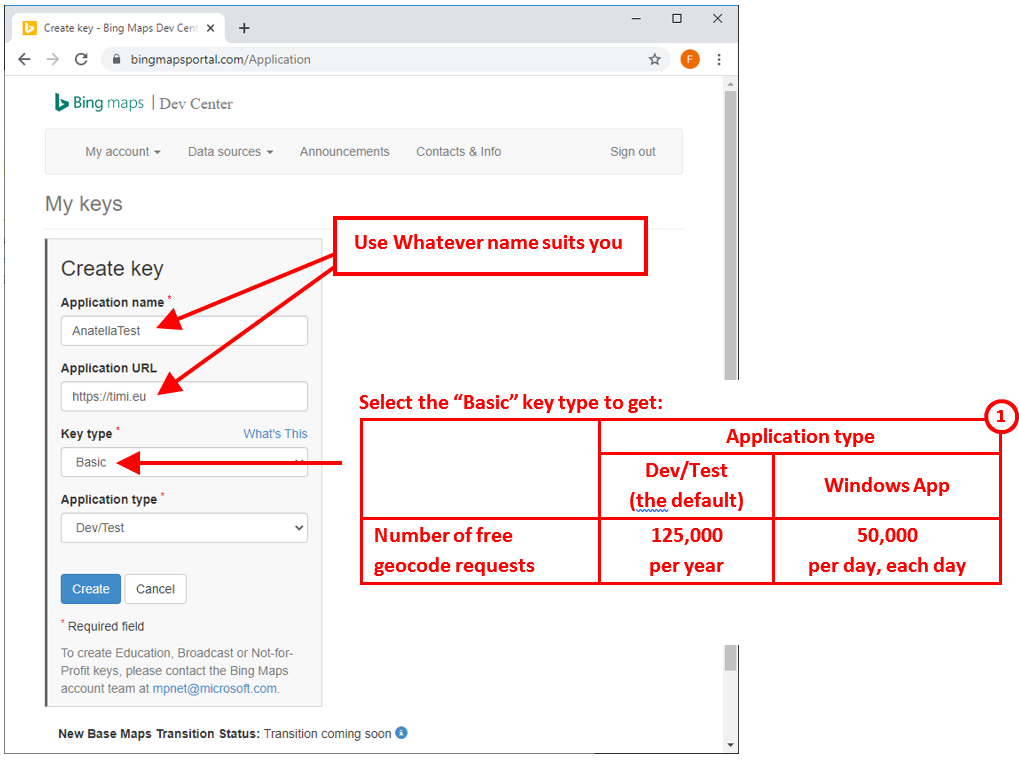
You’ll find more information about the different licensing options for Bing Maps here:
https://www.microsoft.com/en-us/maps/licensing/
Basically, if you need to make more geocoding requests than the limits detailed here ![]() , then you need to purchase an “Enterprise Key” (i.e. the “Basic” key is not enough).
, then you need to purchase an “Enterprise Key” (i.e. the “Basic” key is not enough).
5.You get your key: Click on the “show key” link to reveal it: