The “Server” version of the full “TIMi Suite” contains a complete AMS (i.e. an “Account Management System”) that allows you to manage in a central way all your user’s credentials.
The Anatella software also contains, in addition to the “TIMi Suite AMS”, a simple security management system. This system is not centralized: Each Anatella file contains its own set of users and credentials. To access the user management screen of a specific Anatella graph, click the option “Manage Users & Security” and the drop-down menu “Security”:
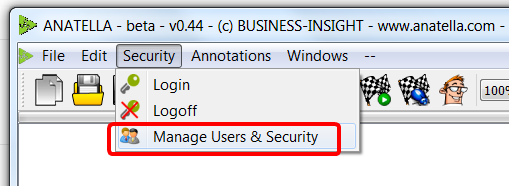
The “User Management” window appears. Click on the “Enable user Management for this script” checkbox, you should obtain:
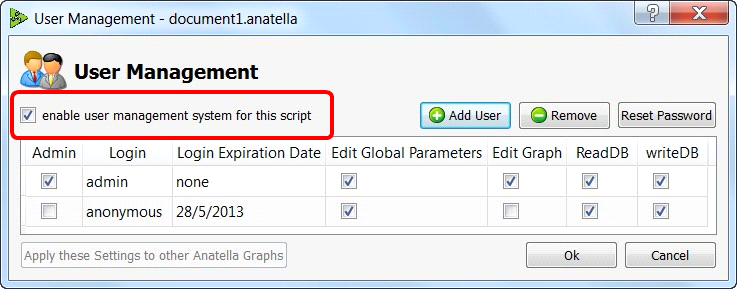
By default, any “anonymous” user:
•Can run (from the command-line) this Anatella transformation graph provided that the current date is not after the expiration date of the “anonymous” user: on the above screenshot: the expiration date is “21/6/2012”). Please refer to the section 4.7. to learn how to run Anatella graphs from the command-line.
•Cannot edit (nor see the Anatella graph).
•Cannot change the security setting (i.e. he has no “administrator” privileges)
Optionally, you can also add new users (of this graph) with different user rights.
![]()
Once you have modified the security settings of an Anatella graph, don’t forget to save your Anatella graph (press CTRL+S), otherwise your modification will be lost.
![]()
The “anonymous” user is a special case because it can’t have any password. This means that anybody can run a graph as an “Anonymous” user (as long as the expiration-date is not overdue). However, editing a graph anonymously (i.e. seeing how the graph is made) is only possible if the “Edit Graph” check box is enabled.
When the “user management system” is active, the Anatella files are not simple human-readable XML files anymore: The Anatella files become 100% encrypted so that only the users with “edit graph” privileges can “see the content” of the Anatella-transformation-graph. You can revert to simple XML file by temporarily de-activating the “user management system” (when re-activating the “user management system”, all your security settings will be restored).
Use the “Login screen”, to identify yourself to obtain the rights to administrate, edit & run your Anatella transformation graphs: click the “Login” option in the “Security” drop-down menu:
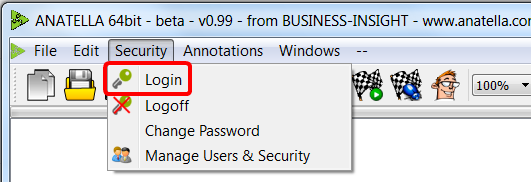
You should see:
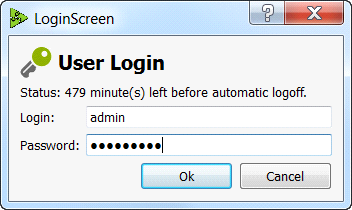
When you select the “Change Password” option inside the “Security” drop-down menu, you will change the password of some user for the currently edited graph only. If no graph is currently begin edited, this option is disabled.