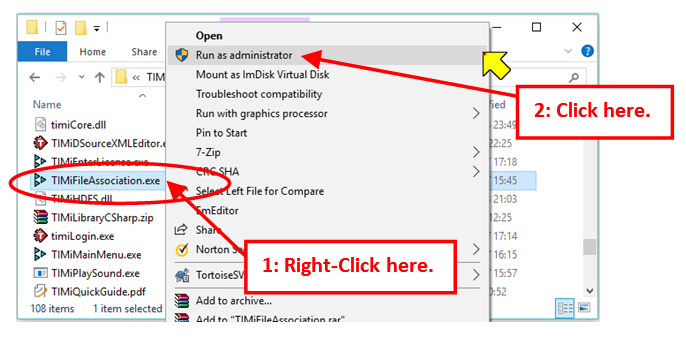The MSWindows file association with .anatella files might be broken. To repair the file associations, run “TIMiFileAssociation.exe” (located inside the subdirectory “bin” inside your installation directory). Sometime, this is not enough and you need to run “TIMiFileAssociation.exe” with “elevated” privileges to restore the file association: