By default, the individuals that belong to the “3D Display” meta-group are displayed on the main 3D view. The other individuals are not represented at all.
You can change the default meta-group used to select the displayed individuals here:
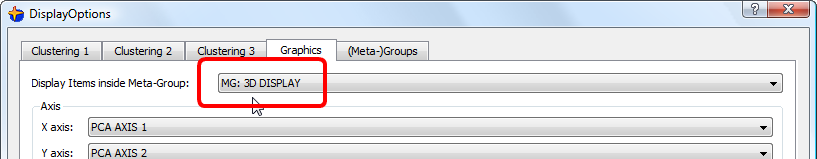
This setting allows you to “zoom” on specific part of the space. For example, we can define a new group named “segment1” based on the mouse selection like illustrated here (the individuals inside the “segment1” group are “yellow stars”):
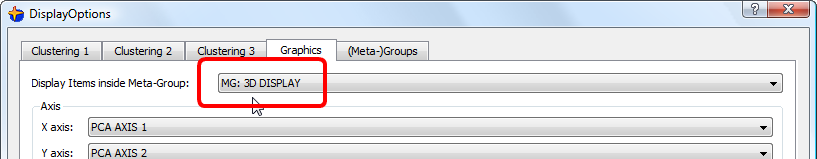
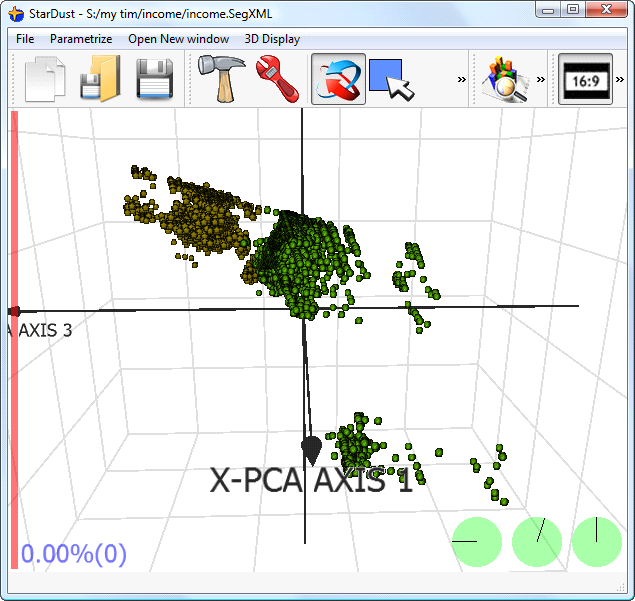
... and we can “zoom-in” inside the “segment1” group:
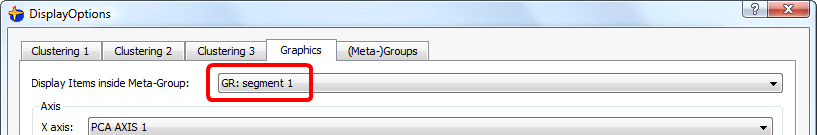
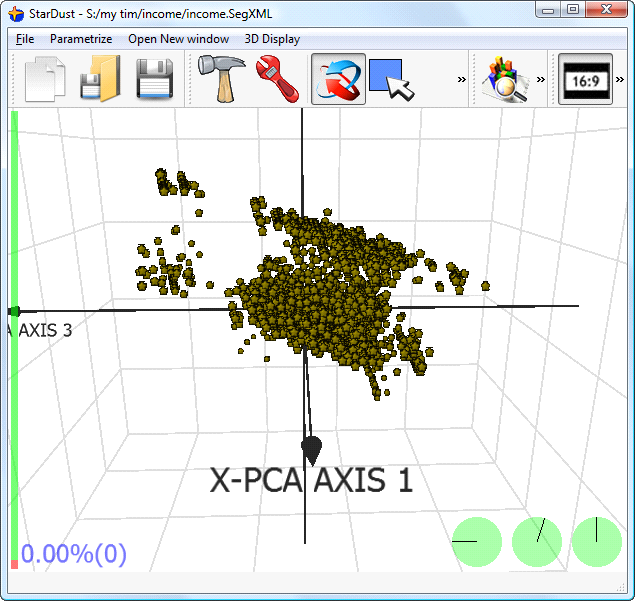
For even more powerful “zooming” options, see section 5.4.2.