Sometime, when you click the “Refresh from PIN” button of the “Column Chooser” window, Anatella fails to display the required columns. This can happen for several reasons:
•The graph execution failed and no table ever “arrived” inside the currently edited Action (and since there is no input table, there are no column names to display neither). In such situation, simply check the Log window for error messages that explain you how to debug your Anatella transformation graph.
•The graph execution is taking too much time. In such situation, you should use sampling.
•The graph execution is taking too much time (even when using sampling). In such situation, you should create a HD cache just before the currently edited Action: Anatella will use this HD cache to display instantaneously the required column names inside the “Column Chooser” window.
For example: Let’s assume that we are using the “Column chooser” window to select which columns “to keep” inside a ![]() SelectColumn Action:
SelectColumn Action:
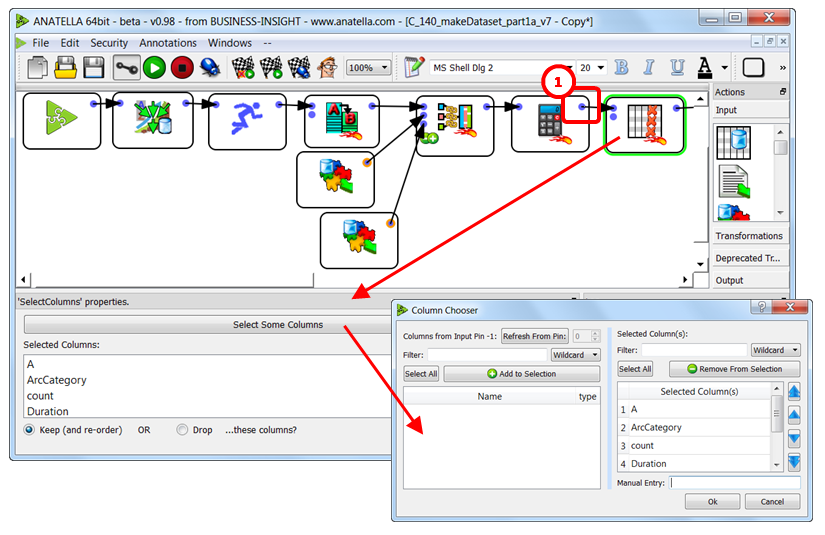
… when we click the “Refresh from Pin” button (from the “Column chooser” window), Anatella executes the graph up to this point: ![]()
This execution is quite long (because of the 2 large slaves tables used inside the ![]() MultiJoin Action) and Anatella might fail to display the required columns. The solution is simple: Click this pin (in “run” mode) to create a HD cache:
MultiJoin Action) and Anatella might fail to display the required columns. The solution is simple: Click this pin (in “run” mode) to create a HD cache: ![]()
We don’t need to “cache” the complete table: The first row is enough: As soon as one row is visible inside the data preview, click the ![]() abort button in the toolbar to stop Anatella. We now have:
abort button in the toolbar to stop Anatella. We now have:
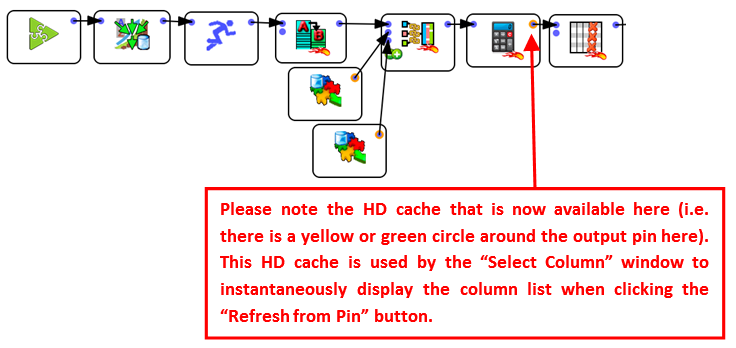
Most of the time, instead of focusing on getting the “Refresh from Pin” to return a list of columns, it’s simpler (and quicker) to copy/paste the required column-list from another “Column Chooser” window: See section 5.1.4. for more information about this subject.