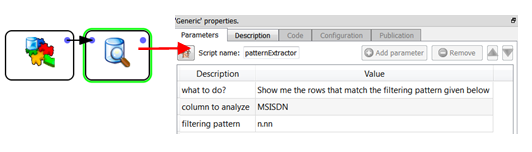Icon: ![]()
Function: patternExtractor
Property window:
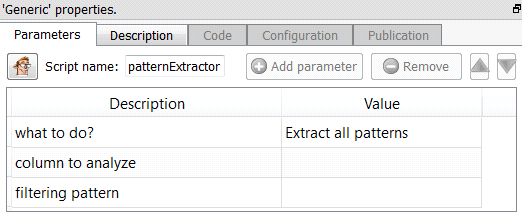
Short description:
Extract patterns out of phone numbers.
Long Description:
This analyzes a column containing phone numbers. It has 2 operating mode. The first operating mode is typically used to find some examples of different patterns in the phone numbers.
The rules to create the patterns are:
•All the digits have been replaced with “n”.
•All the letters have been replaced with “A”.
•All the punctuations are kept “in place”.
You typically use the first operating mode this way:
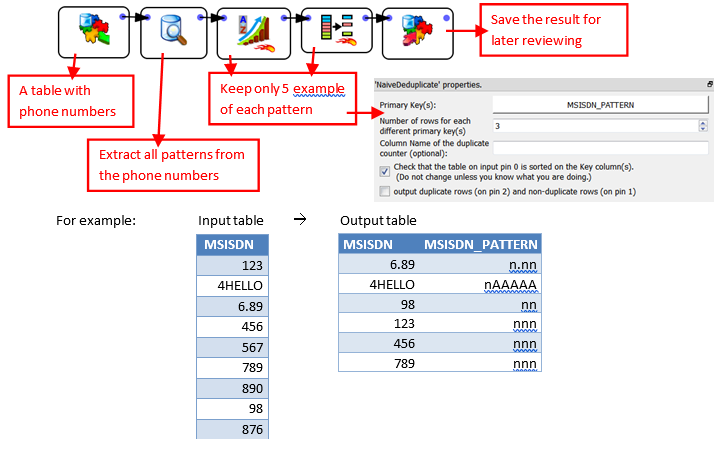
The output table contains 3 examples of phone number for each different pattern. Three examples is enough to understand if a pattern is representing some valid entries or not. Thereafter, you can take action to correct & clean the data.
Let’s now assume that you are interested in a specific pattern “n.nn” and you want to have all examples following this specific pattern: You’ll use: