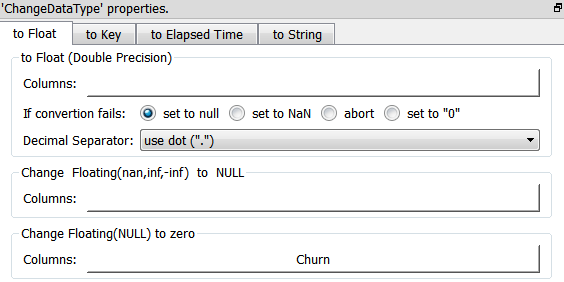By default, each tab of the ![]() Calculator Action is defining a new column inside the output table of the Action. You can also use a tab to UPDATE an existing column (instead of creating a new one): The following example updates the column “Churn”:
Calculator Action is defining a new column inside the output table of the Action. You can also use a tab to UPDATE an existing column (instead of creating a new one): The following example updates the column “Churn”:
a)It replaces all the NULL values with the number “0” (using the “nvl()” function).
b)It changes the Meta-Type of the “Churn” column to the Float Meta-Type.
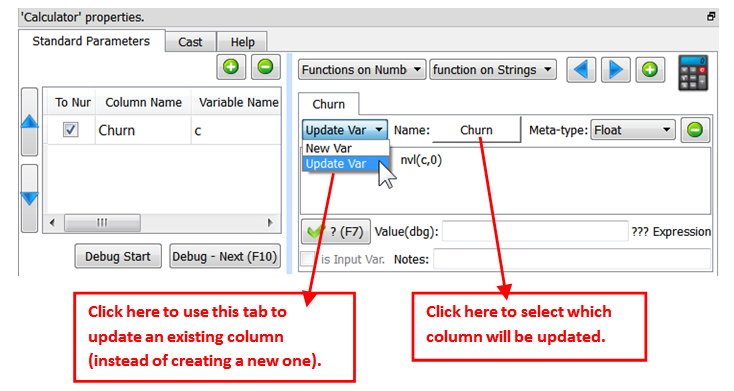
Note that we could have also used the ChangeDataType ![]() Action with the following parameters (and this second technique is faster):
Action with the following parameters (and this second technique is faster):