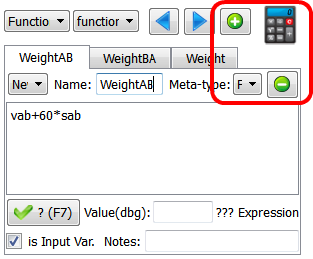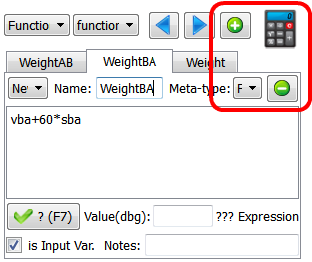You can compute many different (new) columns inside the same ![]() Calculator Action. For example, here is an example that computes the column “weight” that is the “weight of the connection between 2 individuals (A and B) inside a telecommunication network”.
Calculator Action. For example, here is an example that computes the column “weight” that is the “weight of the connection between 2 individuals (A and B) inside a telecommunication network”.
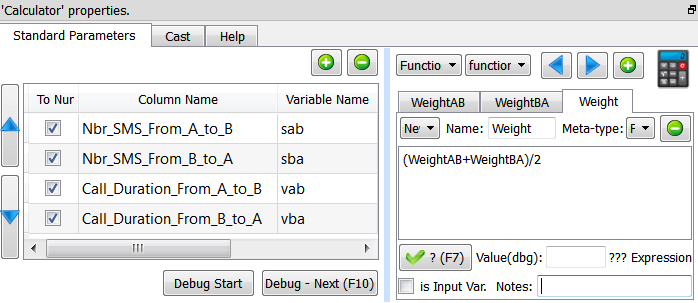
As you can see in the screenshot above, the column weight is the arithmetic mean of the 2 variables “WeightAB” and “WeightBA”. These variables are defined on the other tabs inside the ![]() Calculator Action:
Calculator Action:
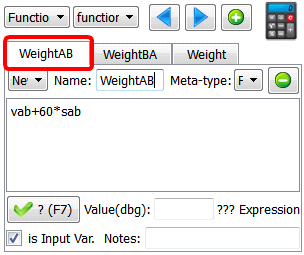
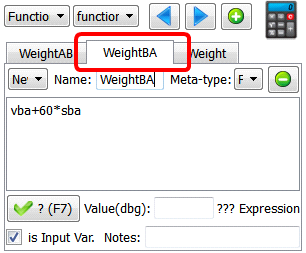
To be able to use the variables “WeightAB” and “WeightBA” inside the expression of the “Weight”, we must enable these 2 checkboxes:
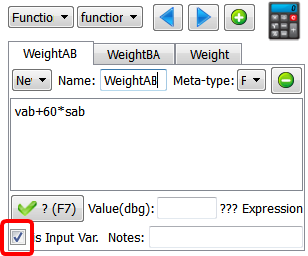
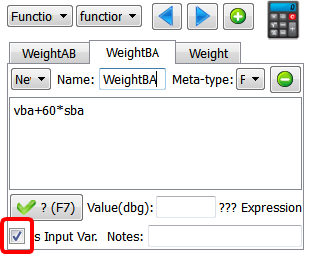
More precisely, if you want to use a column X inside the expression of the column Y, you need to:
a)Enable the “is Input Var” checkbox inside the tab of the column X.
b)Move the tab of the column X on the left-side of the tab of the column Y. (because the different expressions are evaluated in the order from the left to the right).
Use the 2 arrows ![]() to re-order the tabs.
to re-order the tabs.
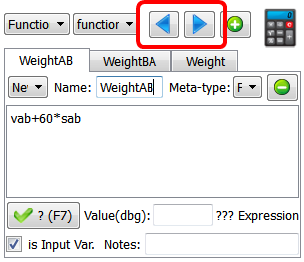
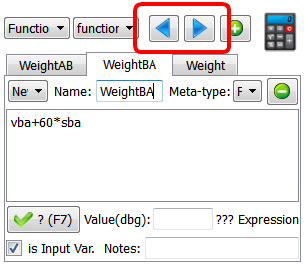
Use the ![]() and the
and the ![]() buttons to add/remove tabs.
buttons to add/remove tabs.