|
<< Click to Display Table of Contents >> Navigation: 5. Detailed description of the Actions > 5.5. Standard > 5.5.2. Sort (High-Speed
|
Icon: ![]()
Function: sort
Property window:
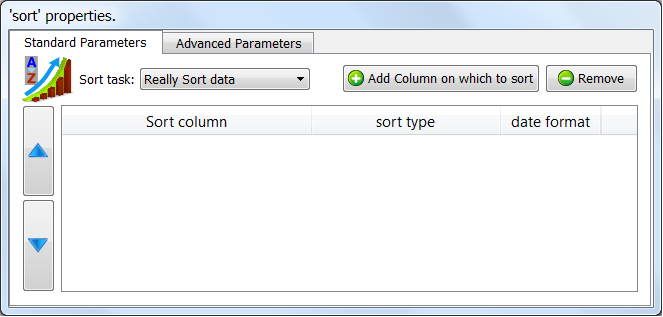
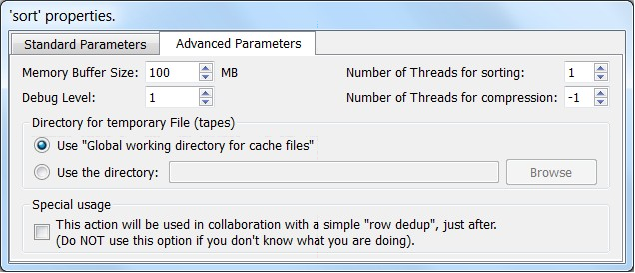
Short description:
Sorts the input table.
Long Description:
Sorts the table and modifies the meta-data of the table to reflect that the table is now sorted in specific way. The “Sort task” can be:
a)Really Sort data (This modifies the meta-data)
b)Only check sort (with errors) (This modifies the meta-data)
c)Only check sort (with warning) (This does NOT modify the meta-data)
Thus, using the “Only check sort (with errors)”, you can modify the meta-data of the table without actually sorting the table (which is usually quite a big job to do).
Let’s give a small example! Let’s assume that we want to simply sort a CSV file. We want to sort the CSV file on the column ‘revenue” in increasing numerical order. We will have the following Anatella-Graph:
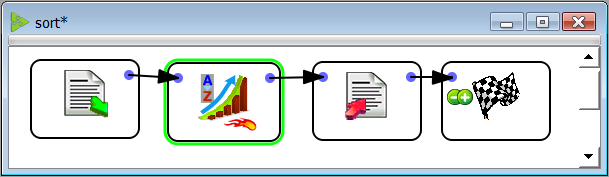
Let’s configure the properties of the Sort Action. Click on the ![]() button. The following standard “Column Chooser” window opens (see section 5.1.4. about the “Column Chooser” window):
button. The following standard “Column Chooser” window opens (see section 5.1.4. about the “Column Chooser” window):
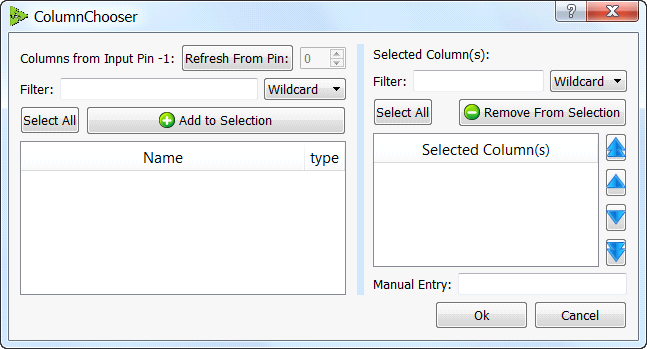
Click on the ![]() button. We obtain the following list of columns:
button. We obtain the following list of columns:
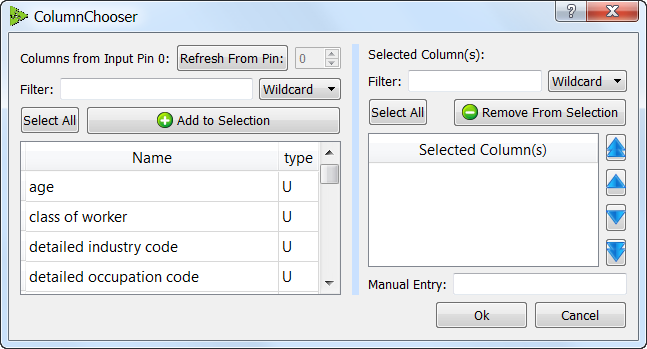
Double-Click on the “wage per hour” column name: you obtain:
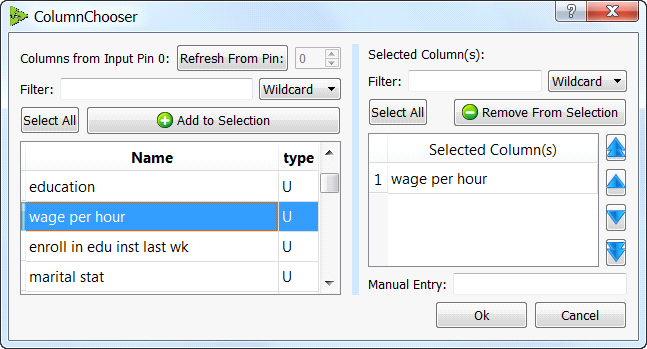
Click on the ![]() button: the “Column Chooser” window closes. You can now choose the type of sort that you want: we will select “Numerical order increasing (0..9)”:
button: the “Column Chooser” window closes. You can now choose the type of sort that you want: we will select “Numerical order increasing (0..9)”:
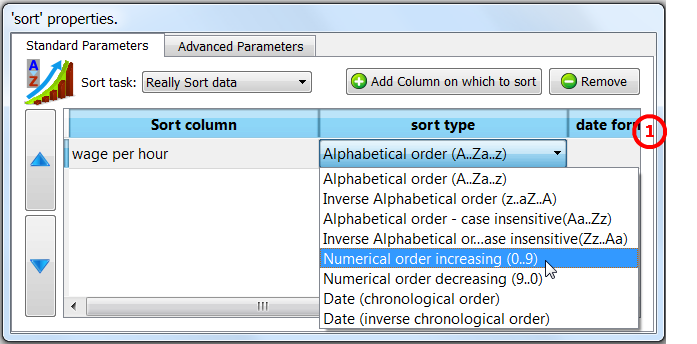
As you can see, Anatella currently offers you height “Sort types”:
1)Alphabetical order (A..Za..z)
2)Inverse Alphabetical order (z..aZ..A)
3)Alphabetical order - case insensitive(Aa..Zz)
4)Inverse Alphabetical order - case insensitive(Zz..Aa)
5)Numerical order increasing (0..9)
6)Numerical order decreasing (9..0)
7)Date (chronological order)
8)Date (inverse chronological order)
More “Sort types” will be added shortly.
When you use the “Date” sort types, you must specify a “date format” here: ![]() See section 5.1.3. for more information about “date formats”.
See section 5.1.3. for more information about “date formats”.