Icon: ![]()
Function: sampling
Property window:
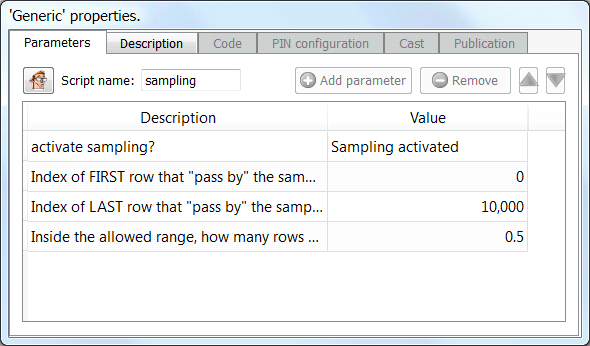
Short description:
Create a Sample.
Long Description:
With the default parameters, the ![]() Sampling Action outputs about 50% (0.5) of the first 10.000 rows of the input table. The 5.000 rows (out of the 10.000 rows) are selected randomly and change at each run.
Sampling Action outputs about 50% (0.5) of the first 10.000 rows of the input table. The 5.000 rows (out of the 10.000 rows) are selected randomly and change at each run.
This action is useful during development of a new data-transformation graph.
Sometime, the running-time when you click an output pin of an Action can be quite long (especially when it involves running a ![]() Sort Action that can potentially run for several hours). To get quicker results, you can:
Sort Action that can potentially run for several hours). To get quicker results, you can:
1.Create a Hard Drive Cache after the a ![]() Sort Action (it will prevent running the “sort” all the time: That’s good): To do so, click the output pin of the
Sort Action (it will prevent running the “sort” all the time: That’s good): To do so, click the output pin of the ![]() Sort Action and wait a little.
Sort Action and wait a little.
2.Work on a sample for the time required to develop the graph. For example, insert a ![]() Sampling Action here:
Sampling Action here:
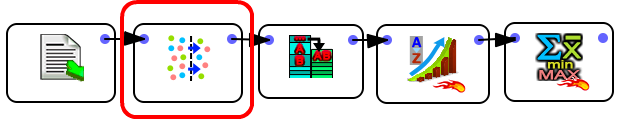
With the default settings, the sampling action returns about 5000 rows randomly selected amongst the first 10000 row of the input table (These 5000 rows are changing at each run because of the random component). Now, when you click the output pin of the aggregate action, Anatella instantaneously displays the results (because sorting a 5000 row table is almost instantaneous).
Once the design of your new graph is complete, remove the ![]() Sampling Action completely: Leaving it “in-place“ costs a large amount of CPU time because it’s written in Javascript and it’s thus not as fast as a standard C++ Action.
Sampling Action completely: Leaving it “in-place“ costs a large amount of CPU time because it’s written in Javascript and it’s thus not as fast as a standard C++ Action.