|
<< Click to Display Table of Contents >> Navigation: 5. Detailed description of the Actions > 5.5. Standard > 5.5.13. Column Rename (High-Speed
|
Icon: ![]()
Function: ColumnRename
Property window:
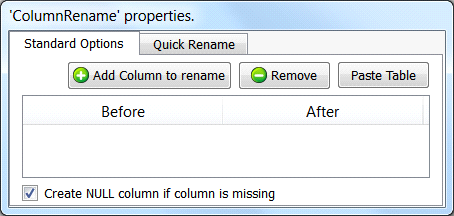
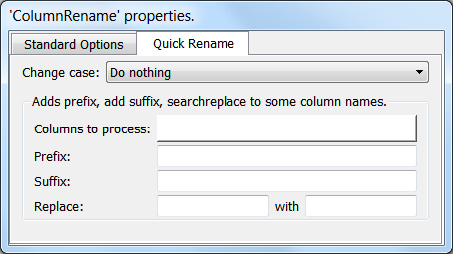
Short description:
Rename some columns.
Long Description:
This operator renames some columns.
Optionally, you can connect on the second pin of the “Rename Column Action” a table that contains 2 columns:
1.First column: the name of the column that will be re-named (the “before” column).
2.Second column: the new name after re-naming (the “after” column).
One easy way to create this “renaming” table is to modify slightly the ouput table of the ![]() Get Meta-Data Action (see next section).
Get Meta-Data Action (see next section).
The “change case” option is particularly useful when you have a datasource that is case insensitive (such as SAS datasets or SQL tables). Let’s assume that you developed a Data-Transformation-Graph that reads a text file and process it. Each week, you get a new text file and you run your Anatella-Graph. Let’s also assume that the column names inside this text file are “A” and “B”. It can happen that, on a given week, the column names inside the text file change suddenly to “a” and “b” (because the tool that generates the text file is case insensitive and thus the case does not matter for him. A good example is SAS or any RDBMS). This has no consequence on case insensitive systems but, since Anatella is case-sensitive, it can’ find anymore the required columns (i.e. the columns “A” and “B”) and it fails. To avoid such failure, you can use the “Change case” option: Select in the combo-box: “All Columns to Uppercase”.