|
<< Click to Display Table of Contents >> Navigation: 5. Detailed description of the Actions > 5.4. Join Tables > 5.4.1. Append (High-Speed
|
Icon: ![]()
Function: Append
Property window:
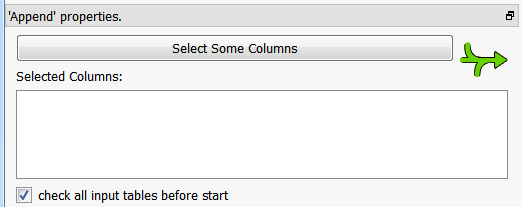
Short description:
union of several tables.
Long Description:
This operator appends several tables into one.
The tables are placed “below” each other.
Only the columns specified as parameter are written out.
For example: if we have:
•The selected columns: 'Field1', 'Field3'
•These input tables:
+--------------------+ +--------------------+
| TABLE 1 | | TABLE 2 |
+------+------+------+ +------+------+------+
|Field1|Field2|Field3| |Field3|Field4|Field1|
+------+------+------+ +------+------+------+
| A| B| C| | D| E| F|
| AA| BB| CC| | DD| EE| FF|
| AAA| BBB| CCC| +------+------+------+
| AAAA| BBBB| CCCC|
| AAAAA| BBBBB| CCCCC|
+------+------+------+
...we obtain:
+-------------+
|OUTPUT TABLE |
+------+------+
|Field1|Field3|
+------+------+
| A| C|
| AA| CC|
| AAA| CCC|
| AAAA| CCCC|
| AAAAA| CCCCC|
| F| D|
| FF| DD|
+------+------+
![]()
NOTE:
The columns of the different input tables can be in different orders.
The meta-type of each of the selected columns must be the same inside all input tables.
The sort order of the input tables is lost.
![]()
NOTE:
If each of the input table is sorted in the same way, you can use the ![]() MergeSort Action (instead of the
MergeSort Action (instead of the ![]() Append) to obtain a sorted table as output.
Append) to obtain a sorted table as output.