Icon: ![]()
Function: SMSQuery
Property window:
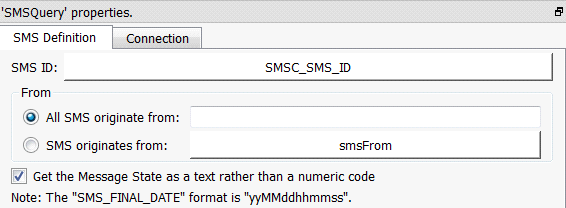
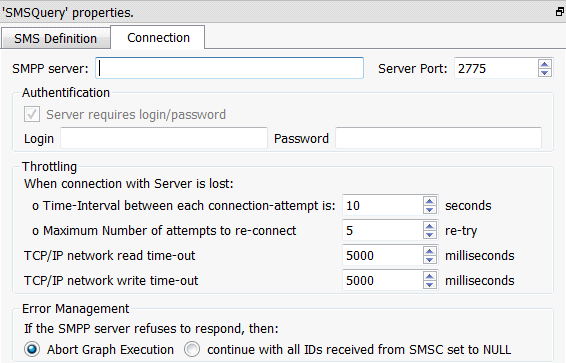
Short description:
Query the SMS delivery Status.
Long Description:
Query the SMS delivery Status. The status of a SMS can be:
Status |
Message |
Description |
NULL |
NULL |
The SMPP connection to the SMSC server failed. |
1 |
ENROUTE |
The message is in enroute state. |
2 |
DELIVERED |
Message is delivered to destination |
3 |
EXPIRED |
Message validity period has expired. |
4 |
DELETED |
Message has been deleted. |
5 |
UNDELIVERABLE |
Message is undeliverable |
6 |
ACCEPTED |
Message is in accepted state (i.e. it has been manually read on behalf of the subscriber by customer service) |
7 |
UNKNOWN |
Message is in invalid state |
8 |
REJECTED |
Message is in a rejected state |
9 |
QUERY REQUEST FAILED |
The SMSC server could not find your message (ID,Origin) amongst the known messages (IDs,Origins) |
The SMSC server returns for the status of the SMS’s that are specified inside the input table. The SMSC identifies precisely each SMS based on 2 criterions:
•The SMS ID (that is returned by the ![]() SendSMSsmpp Action: See section 5.26.7)
SendSMSsmpp Action: See section 5.26.7)
•The origin of the SMS.
Thus, inside the ![]() QuerySMS Action, you need to specify the SAME origin as the origin that was used inside the
QuerySMS Action, you need to specify the SAME origin as the origin that was used inside the ![]() SendSMSsmpp Action (when sending the email). If the SMSC server does not find any SMS that matches the given ID and Origin, it returns Status=9 (QUERY REQUEST FAILED).
SendSMSsmpp Action (when sending the email). If the SMSC server does not find any SMS that matches the given ID and Origin, it returns Status=9 (QUERY REQUEST FAILED).
For each query to the SMSC server, you obtain 3 fields:
•“SMS_STATE”: contains the status (ENROUTE, DELIVERED, EXPIRED, DELETED, UNDELIVERABLE, ACCEPTED, UNKNOWN, REJECTED, QUERY REQUEST FAILED)
•“SMS_FINAL_DATE”: Date and time when the queried message reached a final state. For messages which have not yet reached a final state this field will contain a NULL.The date-time format is “YYMMDDhhmmss”.
•“SMS_ERROR_CODE”: Where appropriate this holds a network error code defining the reason for failure of message delivery. The range of values this field may have, depends entirely on the underlying telecommunications network.