Icon: ![]()
Function: writeExcel
Property window:
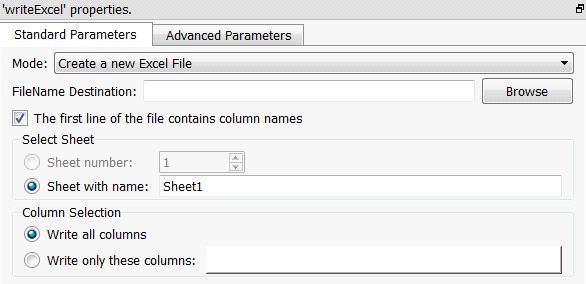
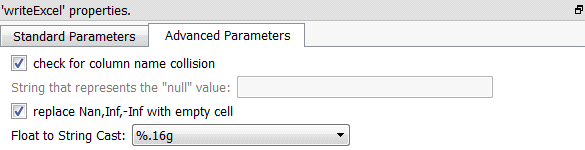
Short description:
Create/Update a .xlsx Excel file using data coming from the transformation graph.
Long Description:
Self-explanatory
Warning: The Anatella option "Force MS-Excel to recompute all the cells when opening the .xlsx file” is not refreshing the cells inside the pivot tables. To refresh automatically the pivot tables, follow this procedure:
1.Click anywhere inside your pivot table
2.Open the “Analyze” panel in the big toolbar
3.In the big toolbar, click on “Pivot Table” and select (click) the sub-menu “Options”
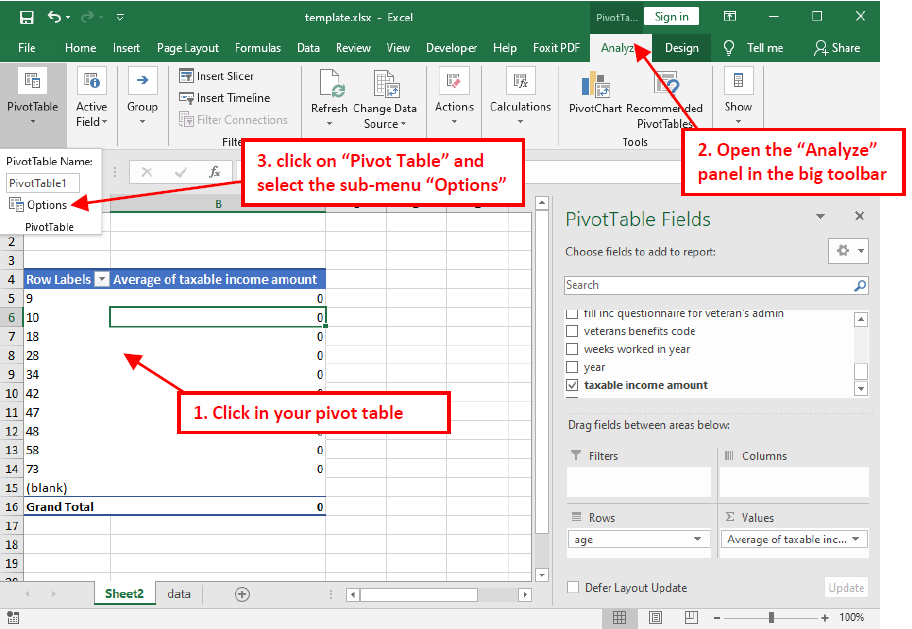
4.Inside the “Pivot Table Options” window, open the “Data” tab
5.Check the option named “Refresh Data when opening the file”
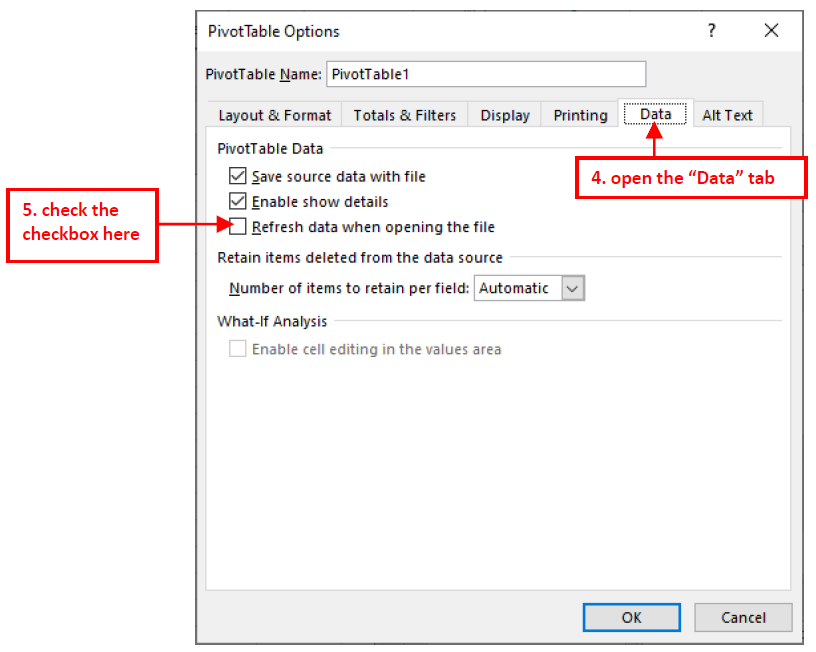
6.Save your .xlsx file (press [CTRL]+[S]).