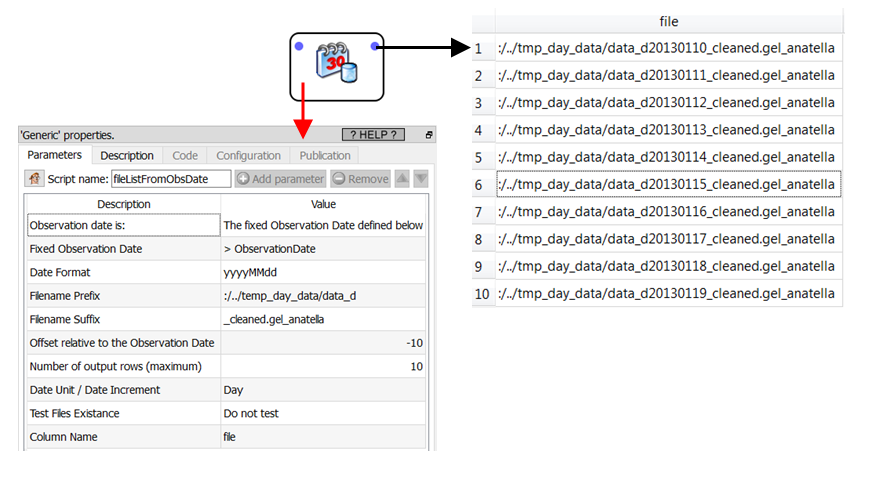Icon: ![]()
Function: fileListFromObsDate
Property window:
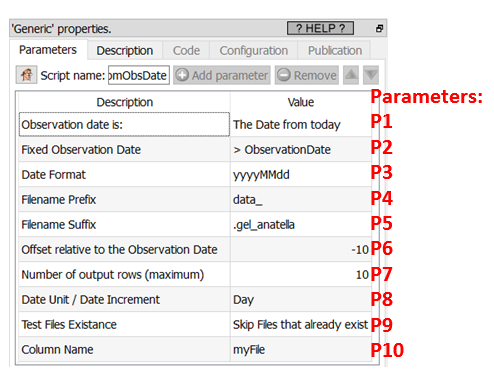
Short description:
Generate a File List.
Long Description:
This Action is typically used in collaboration with a ![]() ReadGel Action, a
ReadGel Action, a ![]() MergeSortInput Action, a
MergeSortInput Action, a ![]() multipleDownAndUpLoad Action or a
multipleDownAndUpLoad Action or a ![]() loopAnatellaGraph Action (see an example of usage in section 5.20.6).
loopAnatellaGraph Action (see an example of usage in section 5.20.6).
The ![]() fileListFromObsDate Action computes a list of .gel_anatella filenames (or .txt filenames, or .xlsx filenames, or .json filenames, etc.). The maximum length of the list (i.e. the maximum number of files) is specified using the parameter P7. The size from the list can be smaller than the given parameter P7 because of the parameter P9 that might remove from the list some specific files. The output of the Action is a table with one column named “File” (the column’s name can be changed using the parameter P10).
fileListFromObsDate Action computes a list of .gel_anatella filenames (or .txt filenames, or .xlsx filenames, or .json filenames, etc.). The maximum length of the list (i.e. the maximum number of files) is specified using the parameter P7. The size from the list can be smaller than the given parameter P7 because of the parameter P9 that might remove from the list some specific files. The output of the Action is a table with one column named “File” (the column’s name can be changed using the parameter P10).
The filenames inside this list have a specific structure that is composed of 3 different parts:
•Part 1: a constant filename prefix (see parameter P4)
•Part 2: a date in the “yyyyMMdd” format, by default (this can be changed using the parameter P3).
•Part 3: a constant filename suffix (see parameter P5)
To compute the “date” part from the filenames we’ll use 4 parameters: P1, P2, P6, P8.
The “date part” starts at a specific time and increases, on each row, by the increment given in parameter P8. The starting time is computed in this way:
•The parameter P1 is equal to “The date from Today”:
The starting time is the date from today plus the offset given in parameter P6. The unit of the parameter P6 is given in parameter P8.
•The parameter P1 is equal to “The fixed Observation Date defined below”:
The starting time is the date given as parameter P2 plus the offset given in parameter P6. The unit of the parameter P6 is given in parameter P8.
By default, the parameter P2 is initialized to have to value of the Graph-Global-Parameter named “ObservationDate”: See section 4.7.1. and section 9.4.2. about “Graph-Global-Parameters”. By default, the Graph-Global-Parameter “ObservationDate” is a date expressed in the “yyyyMMdd” format (see section 5.1.3. about “date formats”). The Parameter P3 allows you to use another date-format.
For example, if we used the above settings and we set “ObservationDate”= 20130120, we obtain as output a file list with 10 files and the “last” file is just before the “ObservationDate”: