|
<< Click to Display Table of Contents >> Navigation: 5. Detailed description of the Actions > 5.25. Other Transformations Actions (TA) > 5.25.1. Encrypt (High-Speed
|
Icon: ![]()
Function: Encrypt
Property window:
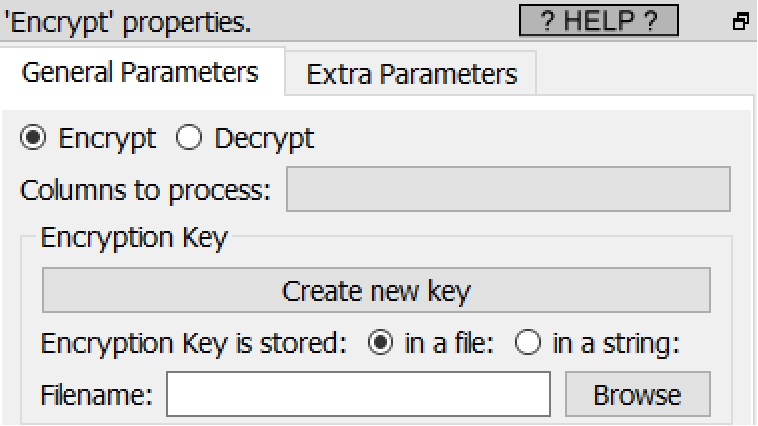
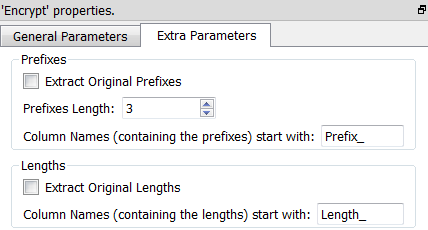
Short description:
Encrypt/Decrypt some fields.
Long Description:
Encryption and Decryption are based on a symmetric key (i.e. there is one unique key that allow encryption and decryption). The key is save inside a “Key File”. You need a “Key File” to encrypt or decrypt your data.
To select a “Key File” (using the “Browse” button) or to create a new “Key File” (using the “Create New Key File” button), you need to switch to “Expert-user-mode”. To switch to expert-user-mode: Click the ![]() button in the main toolbar of the application! Once you are in “expert-user-mode”, the “Browse” button and the “Create New Key” button are enabled.
button in the main toolbar of the application! Once you are in “expert-user-mode”, the “Browse” button and the “Create New Key” button are enabled.
When you click the “Create New Key” button, Anatella opens this Window:
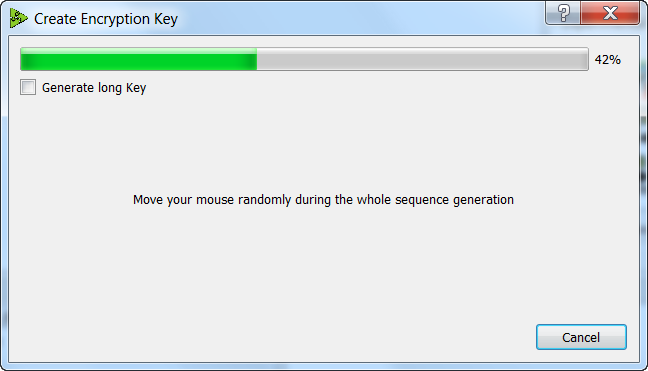
By moving randomly your mouse inside this window, you generate random numbers that are used to create a 100% random key. This encryption key is saved inside a “Key File” or inside a string (this last option allows to use a “Global Parameter” to specify the key when decrypting the data).
![]()
NOTE:
Never lose your “Key File”. If you lose your key file, you’ll never be able to decrypt your data later.
![]()
NOTE:
Never send your “Key File” to third parties.
![]()
NOTE:
The encryption algorithm that is used is DES (for the short keys) and 3DES (for the long keys). It’s a well-studied encryption algorithm that does not seem to have any weakness.
The encryption algorithm used inside Anatella is symmetric. This guarantees that there will never be any “collisions”. For example: Let’s assume that you are encrypting many MSISDN (i.e. many phone numbers): because there are no collisions, the number of distinct MSISDN before and after encryption is the same. There will never be 2 different un-encrypted MSISDN that are “mapped” to the same encrypted MSISDN (i.e. there are no collisions, never).
Since there are no collisions, you can safely use the ![]() encrypt Action to anonymize your datasets. In particular, when anonymizing datasets containing MSISDN numbers, you’ll lose, after encryption, some precious information about the MSISDN. The lost information is:
encrypt Action to anonymize your datasets. In particular, when anonymizing datasets containing MSISDN numbers, you’ll lose, after encryption, some precious information about the MSISDN. The lost information is:
•Is it a “short” phone number? (e.g. like the voice-mail number)
•Is it an international call?
These pieces of information are *very* important when analyzing communication-graphs using SNA (Social Network Analysis) algorithms. You can use:
•The “Extract Original Prefixes” option to keep un-encrypted the first few digits of the MSISDN (This allows to detect international calls).
•The “Extract Original Lengths” option to save the length of the un-encrypted MSISDN (This allows to detect “short” phone number like the voice-mail number).
![]()
Anonymizing a dataset using a non-symetric encoding (such as MD5) can lead to some “collisions”. Non-symetric encodings (such as MD5) are thus bad and dangerous alternatives when anonymizing some datasets.
Let’s take an example. Let’s assume that you are anonymizing 2 million different MSISDN using a 5-characters-MD5-code. A 5-characters-MD5-code can only have, at maximum, 1 million different values (=165). This means that you will have a *catastrophic* number of collisions that will make your anonymized dataset completely useless (Actually, even if you use, on the same population, a 6-character-MD5-code, there are 99% chance that you’ll also have so many collisions that your anonymized dataset is also useless).