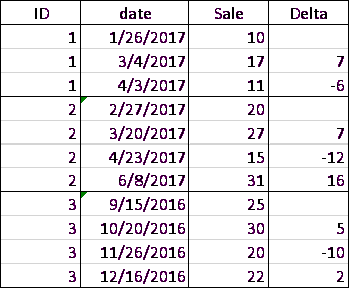Icon: ![]()
Function: deltaKPI
Property window:
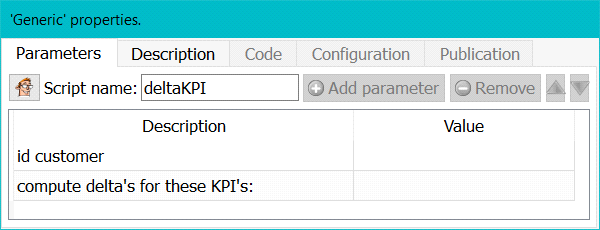
Short description:
Computes delta between rows.
Long Description:
This action computes, for each transaction, the difference in sales, or any other metrics you are using. The data must be sorted by ID and by DATE for this functionality to work. The KPI action will simply return the difference, positive or negative between each row. The first row is always NULL, as there is no previous transaction to compute the difference from.
Here is an example: