Icon: 
Function: NominatimGeocode
Property window:
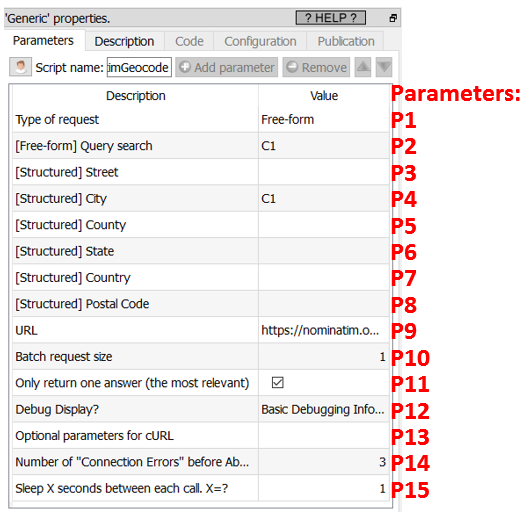
Short description:
Geocode some postal addresses
Long Description:
This action takes as input some postal addresses (either stored in “free-form” or stored in “structured form”) and returns:
•The latitude & longitude of the postal addresses.
•Other fields: boundingBox1, boundingBox2, boundingBox3, boundingBox4, display_name, type, importance, address_house_number, address_road, address_city_district, address_town, address_county, address_state, address_region, address_postcode, address_country, address_country_code, Polygon.
Anatella offers many different engines to geocode addresses. You can use:
•The “Google Map” or the “Geocode Farm” engine: See the section 5.10.6 for more details. This is the most expensive solution.
•The “MS Bing” engine: See the sections 5.23.44 and 5.10.5. for more details. This is a paid solution if you need to geocode more than 125000 addresses per year. This solution tends to become rather expensive when you need to geocode large volumes of data.
•The current “nominatimGeocode” Action. This solution is 100% free. The “nominatimGeocode” Action allows to geocode an unlimited number of postal addresses without paying anything.
Behind the scenes, this action sends “geocoding requests” to a geocoding server based on the “nominatim” technology. These “geocoding requests” are grouped into batch of P10 addresses (the default value for the parameter P10 is 50, meaning that Anatella is sending to the nominatim server batches of 50 addresses to geocode). A larger value for the parameter P10 means a (slightly) reduced computing time.
The “nominatim” geocoding server can be:
•The free server from the open-streemap association.
To access this server, use as parameter P9 (the url): https://nominatim.openstreetmap.org
This server has some limitations:
oThe parameter P10 (batch request size) must be 1
oThe parameter P15 (seconds to sleep between each call) must be, at least, 1.
•A pre-compiled nominatim server directly available inside a VM that is just “ready to be used”. You can download this “ready to be used” nominatim server for free from here:
http://bigfiles.timi.eu/nominatim/
Warning: This is a big download (around 107GB to download).
To use this VM, you need to decompress it (e.g. using winrar) and execute it inside the VMWare Player software that you can download for free from the VMWare website. Inside this VM:
oThe “root” password is “anatella” (without the quotes)
oThe default user login is “anatella” and his password is “anatella” (without the quotes)
The last update date of the maps included inside this “ready to be used” nominatim server is 2021/5. This server accepts batch requests (parameter P10) of any size. To access this server, you’ll typically use as parameter P9 (the “url”): http://192.168.23.129:8081/nominatim You can&should also set the parameter P15 (the “seconds to sleep between each call”) to zero.
•Your own nominatim server: Please refer to the next section 5.10.2.1. to know the procedure required to setup your own nominatim server. The main advantage of building your own nominatim server is to get the most up-to-date maps from “open street map”.