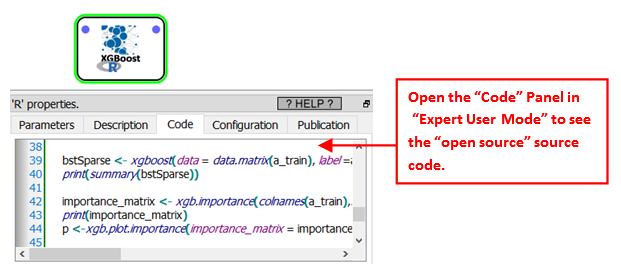There are many Actions (i.e. the little “boxes”) inside Anatella. Some Actions are coded in C/C++, other are coded in Javascript, R or Python. Only the Actions coded in Javascript, R or Python are open-source (and not all of them). The Actions that are created using the C/C++ language are closed source: You can recognize these Actions becayse they don’t have any Javascript ![]() , R
, R ![]() or Python
or Python ![]() logo:
logo:

There are two ways to see the “open source” source code:
1.The first way is to open the “bin/plugin” subdirectory inside the Anatella installation directory: All the XML files that are in this directory contains either Javascript, R or Python code:
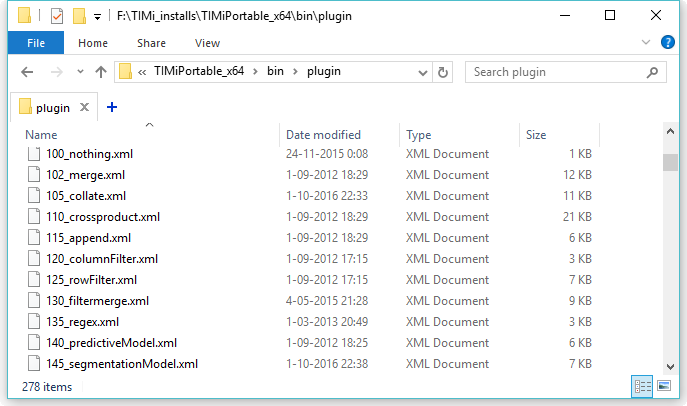
2.Let’s assume that you want to see the source code of the Action named “R_XGBoost”:
Follow these steps:
1.1.Place the Action “R_XGBoost” inside the graph and open its property window.
1.2.Switch to “Expert User Mode”:
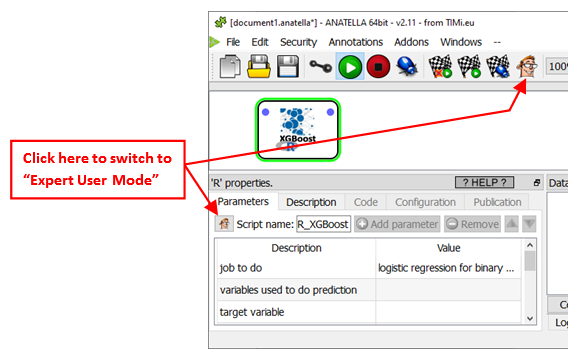
1.3. The “open source” source code is visible inside the “Code” Panel here: