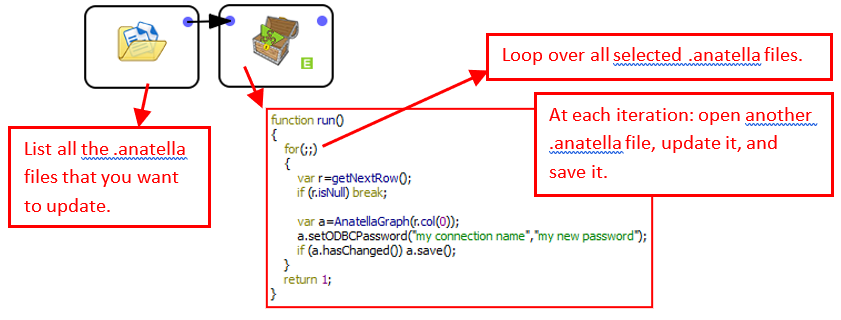There are two ways to change the ODBC connection parameters at regular interval:
1. You can use the “Global Parameters” to define the ODBC connection parameters.
Here are two examples:
•For a Type-1 ODBC connection:
Open the “ODBC properties” windows: i.e. Click here:
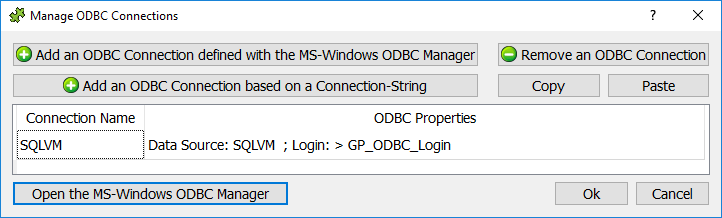
Inside the “ODBC properties” windows, use the “>” character to specify “Global Parameters”: For example, this is valid:
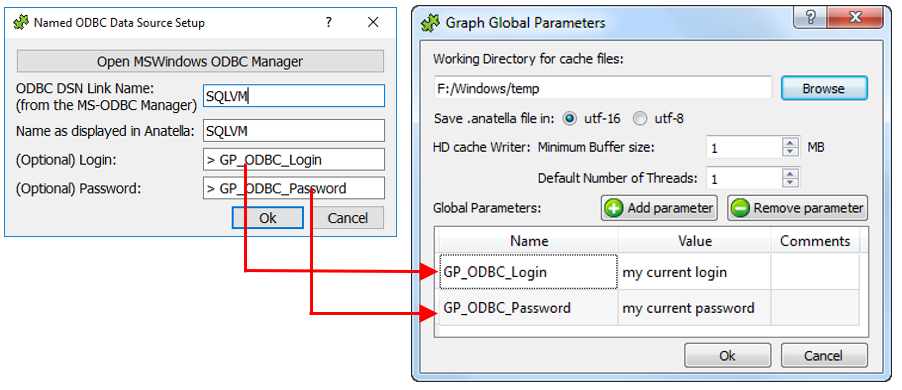
•For a Type-2 ODBC connection:
Right-click the ODBC connection string to edit it directly:
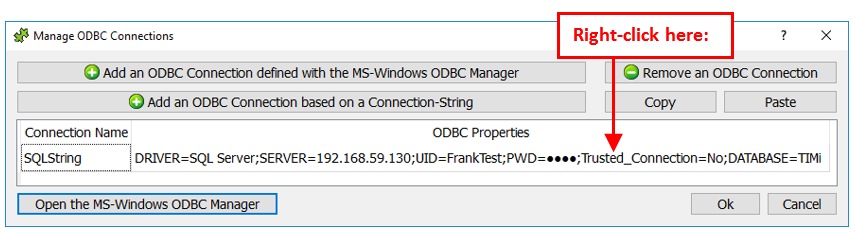
Then, use the “>” character to specify “Global Parameters”: For example, this is valid:
> "DRIVER=SQL Server;SERVER=192.168.59.130;UID="+GP_ODBC_Login+";PWD="+GP_ODBC_Password+";Trusted_Connection=No;DATABASE=TIMi" |
Hereabove we used some “Global Parameters” to define the ODBC connection parameters. Now, we need to update these “Global Parameters” to the right values, each time that the ODBC connection parameters are changed: You can do that in different ways:
•…using the command-line arguments: See section 4.7.1.
•… using this simple Action:
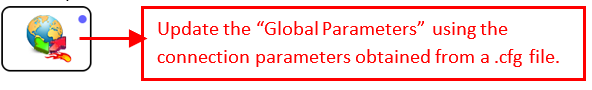
•… using these two Actions (this must be the first two actions executed in the graph):
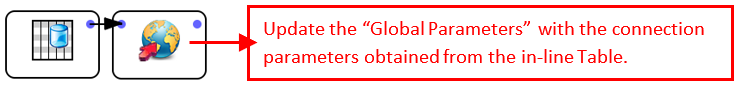
•…using these three Actions (this must be the first three actions executed in the graph)
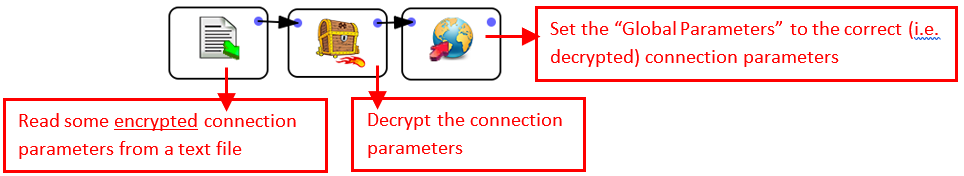
•… using these two Actions (this must be the first two actions executed in the graph): This is deprecated:
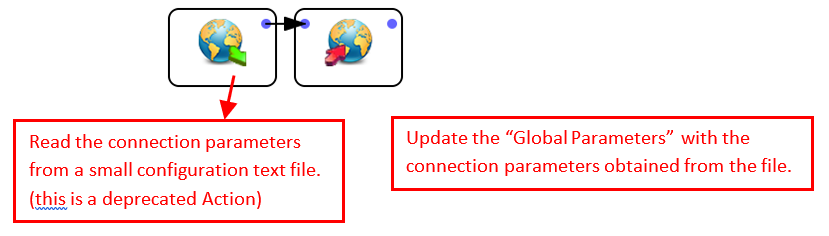
2. You can use the “Global Parameters” to define the ODBC connection parameters.