It’s very common to need to upload inside the database an “updated” copy of some result table.
The first question is the following: Are you using a database as an “inter-operability” platform to quickly exchange data with a CRM/Visualization tool that has its own storage system? If that’s the case, I’d suggest you to use a SQLite database. Indeed, the “INSERT” speed (which is usually the only bottleneck when working with a database) inside SQLite databases is from 10 to 1000 times higher than inside a “normal” database. To create/update a SQLite database, use the ![]() SQLiteWriter Action: See the section 5.27.6 (and 5.2.4.) for more details.
SQLiteWriter Action: See the section 5.27.6 (and 5.2.4.) for more details.
The typical steps to “upload a fresh copy of a table” are:
1.Optionally: Create the table using a “CREATE TABLE” statement.
2.Truncate the table (to remove any “old” rows).
3.(If required: Drop all indexes)
4.Insert the new rows inside the table.
5.(If required: Re-create the indexes)
We’ll have:
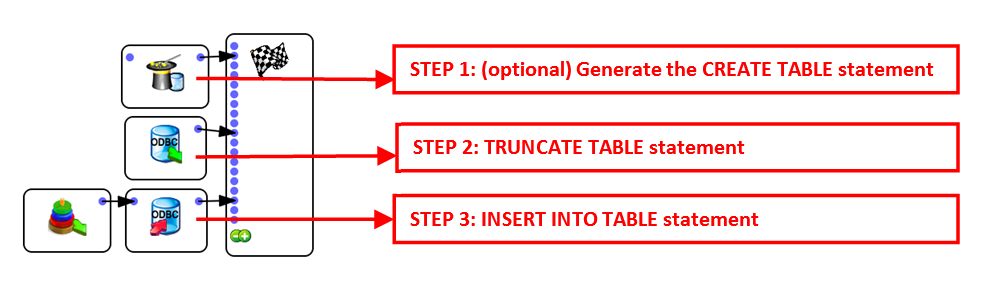
In such very simple scenario, you should:
•…avoid using any “UPDATE” statements (because databases are usually extremely slow when processing “UPDATE” statements): i.e. it’s faster to use “TRUNCATE” and then “INSERT”.
•…avoid any INDEX on your table (because databases are much slower when inserting rows inside an INDEXed table).
![]()
You can use the ![]() ODBCReader Action to execute any SQL statement (here above: a “TRUNCATE” statement)
ODBCReader Action to execute any SQL statement (here above: a “TRUNCATE” statement)
![]()
See section 5.2.2. about the ![]() ODBCReader Action.
ODBCReader Action.
See section 5.27.3. about the ![]() Upsert Action.
Upsert Action.
See section 5.27.4. about the ![]() CreateTable Action.
CreateTable Action.
See section 5.27.19. about the ![]() Teradata Writer Action.
Teradata Writer Action.
If we are using Teradata, we’ll have:
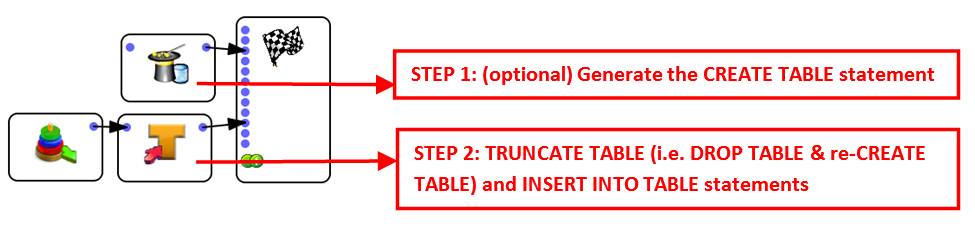
To get an even higher “INSERT” speed, instead of using the ![]() Upsert Action, you might be tempted to use a “bulk upload” tool. Indeed, many database vendors offer specialized tools called "bulk upload" that allow you to copy a text file into the database at a very high speed: See the next section for some comments about these "bulk upload" tools.
Upsert Action, you might be tempted to use a “bulk upload” tool. Indeed, many database vendors offer specialized tools called "bulk upload" that allow you to copy a text file into the database at a very high speed: See the next section for some comments about these "bulk upload" tools.