You can browse your “hdfs:” drive using a common “file browser”. In this example, I am browsing for a .gel_anatella file to read using the ![]() readGel Action.
readGel Action.
Step 1: Click the “Browse” button inside the property window of the ![]() readGel Action:
readGel Action:
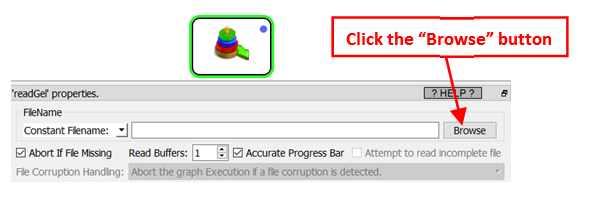
Step 2: Navigate to the Top of the directory Structure to see the “hdfs:” drive:
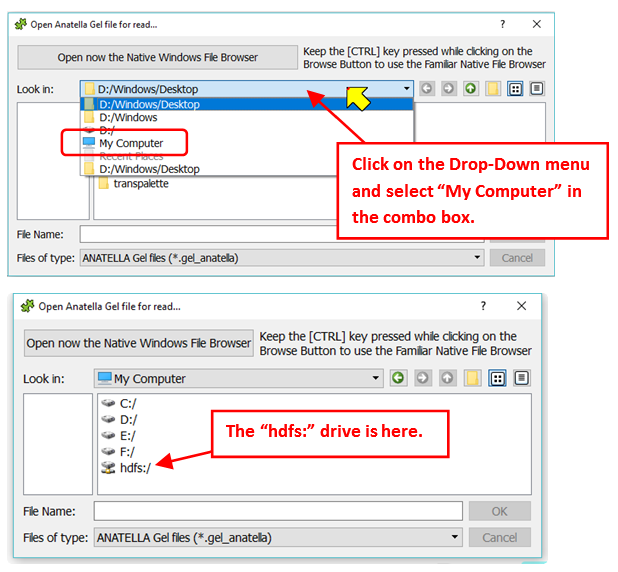
Step 3: Navigate down the directory Structure inside the “hdfs:” to reach the required .gel_anatella file:
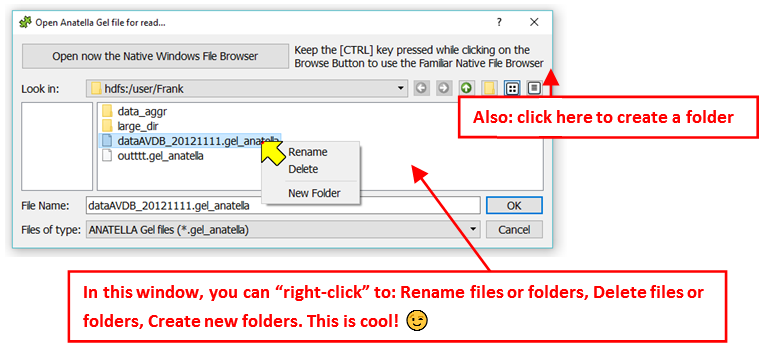
Step 4: After clicking the “OK” button inside the “File Browser Window”, you get:
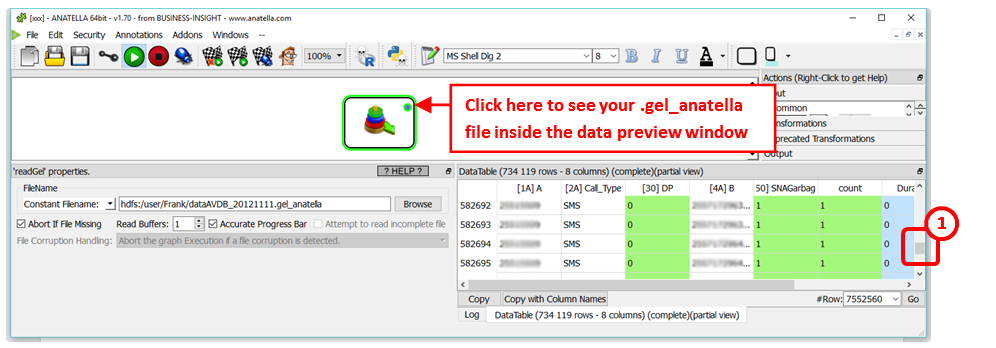
At that point, you can see the content of the .gel_anatella file contained on the HDFS drive “as if” this file is stored on the local drive. This means that you can move freely the slider here: ![]()
to move freely in the data preview window, even on .gel_anatella files that have a size of several terabytes. When you move the slider, the data-preview-display is refreshed instantaneously (whatever the file size or the file location: “hdfs:” or “c:”): This is cool! �